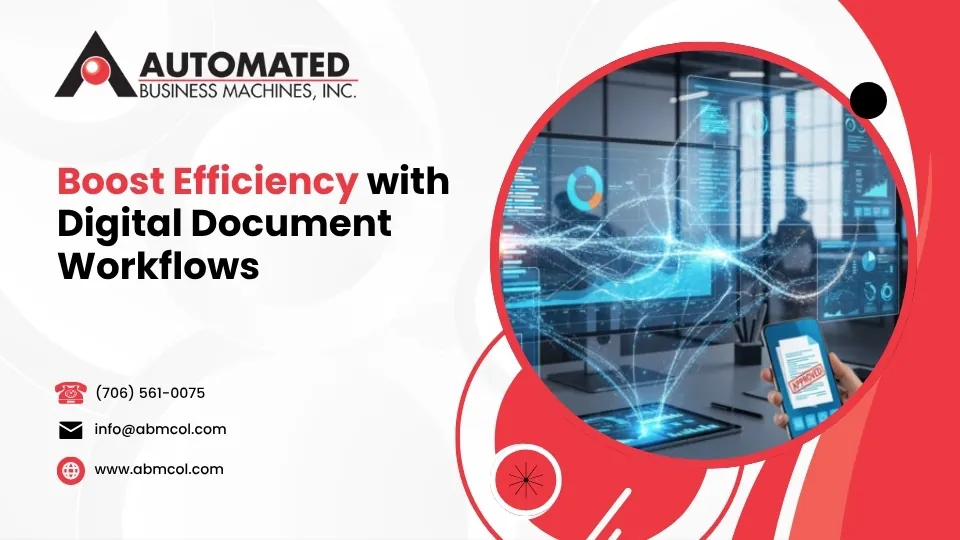
Digital document workflows are automated systems that manage how documents move through your business processes—from creation and review to approval and storage. Instead of manual routing and paper-based chaos, these workflows use technology to streamline every step.
Key components of digital document workflows:
- Document Creation – Templates and automated generation
- Review & Approval – Electronic routing and e-signatures
- Storage & Retrieval – Centralized, searchable repositories
- Security & Compliance – Access controls and audit trails
- Integration – Seamless connection with existing business tools
The numbers tell a stark story. A typical 10-employee company can spend up to 360 hours per month on manual document prep and routing alone. Companies are drowning in paperwork while competitors gain ground through automation.
“If there’s one thing that industries worldwide can agree on, it’s that the endless mountain of paperwork never seems to shrink!” This reality hits office managers hardest, as they watch teams waste time searching for documents, chasing approvals, and dealing with version control nightmares.
But here’s the good news: 43% of work processes can be automated. Digital document workflows transform that mountain of paperwork into streamlined, efficient processes that save time, reduce errors, and boost productivity.
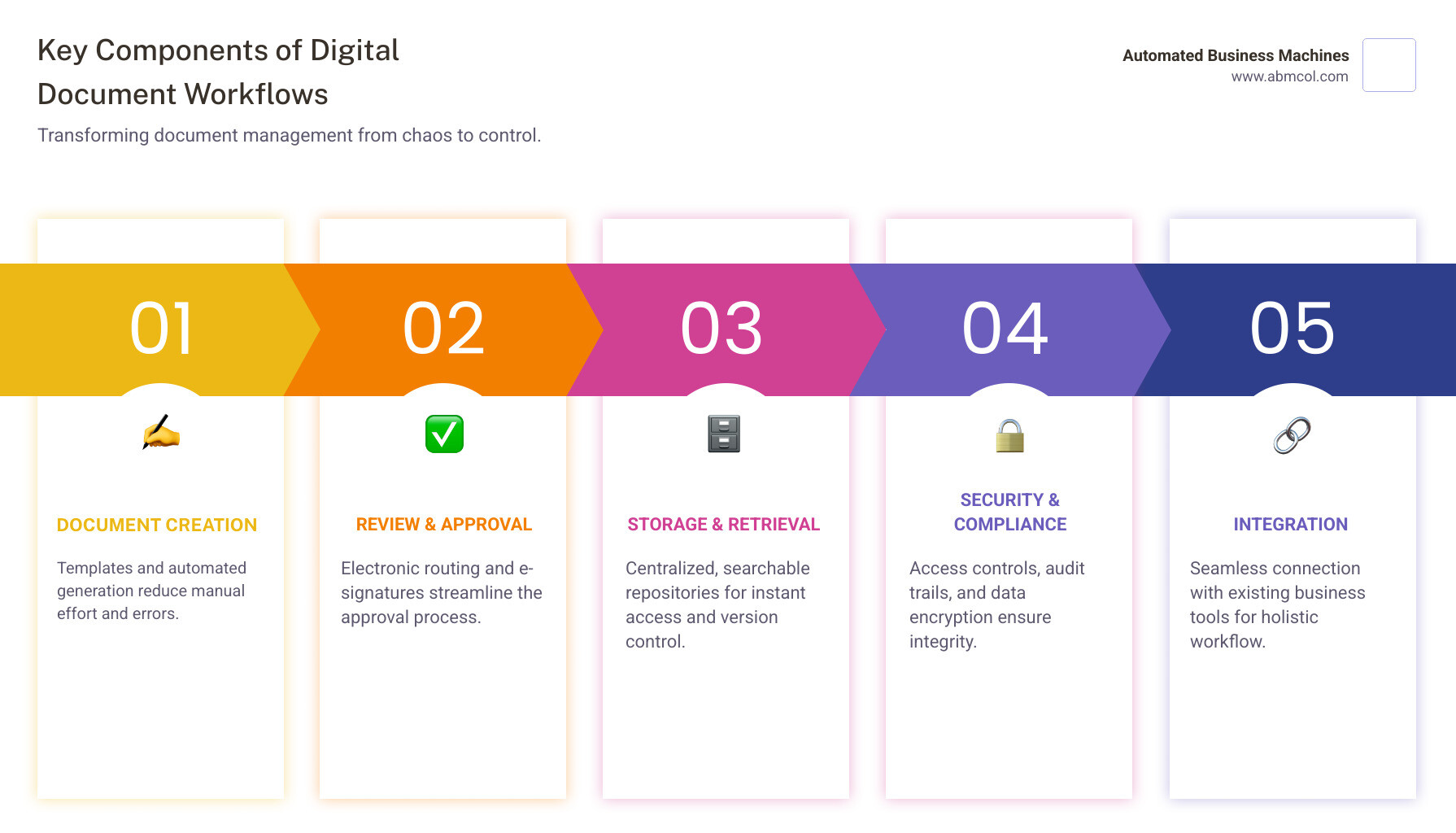
What Are Digital Document Workflows?
Imagine searching for a contract in a towering stack of papers or waiting days for a simple approval. That’s the reality of traditional document management—a world of filing cabinets, manual routing, and endless paper trails.
Digital document workflows change everything. They are automated systems that guide documents through business processes with technological speed and precision. Think of them as smart highways for your paperwork, automatically routing documents to the right people at the right time.
The difference is like comparing a horse-drawn carriage to a modern car. Traditional methods rely on physical files and hand-carrying forms, hoping nothing gets lost. Digital workflows replace that manual effort with automated routing, electronic approvals, and centralized storage.
A digital document workflow isn’t the same as a Document Management System. A DMS is your digital filing cabinet—it stores and organizes documents. A workflow is the process that moves those documents through your business, defining who reviews what and when approvals happen. The Document Management Systems market, valued at $7.52 billion in 2024, shows that businesses are embracing these smarter solutions.
By automating key stages like creation, review, and archiving, digital document workflows eliminate frustrating delays. Documents reach the right people automatically, progress is tracked in real-time, and your team can focus on work that moves the business forward.
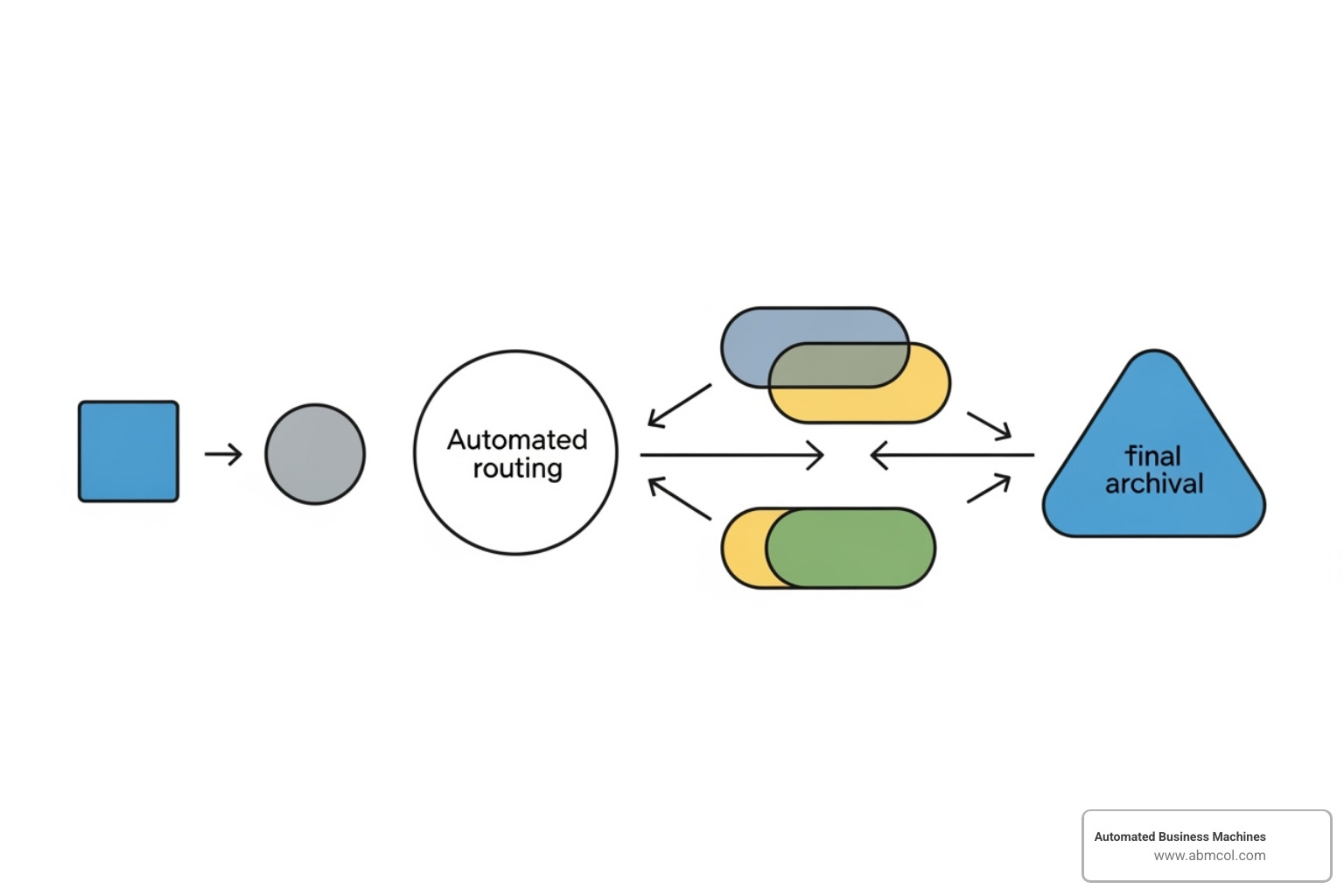
Key Benefits of Workflow Automation
Implementing digital document workflows offers transformative benefits that support business growth.
Increased productivity is immediate. Teams stop hunting for documents or waiting on approvals and can focus on valuable work. Finding any document in seconds adds up, boosting overall efficiency.
Cost reduction extends beyond paper and ink. Less manual effort means lower administrative costs, and fewer errors mean less money spent on fixes. Our managed document services help realize significant savings.
Improved security is built-in. Digital workflows let you control exactly who sees what and when, with encryption, access controls, and detailed audit trails provided by our document security solutions.
Improved compliance becomes an automatic feature. Workflows enforce retention policies and maintain unalterable audit trails, taking the guesswork out of staying compliant with our records management software.
Reduced human error is a natural result of automating repetitive tasks. Automation minimizes manual data entry and eliminates version control mistakes.
Better collaboration emerges from centralized information. With version control, everyone is on the same page. Our leading document control software ensures smooth teamwork.
Centralized access allows authorized users to find what they need from anywhere, eliminating bottlenecks caused by unavailable files or personnel.
Common Processes to Automate
Almost any document-centric process can be streamlined. Focus on tasks that are manual, repetitive, and create bottlenecks.
- Accounts payable invoices: Automate routing from receipt to payment with proper controls.
- Human resources onboarding: Guide new hires through paperwork and notify relevant staff at each step.
- Contract management: Smoothly handle drafting, review, approval, and storage, whether using wet signatures or electronic signatures.
- Sales proposals and quotes: Generate, approve, and send proposals faster to respond to opportunities immediately.
- Customer service claims: Speed up resolution times by ensuring claims move through the process efficiently.
- Vacation requests and expense reports: Turn these routine but often-delayed tasks into simple, automated processes.
- Policy management: Ensure employees acknowledge important updates with our policy management software that tracks compliance automatically.
A Step-by-Step Guide to Building Your Digital Document Workflows
Creating effective digital document workflows is a rewarding change that reshapes your business. Success comes from careful planning, team collaboration, and continuous improvement. Think of it as choreographing a dance for your documents, where every step is purposeful. Our documentation workflow optimization guide offers more insights for your journey.
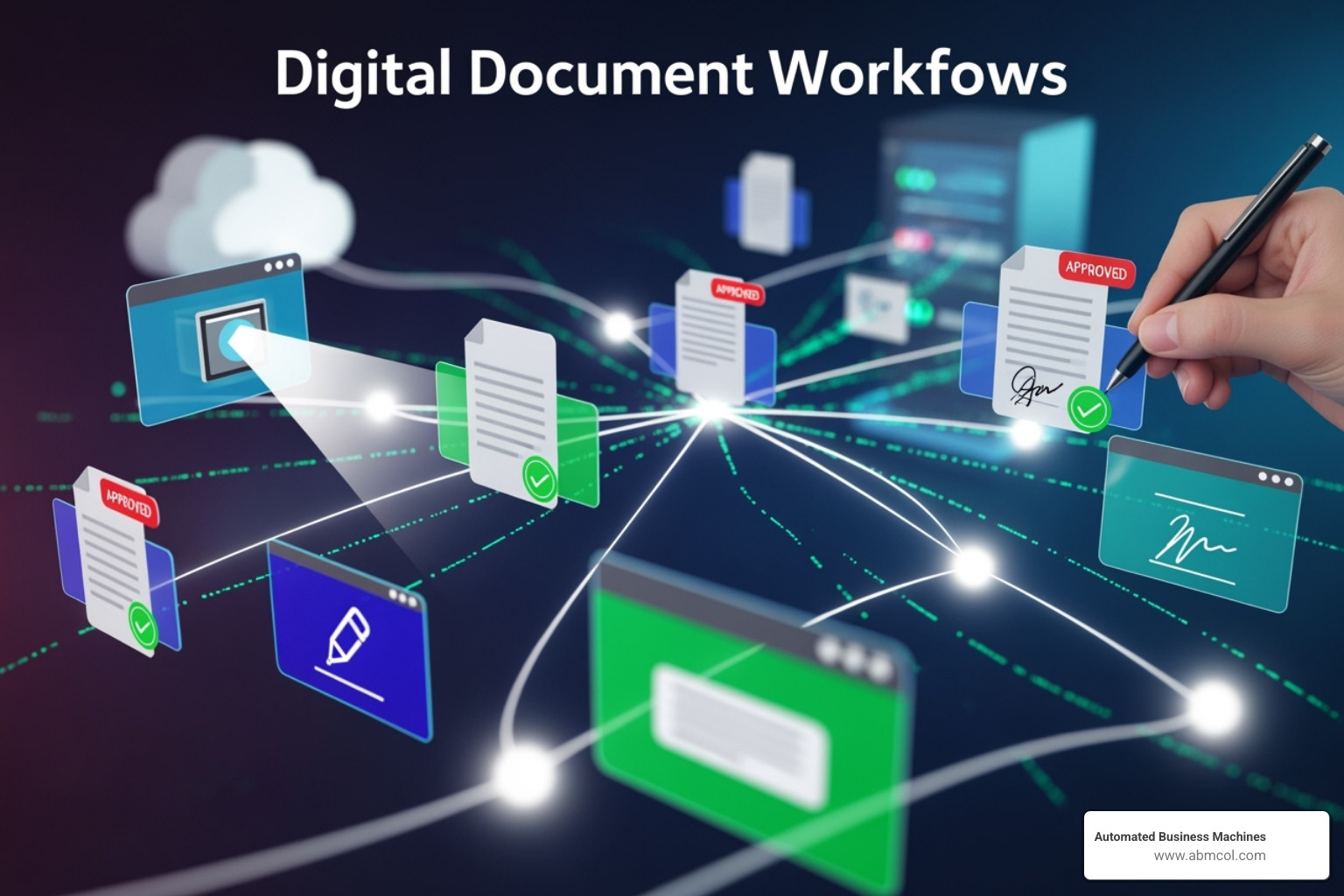
Step 1: Assess and Map Current Processes
Before automating, you must understand your current state. This foundational work is essential.
Start by identifying bottlenecks. Where do documents get stuck? These pain points are your prime “digitization candidates.” Next, audit your manual tasks by documenting every step of a document’s journey. Who touches it, and what actions do they take?
Finally, use workflow mapping to create a visual blueprint for each process. Detail the tasks, inputs, outputs, and responsibilities for each stage. This thorough mapping creates the foundation for custom workflow solutions that save time and errors.
Step 2: Select the Right Tools and Software
Choosing the right technology partner is critical. Your software will either accelerate success or create new frustrations.
- Automation Capabilities: Look for tools that handle conditional logic, automated routing, and notifications. AI-powered data extraction is a major plus.
- Integration: Ensure the solution connects seamlessly with your existing CRM, ERP, or other business systems to avoid data silos.
- Security: Non-negotiable features include data encryption, granular access controls, and comprehensive audit trails. Our enterprise secure printing solutions protect documents at every stage.
- Scalability: Choose a system that can grow with your business, handling increasing document volumes and users.
- Ease of Use: An intuitive interface is crucial for user adoption. If the system is too complex, your team won’t use it.
- Budget: Understand pricing models (free, per-user, enterprise) and factor in both initial and ongoing costs. Our document management software for small businesses offers flexible options.
Step 3: Configure the Workflow and Set Permissions
Now, bring your mapped workflows to life in the system.
Define rules and logic by translating your workflow map into the system’s configuration. Set up conditional logic (e.g., “if invoice > $1000, route to CFO”), automated triggers, and deadlines.
Set up approval hierarchies that clearly define the sequence of approvals. The system should route documents automatically, eliminating manual follow-ups.
Assign user roles and permissions (e.g., Creator, Reviewer, Approver) to control access based on the principle of least privilege. Our secure mobile printing solutions for business extend this control to your print environment.
Configure automated notifications to keep workflows moving without manual intervention, alerting users when a task is assigned or completed.
Step 4: Test, Train, and Deploy
A phased approach ensures a smooth rollout and adoption.
Start with pilot testing. Implement your new workflows with a small group to identify glitches and gather feedback before a company-wide launch. This feedback is invaluable for fine-tuning the process.
Provide comprehensive employee training. Explain not just how to use the system, but why it benefits them and the organization. This context helps overcome resistance to change.
Once testing is complete and your team is trained, begin the full deployment. Roll out the workflows systematically across departments. Our efficient document management services ensure a smooth transition.
Step 5: Monitor, Analyze, and Optimize
Implementation is not a one-time project; it’s an ongoing process of refinement.
Track Key Performance Indicators (KPIs) like average approval time, error rates, and time saved. Use the system’s analytics to monitor these metrics and identify new bottlenecks or opportunities.
Measure efficiency gains to quantify the improvements and communicate success to stakeholders. Our print job tracking software can help monitor usage and identify savings.
Accept continuous improvement. Regularly review and fine-tune your workflows to adapt to changing business needs, ensuring they continue to drive productivity.
Key Trends, Costs, and Security Considerations
The world of digital document workflows is constantly evolving with new technologies that make processes smarter, faster, and more secure. The Document Management Systems (DMS) market is projected to reach $7.52 billion in 2024, proving the strategic importance businesses place on getting workflows right. This growth is driven by innovations like our cloud print solutions, which are part of this technological evolution.

Emerging Trends in digital document workflows
- AI-powered document processing: AI can now extract information from unstructured documents, classify them, and suggest next steps in a workflow.
- No-code workflow builders: These platforms empower business users, not just IT, to build and modify workflows with simple drag-and-drop interfaces.
- Blockchain verification: For highly sensitive documents, blockchain provides an immutable, tamper-proof audit trail, crucial in legal or financial sectors.
- Embedded e-signatures: Seamless integration within workflow platforms speeds up approvals and keeps everything in one system. Our document signing solutions guide explores these options.
- Improved mobile optimization: Modern workflows are designed to work flawlessly on smartphones and tablets, enabling task completion from anywhere. Our digital workflow solutions are built with this mobility in mind.
Understanding Software Costs and Pricing Models
Software pricing varies by vendor, features, and number of users. Common models include:
- Free Plans: Basic features for very small teams to test the waters.
- Per-User Per-Month: The most common model, with basic plans around $5-$15/user and Business Plans with more features from $20-$50/user monthly.
- Enterprise Plans: Custom-priced solutions for large organizations, often exceeding $50-$100+/user monthly, with dedicated support and advanced security.
Costs are influenced by the number of users, storage needs, and desired features. Remember to consider both initial setup costs and ongoing subscription expenses to find a solution that offers genuine value.
Security Best Practices for digital document workflows
Security is critical when handling sensitive business documents. Modern workflows incorporate robust security measures.
- Data Encryption: All data must be encrypted both in transit (when sent) and at rest (when stored) to protect it from unauthorized access.
- Granular Access Controls: Implement role-based permissions to define precisely who can view, edit, or approve documents.
- Audit Trails: Maintain detailed logs of all document activities for accountability and forensic analysis.
- Compliance Standards: Ensure your solution adheres to industry regulations like HIPAA, GDPR, or ISO 27001.
- Secure Printing: Protect data from the printer to the cloud. Our printer security best practices guide for offices and secure printing services are essential.
- Data Loss Prevention (DLP): Prevent sensitive data from leaving your control. Our data loss prevention for printers ensures physical outputs are as secure as digital ones.
Frequently Asked Questions about Digital Document Workflows
Here are answers to the most common questions we hear from businesses considering digital document workflows.
How is a digital workflow different from a document management system (DMS)?
Think of it this way: a DMS is the digital filing cabinet for storing and organizing documents. A digital workflow is the automated process that moves and acts on those documents.
The workflow uses the DMS as its foundation, but it adds the intelligence to route a document for review, approval, and other tasks. For example, the DMS stores an expense report, but the workflow automatically sends it to a manager for approval and then to accounting for payment.
How do I ensure my digital documents are secure?
Security is the foundation of any trustworthy system. Key measures include:
- Role-Based Access Control: Ensures only authorized people can see specific documents.
- Data Encryption: Scrambles your documents so they are unreadable if intercepted.
- Comprehensive Audit Trails: Creates a detailed history of every action taken on a document.
- Industry Compliance: Choose a system that meets standards like HIPAA or GDPR.
Even printed documents must be protected. Our secure document print solutions ensure information stays safe from screen to paper.
Can I automate workflows for both paper and digital-born documents?
Yes. Modern digital document workflows are flexible enough to handle both.
Paper documents enter the workflow through scanning and Optical Character Recognition (OCR) technology. OCR converts a scanned image into searchable, digital text, making it ready for automation.
Digital-born documents, like Word files or PDFs, enter the workflow seamlessly. This hybrid approach allows you to start benefiting from automation immediately, gradually incorporating legacy paper documents as needed.
Conclusion: Take Control of Your Document Processes
The journey from document chaos to streamlined efficiency is achievable. Digital document workflows can revolutionize your business by changing paper mountains into smooth, automated processes.
The benefits are clear: increased productivity, significant cost savings, improved security, better compliance, reduced errors, and improved collaboration. These improvements aren’t just nice-to-haves; they directly impact your bottom line and fuel strategic business growth.
You don’t have to figure this out alone. At Automated Business Machines, we’ve helped countless businesses make this transition successfully. As a locally owned and operated company with locations across Georgia—including Albany, Athens, Atlanta, Auburn, Augusta, Columbus, Johns Creek, LaGrange, Macon, Marietta, Newnan, Roswell, Sandy Springs, and Savannah—we understand the unique challenges facing businesses in our community.
We specialize in providing customized, advanced technology solutions that fit how your business works. Whether you need secure printing, digital workflows, or comprehensive document management, we’re here to guide you.
Ready to stop wrestling with paperwork and start focusing on what you do best? Learn more about our Managed Printer Solutions and find how cloud managed printing can further simplify your operations. Take control of your document processes today.
