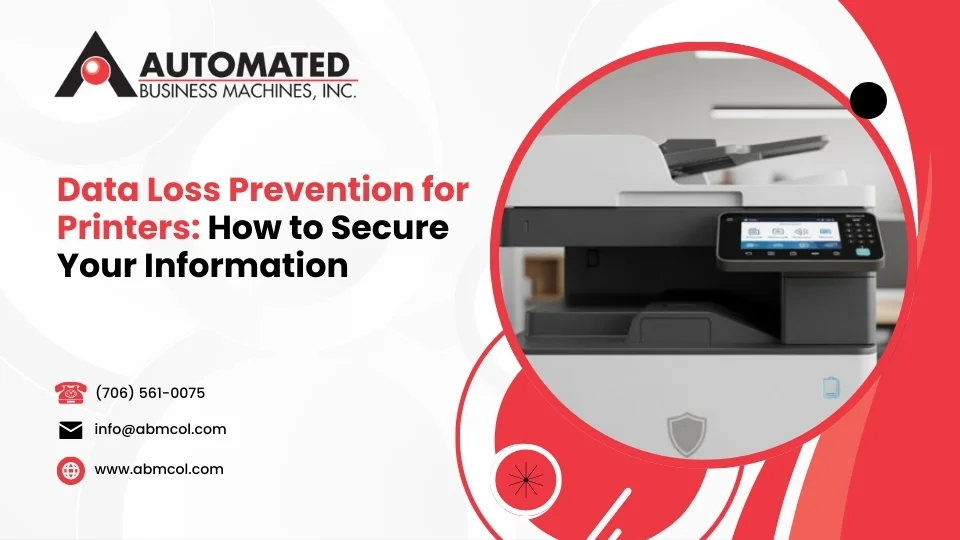
Data loss prevention for printers is essential because printers process some of your most sensitive information yet remain one of the most overlooked security risks in modern offices. Here’s what you need to know:
Key Components of Printer DLP:
- User Authentication – Require badges, PINs, or mobile authentication before releasing documents
- Content-Aware Scanning – Automatically detect and block sensitive data like SSNs, credit cards, or PHI
- Secure Print Release – Hold jobs in encrypted queues until users authenticate at the device
- Data Encryption – Protect information both in transit and stored on printer hard drives
- Audit Trails – Track who printed what, when, and where for compliance reporting
The statistics are alarming. Research shows that 90% of U.S. organizations experienced leakage or loss of sensitive documents over a 12-month period. More concerning, over 30% of enterprises report experiencing at least one print security breach in the past year, with each incident costing an average of more than $650,000.
Modern multifunction printers (MFPs) aren’t just printing devices anymore. They’re sophisticated computers that store data on hard drives, connect to your network, and can fax, email, or upload documents to cloud services. This makes them prime targets for cybercriminals and accidental data exposure.
The problem is simple: while IT departments focus on securing laptops and servers, printers often operate with default passwords, unencrypted data transmission, and no monitoring of what documents are being printed or by whom.
Why Your Printers Are a Hidden Security Threat
Think of your printers as computers that happen to print documents, and you’ll start to understand why they’re such attractive targets for cybercriminals. Printers function as network endpoints with their own processing power, storage capabilities, and multiple ways to communicate with other devices. This makes them perfect entry points for anyone looking to steal data or infiltrate your network.
Here’s what makes modern multifunction devices particularly risky: they’re essentially sophisticated computers disguised as office equipment. They store documents on internal hard drives, maintain constant network connections, and often have direct access to cloud services. We recently worked with a healthcare organization that finded their MFP had been storing patient records on its hard drive for months, creating a potential HIPAA violation they never knew existed.
The most obvious risk is also the most common one we see. Employees simply walk away from printers, leaving confidential documents sitting in output trays for anyone to grab. But the security threats go much deeper than abandoned paperwork.
Printers can become backdoors into your entire network, especially when they’re running with default passwords or outdated firmware. Once a cybercriminal gains access to your printer, they can often move laterally through your network to access servers, databases, and other sensitive systems.
Physical document theft represents another significant vulnerability that’s often overlooked. Unlike digital files that require technical skills to access, printed documents can be stolen by anyone with physical access to the printer area. We’ve helped law firms implement secure print release specifically to prevent sensitive case files from being left unattended.
Insider threats pose additional risks, particularly in environments where employees have unrestricted access to sensitive information. A disgruntled employee with legitimate access to confidential documents can easily print and remove sensitive information without triggering traditional digital security measures.
For comprehensive protection strategies, check out our Printer Security Best Practices Guide for Offices and learn about conducting a Network Security Assessment: Key Benefits & Steps.
Common Vulnerabilities in Your Print Infrastructure
The biggest security gap we find during assessments is unencrypted data transmission between workstations and printers. Most organizations send print jobs across their network without any encryption, making it possible for attackers to intercept sensitive information while it’s traveling to the printer.
Stored print jobs create another major vulnerability that catches many organizations off guard. Many printers automatically cache documents on their hard drives, sometimes for weeks or months. We’ve finded printers containing thousands of cached documents, including financial reports, employee records, and confidential contracts that users assumed were deleted after printing.
Network configuration issues compound these risks significantly. Printers often have multiple open network ports for various functions like web management, SNMP monitoring, and file transfer protocols. Without proper network segmentation, these ports can provide backdoor access to your entire network infrastructure.
Default passwords remain surprisingly common, and frankly, it’s one of the most frustrating vulnerabilities we encounter. During our security assessments, we regularly find printers still using factory-default administrative credentials. This oversight gives anyone with basic technical knowledge complete control over the device and access to all stored data.
The lack of monitoring capabilities means most organizations are flying blind when it comes to their print environment. They can’t track who’s printing what documents, identify unusual printing patterns, or detect when sensitive data is being printed inappropriately. This creates a perfect storm for data loss prevention for printers failures.
Unattended documents sitting in output trays might seem like a minor issue, but they represent a serious security vulnerability. We’ve seen everything from employee social security numbers to merger documents left sitting at printers for hours or even days.
For organizations looking to address these vulnerabilities, our Wireless Network Security Assessment Guide provides detailed steps for securing wireless printing connections, while our guide on Network Vulnerability Assessment vs. Pen Testing helps determine the right security evaluation approach.
The High Cost of a Print-Related Data Breach
The financial impact of print-related data breaches extends far beyond the initial incident. Organizations face direct costs from forensic investigations, legal fees, and notification requirements, but the indirect costs often prove more damaging. Customer trust, once lost, can take years to rebuild and costs significantly more to regain than to maintain.
Regulatory compliance violations add another layer of financial risk that can be devastating. HIPAA violations can result in fines ranging from $100 to $50,000 per record, depending on the severity and scope of the breach. Under GDPR, organizations face penalties up to 4% of annual global turnover for serious data protection violations. PCI DSS violations can result in fines ranging from $5,000 to $100,000 per month until compliance is restored.
We’ve worked with healthcare organizations that finded patient information was being printed without proper safeguards, creating potential HIPAA violations. The cost of remediation, including implementing secure print release systems and conducting staff training, often exceeds $100,000 before considering any regulatory penalties.
Intellectual property theft through print channels poses particular risks for organizations with valuable trade secrets or proprietary information. Unlike digital theft, which might be detected through network monitoring, printed documents can be physically removed without leaving digital traces. This makes data loss prevention for printers absolutely critical for protecting your most valuable assets.
Reputational damage from print-related breaches can be especially severe because they often appear to result from basic security oversights. When customers learn that sensitive information was compromised because documents were left unattended at a printer, it raises serious questions about the organization’s overall security practices and attention to detail.
The average cost of a data breach involving printed documents exceeds $650,000, but for organizations in heavily regulated industries like healthcare or finance, the total cost can easily reach millions when you factor in regulatory fines, legal fees, and long-term reputational damage.
For comprehensive security guidance, explore our Cybersecurity Category resources and learn why organizations should Invest in Managed Security Services for proactive protection against these costly breaches.
Core Components of Data Loss Prevention for Printers
When we help organizations implement data loss prevention for printers, we focus on building a comprehensive security framework that protects sensitive documents at every stage of the printing process. Think of it as creating multiple layers of protection – if one layer fails, the others step in to prevent data breaches.
The foundation of effective printer DLP starts with content-aware policies. These intelligent systems automatically scan documents before they print, looking for sensitive information like social security numbers, credit card data, or medical records. When the system detects sensitive content, it can block the print job entirely, require additional authentication, or apply watermarks to track where the document goes.
User authentication ensures only authorized people can access specific printing functions. This goes beyond simple passwords to include role-based access controls that match printing privileges to job responsibilities. A receptionist might be able to print general correspondence, while only HR personnel can print employee records.
Secure print release – also called “pull printing” – holds documents in encrypted queues until users authenticate at the printer. This simple but powerful feature prevents sensitive documents from sitting unattended in output trays where anyone could grab them.
Data encryption protects information both while it travels from computers to printers and when it’s stored on printer hard drives. Modern printers often cache documents for various reasons, and encryption ensures this stored data remains unreadable if someone tries to access it inappropriately.
Audit trails create detailed logs of all printing activities, tracking who printed what documents, when, and where. This information proves invaluable for compliance reporting and investigating security incidents.
Watermarking embeds identifying information directly into printed documents, making it possible to trace leaked documents back to their source. This feature works both as a deterrent and an investigative tool when security incidents occur.
Policy enforcement ties everything together by automatically applying security rules based on document content, user roles, and organizational requirements. The system handles security decisions in real-time, reducing the burden on employees while maintaining consistent protection.
For organizations ready to implement these security measures, our Secure Document Print solutions provide comprehensive protection, while our Secure Printing Software & Document Management services offer integrated security platforms.
Implementing User Authentication and Secure Print Release
Pull printing represents one of the most effective security measures we recommend to clients. Instead of documents printing immediately when sent from a workstation, they’re held in a secure queue until the user authenticates at the printer. This simple change eliminates the risk of sensitive documents being left unattended in output trays.
We’ve implemented various authentication methods depending on organizational needs and existing infrastructure. Badge readers integrate seamlessly with existing employee ID systems, while PIN codes provide a simple authentication method that doesn’t require additional hardware. Mobile authentication using QR codes or NFC technology offers the most user-friendly experience while maintaining strong security.
Role-Based Access Control (RBAC) allows organizations to restrict printing privileges based on job function and security clearance. We’ve configured systems where only HR personnel can print employee records, or where financial documents require dual authentication from both the user and a supervisor.
The prevention of abandoned documents delivers immediate security benefits. We’ve worked with law firms where confidential case files were regularly left at printers, creating potential client confidentiality violations. After implementing secure print release, these incidents were completely eliminated.
Follow-me printing takes this concept further by allowing users to release their print jobs at any compatible printer in the network. This flexibility proves especially valuable for organizations with multiple locations or employees who work from different floors or buildings.
Implementation typically involves configuring print drivers to route jobs through a secure print server, installing authentication hardware at printer locations, and training users on the new workflow. Most employees adapt quickly to the new process, especially when they understand the security benefits.
For organizations considering these solutions, our Secure Mobile Printing Solutions for Business provide flexible authentication options, while our Enterprise Secure Printing: Safeguard Your Documents services offer comprehensive implementation support.
Leveraging Content-Aware Rules for Data Loss Prevention for Printers
Content-aware scanning represents the most sophisticated aspect of data loss prevention for printers. These solutions use advanced pattern recognition and optical character recognition (OCR) to analyze document content in real-time, identifying sensitive information before it reaches the printer.
We help organizations define what constitutes sensitive data in their specific context. While personally identifiable information (PII) like social security numbers and credit card numbers are universally sensitive, each organization has unique data types that require protection. Healthcare organizations focus on protected health information (PHI), while financial institutions prioritize account numbers and transaction data.
The system works by scanning print jobs as they’re processed, looking for predefined patterns and keywords. When sensitive content is detected, the system can take various actions based on organizational policies. Some clients prefer to block print jobs entirely, while others opt for user prompts that require justification for printing sensitive documents.
Optical Character Recognition (OCR) technology enables the system to analyze scanned documents and images, not just text-based files. This capability proves crucial for organizations that work with mixed document types, ensuring that sensitive information embedded in images or scanned documents receives the same protection as typed text.
Keyword matching allows for highly customized protection policies. We’ve configured systems to flag documents containing specific project names, client identifiers, or regulatory terms that indicate sensitive content. The flexibility of these rules means organizations can adapt their DLP policies as their business needs evolve.
User alerts serve both security and educational purposes. When employees attempt to print sensitive documents, the system can display information about why the document was flagged and what steps they should take to handle it appropriately. This real-time feedback helps build security awareness throughout the organization.
For organizations looking to implement these advanced features, our Policy Management Software provides comprehensive rule configuration capabilities, while our Leading Document Control Software offers integrated content analysis tools.
Securing Data in Transit and at Rest
End-to-end encryption ensures that print jobs remain protected from the moment they leave a user’s workstation until they’re printed and the data is securely erased from the printer’s memory. We implement encryption protocols that meet or exceed industry standards, providing robust protection against network interception.
The Internet Printing Protocol over SSL (IPPS) provides encrypted communication between workstations and printers, preventing attackers from intercepting print jobs during network transmission. This protocol is particularly important for organizations with wireless printing capabilities or complex network infrastructures.
Hard drive encryption protects documents stored on printer storage devices. Modern MFPs often cache print jobs, scan images, and configuration data on internal hard drives. Without encryption, anyone with physical access to the printer could potentially extract sensitive information from these storage devices.
Secure data erasure ensures that sensitive information doesn’t persist on printer hard drives after documents are printed. We configure systems to automatically overwrite cached data using Department of Defense-approved wiping standards, making it impossible to recover deleted information.
Zero-knowledge encryption takes protection a step further by ensuring that even the print management system administrators cannot access the content of encrypted print jobs. This approach provides the highest level of security for organizations handling extremely sensitive information.
We’ve seen organizations benefit significantly from implementing comprehensive encryption strategies. A financial services client reported that their regulatory auditors were impressed with their print security measures, specifically noting the end-to-end encryption implementation as a best practice example.
For organizations ready to implement these security measures, our Document Security Solutions for Business provide comprehensive encryption capabilities, while our Secure and Efficient HP Managed Print Services offer integrated security platforms with enterprise-grade encryption.
A Step-by-Step Guide to Securing Your Print Environment
Securing your print environment doesn’t have to be overwhelming. We’ve helped countless organizations across Georgia transform their printing from a security liability into a well-protected asset. The key is taking a systematic approach that addresses both technical vulnerabilities and human factors.
Start with a comprehensive security assessment to understand exactly what you’re working with. We regularly find printers that have been quietly storing sensitive documents for months, or devices still using factory default passwords like “admin123.” One manufacturing client was amazed to learn their network printer had been caching engineering drawings on its hard drive for over a year – drawings that contained proprietary manufacturing processes worth millions.
Implementing secure print release typically delivers the most immediate and visible security improvements. Instead of documents automatically printing when you hit “send,” they wait in a secure queue until you authenticate at the printer. This simple change eliminates those heart-stopping moments when you realize you left confidential documents sitting in the output tray.
Encrypting all print data protects your information whether it’s traveling across the network or stored temporarily on printer hard drives. We configure end-to-end encryption that meets industry standards, ensuring that even if someone intercepts your print job, they can’t read the contents.
Device hardening goes far beyond changing passwords, though that’s certainly important. We update firmware, disable unnecessary network services, and configure secure communication protocols. This process often reveals that printers have been running outdated software with known security vulnerabilities – essentially leaving your back door wide open.
Establishing clear print policies helps everyone understand what can be printed, by whom, and under what circumstances. The goal is protecting sensitive information while keeping your team productive. We work with organizations to create policies that make sense for their specific needs and regulatory requirements.
Creating a secure document disposal process ensures that sensitive information doesn’t end up in the wrong hands after it’s printed. This includes both the physical documents and the data that might be stored on printer hard drives when devices are retired or replaced.
Training employees on security protocols brings everything together. Even the most sophisticated data loss prevention for printers system won’t protect you if employees don’t understand how to use it properly. We’ve seen organizations with excellent technical controls still experience security incidents because staff didn’t know the proper procedures.
The beautiful thing about this approach is that each step builds on the previous ones. Secure print release becomes more effective when combined with user authentication. Content-aware policies work better when employees understand why certain documents are being flagged. The whole system becomes stronger than the sum of its parts.
For detailed implementation guidance, our Secure Printing Solutions: 5 Steps to Protect Data provides comprehensive instructions, while our Document Workflow Management: The Ultimate Guide helps optimize secure document processes.
Advanced Strategies: Cloud, AI, and Managed Services
Cloud print management represents a fundamental shift in how we think about print security. Instead of managing print servers on-site, everything moves to the cloud where specialized security teams monitor and protect your printing infrastructure 24/7. We’ve helped organizations eliminate their biggest print security headaches by moving to cloud-based solutions.
Eliminating print servers removes a major attack vector from your network. Traditional print servers often become forgotten security weak points because they’re not maintained with the same attention as other critical systems. Cloud solutions transfer this responsibility to providers who specialize in security and have dedicated teams monitoring threats around the clock.
AI-based anomaly detection takes print security into the future. These systems learn what normal printing looks like in your organization and flag unusual activities that might indicate security problems. If someone suddenly starts printing large volumes of financial documents outside their normal job function, the system triggers alerts for investigation.
The Zero Trust security model treats every print request as potentially suspicious, requiring verification before allowing access. This approach assumes that threats can come from anywhere – including inside your organization – and requires continuous authentication and authorization. It sounds complicated, but modern systems make this seamless for users.
Centralized management capabilities give you visibility and control over printing activities across multiple locations from a single dashboard. We’ve implemented systems that provide real-time monitoring of printing activities across organizations with dozens of locations throughout Georgia. You can see what’s being printed, by whom, and where, all from one interface.
Managed services extend beyond basic security to include proactive monitoring, automatic updates, and expert support. Our clients love having dedicated security professionals managing their print environment while they focus on growing their business. It’s like having a specialized IT security team without the overhead of hiring and training staff.
For organizations considering these advanced approaches, our Cloud Print Solutions provide secure, scalable alternatives to traditional print infrastructure, while our Managed Print Services Benefits: Key Advantages explain the comprehensive security benefits of professional management.
Ensuring Regulatory Compliance
HIPAA compliance requires healthcare organizations to implement specific safeguards for protected health information, including anything that gets printed. We’ve helped medical practices, hospitals, and healthcare systems implement secure printing solutions that meet HIPAA requirements while keeping their daily operations smooth and efficient.
The key HIPAA requirements for printed materials include access controls, audit trails, and secure disposal procedures. Our implementations typically include user authentication at printers, automatic logging of all printing activities, and secure document destruction processes that meet regulatory standards. The goal is protecting patient privacy without making it difficult for healthcare providers to do their jobs.
GDPR data protection requirements apply to any organization handling European Union residents’ personal data, regardless of where your organization is located. The regulation requires appropriate technical and organizational measures to protect personal data, including printed materials. The penalties for non-compliance can be severe – up to 4% of annual global turnover.
PCI DSS standards mandate specific security controls for organizations that handle credit card information. These requirements include secure printing procedures for any documents containing cardholder data, encrypted transmission of print jobs, and secure disposal of printed materials. Even small businesses that process credit cards need to consider these requirements.
Audit trails prove essential for demonstrating compliance during regulatory reviews. We configure systems to log detailed information about all printing activities, including user identification, document types, timestamps, and device locations. This information must be retained for specific periods depending on regulatory requirements – and it needs to be easily accessible when auditors come calling.
Data residency requirements under various regulations may restrict where print job data can be processed or stored. Cloud-based solutions must ensure that sensitive data remains within approved geographic boundaries, which we address through careful provider selection and configuration.
Reporting capabilities enable organizations to demonstrate compliance through detailed documentation of security controls and printing activities. We implement systems that generate comprehensive reports suitable for regulatory audits and internal security reviews. When auditors ask for documentation, you’ll have everything ready to go.
For organizations navigating these compliance requirements, our Cyber Security Framework Guide provides regulatory guidance, while our Records Management Software helps maintain compliant documentation processes.
Frequently Asked Questions about Data Loss Prevention for Printers
What is the difference between general print security and DLP for printers?
Think of general print security as locking your front door, while data loss prevention for printers is like having a security guard who checks what everyone carries out of the building. Both are important, but they protect against different types of threats.
General print security focuses on broad device protection – things like changing default passwords, updating firmware, and controlling who can access your printers. These measures prevent unauthorized people from getting into your printing system, but they don’t stop authorized users from printing things they shouldn’t.
Data loss prevention for printers takes a completely different approach. It actually reads and analyzes what’s being printed, looking for sensitive information like social security numbers, credit card data, or confidential business documents. When it finds something that shouldn’t be printed, it can stop the job, require additional approval, or add watermarks for tracking.
We’ve worked with clients who had excellent device security but still experienced data breaches because an employee printed sensitive customer information and left it at the printer. Device hardening protected the printer itself, but it couldn’t prevent the inappropriate printing of sensitive content.
The key difference is that general print security protects the printing infrastructure, while DLP protects the actual data flowing through that infrastructure. You really need both working together to create a comprehensive security strategy.
Can DLP stop an employee from printing a sensitive document?
Absolutely! Content-aware DLP systems can block print jobs in real-time when they detect sensitive information. It’s like having an automated security checkpoint that reviews every document before it gets printed.
When the system blocks a print job, it doesn’t just leave employees hanging. It explains why the document was flagged and provides clear next steps. Maybe they need supervisor approval, or perhaps they should use a more secure printer in a restricted area. The goal is to maintain security while keeping business operations running smoothly.
Watermarking offers a smart alternative to outright blocking. Instead of stopping the print job, the system embeds identifying information directly into the document. This creates a clear trail back to the source if the document ever gets leaked, which serves as both a security measure and a deterrent.
Secure release for authorized pickup provides another option. The system might allow the document to print but hold it in a secure queue until the employee authenticates at the printer with their badge or PIN. This prevents sensitive documents from sitting unattended in output trays.
We’ve helped organizations configure different responses based on the type of sensitive content detected. Documents with social security numbers might get blocked entirely, while financial reports might just require manager approval before printing. The flexibility lets you balance security with business needs.
For organizations wanting to track and control printing activities, our Print Job Tracking Software: How to Cut Costs provides detailed monitoring capabilities alongside robust security features.
How can a small business implement printer DLP?
Small businesses often assume that data loss prevention for printers is only for large corporations with big IT budgets, but that’s not true anymore. Cloud-based solutions and managed services have made enterprise-grade security accessible to organizations of all sizes.
Cloud-based DLP solutions eliminate the need for expensive servers and complex software installations. You get sophisticated content scanning and secure print release capabilities through simple subscription services that grow with your business. No need to hire specialized IT staff or invest in expensive hardware.
Managed security services provide expert support for businesses that don’t have internal IT security expertise. We work with small businesses throughout Georgia to implement and maintain printer DLP systems, handling everything from setup to ongoing monitoring. It’s like having a dedicated security team without the overhead.
Even basic security steps can provide significant protection. Changing default passwords, requiring user authentication, and establishing secure document disposal procedures address many common vulnerabilities. These simple changes often prevent the majority of print-related security incidents.
The beauty of scalable technology solutions is that you can start small and add features as your business grows. We typically recommend small businesses begin with secure print release and user authentication, then add content-aware scanning when their needs and budgets allow.
Starting with the most critical security measures makes sense both financially and operationally. Once employees get comfortable with basic security protocols, adding more advanced features becomes much easier.
For small businesses ready to take the next step, our Document Management Software for Small Business provides affordable, scalable security options designed specifically for smaller organizations.
Secure Your Data, Secure Your Business
Your journey to comprehensive data loss prevention for printers doesn’t end with selecting the right technology – it begins there. The most successful organizations we work with understand that printer security isn’t a one-time project, but an ongoing commitment to protecting their most valuable asset: their data.
We’ve watched businesses transform their security posture by taking a proactive approach to printer DLP. Instead of waiting for a breach to force their hand, they invest in layered defense strategies that address vulnerabilities before they become problems. This mindset shift makes all the difference in achieving lasting security improvements.
The key benefits we see consistently across our client base go far beyond just preventing data breaches. Organizations report improved regulatory compliance because they can demonstrate robust controls to auditors. They achieve cost savings through reduced security incidents and streamlined compliance reporting. Perhaps most importantly, they develop improved employee security awareness that extends throughout their entire organization.
When employees understand that their printing activities are monitored and protected, something interesting happens. They become more conscious of information security in all aspects of their work. It’s like installing a security camera – even when people aren’t actively thinking about it, they naturally behave more securely.
Compliance assurance often proves just as valuable as breach prevention. We’ve helped healthcare organizations sail through HIPAA audits and financial services firms demonstrate PCI DSS compliance, all because they had comprehensive audit trails and security controls in place for their printing environment.
The reduced risk speaks for itself, but the operational efficiencies surprise many clients. When employees can’t accidentally print sensitive documents to unsecured printers, when confidential files aren’t left sitting in output trays, when data breaches don’t shut down operations for weeks – these avoided disruptions translate directly to productivity gains.
At Automated Business Machines, we’ve spent years helping Georgia businesses implement printer security solutions that actually work in the real world. Being locally owned and operated means we understand the unique challenges facing businesses in our region. We’re not just another vendor – we’re your neighbors, and we’re invested in your success.
Our approach combines advanced technology with practical implementation strategies that fit your actual business environment. We don’t just install security software and walk away. We help you develop comprehensive security programs that address both the technical aspects of document protection and the procedural changes needed to maintain security over time.
The investment in printer DLP typically pays for itself through prevented security incidents alone. But the real value comes from the peace of mind knowing that your sensitive information is protected throughout the entire printing process. You can focus on running your business instead of worrying about data breaches.
For organizations ready to take the next step, our Secure Printing Services: Protect Your Data provide complete solutions backed by expert support and ongoing maintenance. We handle everything from initial assessment to implementation to ongoing monitoring.
Don’t wait for a security incident to highlight the vulnerabilities in your print environment. The cost of prevention is always less than the cost of recovery. Contact us today to learn how we can help secure your sensitive information and protect your business from the growing threat of print-related data breaches.
Our team is ready to assess your current security posture and recommend solutions that fit your specific needs and budget. Because when it comes to protecting your data, one size definitely doesn’t fit all.





