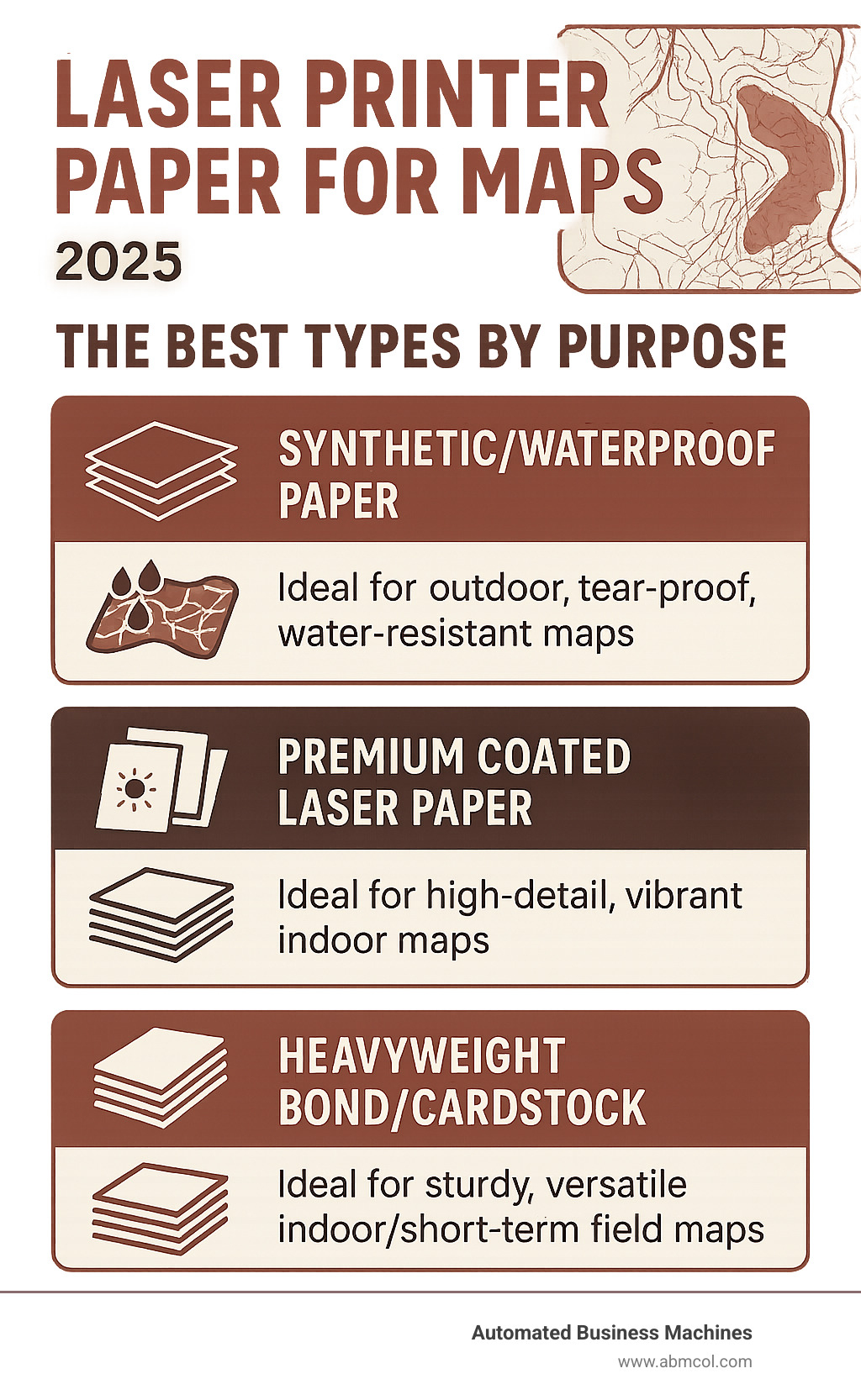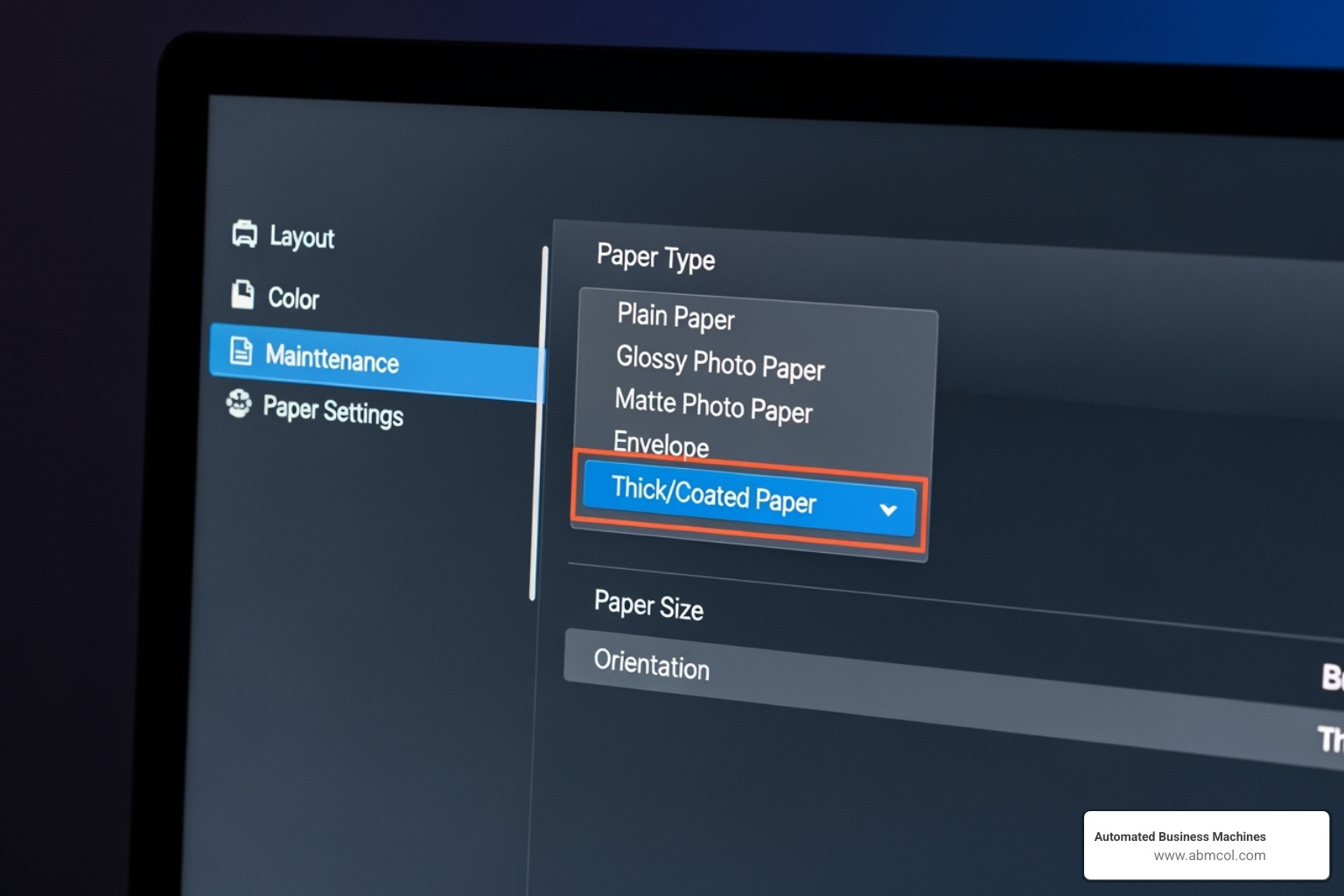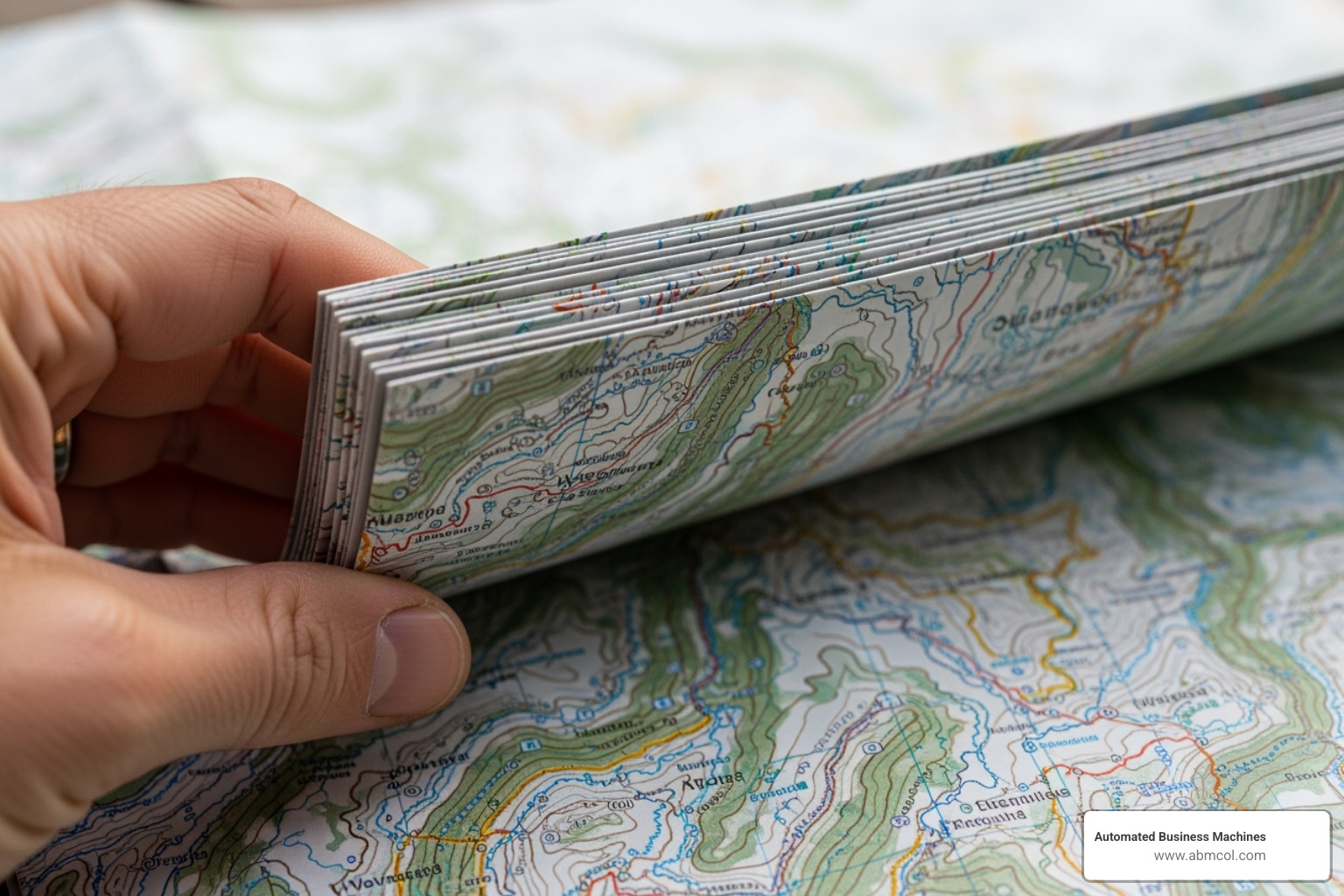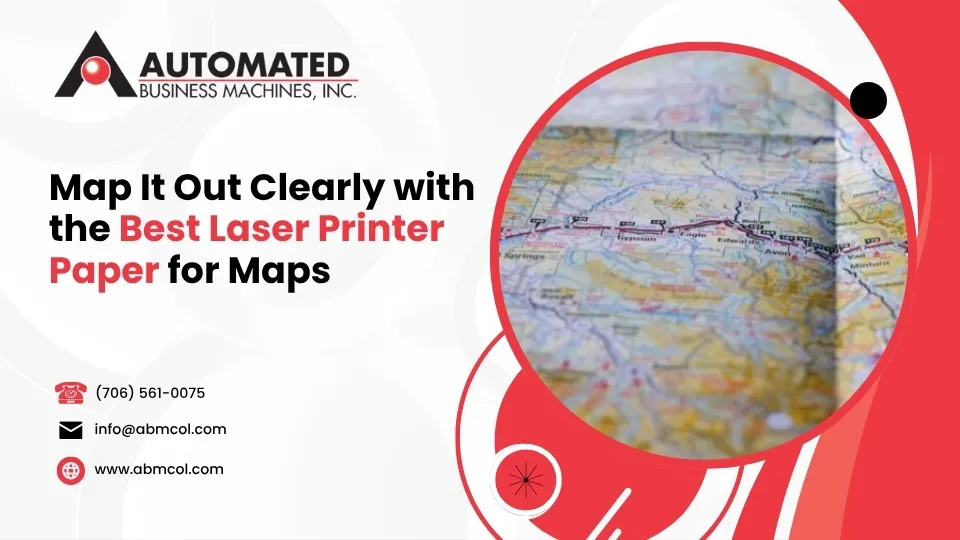
For Laser printer paper for maps, the best type depends on how you’ll use your map. Here are the top choices:
- For extreme durability and outdoor use: Choose Synthetic/Waterproof Paper (like TerraSlate or PuffinPaper). These resist tears, water, and grease.
- For high-quality, detailed indoor maps: Go for Premium Coated Laser Paper (like Hammermill Premium Laser Print). These offer crisp images and vibrant colors.
Maps are vital tools. They guide us outdoors or help plan complex projects. For clear, lasting maps, choosing the right Laser printer paper for maps is key. Your paper choice directly impacts print quality. It also affects how well your map survives tough use or harsh conditions.
Using the wrong paper can lead to smeared prints, faded colors, or maps that fall apart quickly. But the right paper means your maps stay readable and reliable, whether in a dusty office or out in the field.
When we talk about laser printers, we’re discussing a fascinating technology. Unlike inkjet printers that spray liquid ink, laser printers use a process called xerography. This involves applying solid toner particles to the paper. The paper first receives a laser-induced electrostatic charge. Then, these tiny toner particles, which are essentially powdered plastic, stick to the charged areas. Finally, heat and pressure fuse the toner onto the paper, creating a permanent, durable image. This heat-fusion process is precisely why the right paper is so crucial for Laser printer paper for maps.
The paper needs to withstand the heat from the fuser, retain the electrostatic charge for proper toner adhesion, and ensure the toner bonds effectively to its surface. If the paper isn’t up to snuff, you might experience issues like poor toner transfer, flaking, or even jams. We’ve seen it all, and trust us, a paper jam when you’re trying to print a critical map is no fun! For a broader look at paper choices for laser printers, you might find our guide on Best Photo Paper for Laser Printers helpful.
Beyond the printing process itself, the paper’s inherent qualities, such as its durability, archival quality, and whether it’s acid-free, play a huge role in how long your maps will last and how well they’ll perform in the real world.
Key Features for Durability and Readability
When we’re choosing paper for maps, especially those intended for real-world use, we look for a few critical features that go beyond just print quality. Think about it: a map used outdoors needs to be a lot tougher than one taped to a wall in an office.
- Water Resistance: This is perhaps the most obvious. Whether you’re navigating a rainy trail or spilling your coffee during a planning session, a map needs to shrug off moisture. Papers like TerraSlate are 100% waterproof, meaning they can be submerged without losing integrity. This is a game-changer for outdoor applications.
- Tear-Proof Qualities: Maps often get folded, unfolded, shoved into pockets, and pulled out countless times. Regular paper simply won’t stand up to this kind of abuse. Synthetic papers, made from materials like military-grade polyester, are incredibly rip-proof and puncture-resistant, ensuring your map stays in one piece.
- Grease-Proof and Wipeable: Fieldwork can be messy. Grease, dirt, and grime are common culprits that can obscure a map. Papers that are grease-proof and easily wipeable mean you can clean them off without damaging the critical information. TerraSlate, for example, is not only grease-proof but can also be sanitized and washed with soap and water – talk about clean navigation!
- Fade Resistance and UV Exposure: If your map is going to be exposed to sunlight, even for short periods, fade resistance is important. While laser toner is generally more UV-resistant than many inkjet inks, prolonged exposure can still cause fading. Some synthetic papers offer better performance in this regard, though for truly long-term outdoor display, other solutions like metal signs might be needed.
- Paper Finish: For maps, a matte finish is often preferred. Why? Because it’s glare-free. Imagine trying to read a glossy map under direct sunlight or a bright lamp – the reflections would make it nearly impossible. A matte finish ensures readability in various lighting conditions.
- Paper Weight, GSM, and Mil Thickness: These terms describe the paper’s bulk and stiffness. GSM (grams per square meter) is a common measure of paper weight, while “mil” refers to thickness (1 mil = 0.001 inches).
- 5 Mil TerraSlate is equivalent to a 24lb bond copy paper (160 GSM). It’s lightweight and cost-effective for high-sheet count applications.
- 8 Mil TerraSlate is similar to 80lb Cover (255 GSM), suitable for single-sided, light-duty use.
- 10 Mil TerraSlate is like 120lb Cover (344 GSM), considered a standard thickness for two-sided printing.
- 14 Mil TerraSlate is a hefty 180lb Cover (490 GSM), offering maximum durability.
The right weight and thickness depend on how much handling the map will endure and whether it needs to be folded compactly.
Print Quality and Detail Preservation
A map is only as good as its clarity. We need to see every contour line, every street name, and every symbol with pinpoint accuracy. This is where print quality features truly shine for Laser printer paper for maps.
- High DPI Support: DPI (dots per inch) refers to the printer’s resolution. Many modern laser printers can achieve resolutions up to 2400 dpi. For a paper to truly leverage this, it needs an ultra-smooth surface that can hold such fine detail. Hammermill Premium Laser Print paper, for instance, is formulated to support high DPI resolution, ensuring crisp lines and sharp text.
- Color Reproduction and Print Contrast: Maps often use color to differentiate features – elevation, water bodies, land use. The paper needs to allow for excellent color reproduction and strong print contrast so these distinctions are clear and vibrant. This means colors pop and text stands out against the background.
- Smooth Surface and Toner Bonding: The smoother the paper’s surface, the better the toner can bond evenly. This prevents patchy areas or uneven color distribution, which is critical for accurate map reading. A smooth surface also ensures that the solid toner particles from the laser printer adhere perfectly, creating a durable image that won’t flake or rub off easily.
- Fine Lines and Text Clarity: Maps are dense with information, often featuring intricate lines for roads or trails, and small text for labels. The paper must be able to hold these fine details without bleeding or blurring, ensuring every element is legible.
Selecting a paper designed for high-resolution laser printing means your maps will be not just durable, but also beautiful and easy to read. For more insights into optimal paper choices, check out our article on the Best Paper for Laser Printers: Top 5 Picks.
A Comparison of the Best Types of Laser Printer Paper for Maps
Choosing the best Laser printer paper for maps isn’t a “one-size-fits-all” decision. Think of it like picking the right tool for the job – a hammer is great for nails, but you wouldn’t use it for a screw! Different map applications call for different paper strengths. We’ve identified three primary categories of paper that truly shine when printing maps with your laser printer: Synthetic (Polyester) Paper, Premium Coated Laser Paper, and Heavyweight Bond/Cardstock. Let’s map out their differences so you can pick your perfect partner.
To give you a quick overview, here’s a comparison of these top contenders:
| Feature | Synthetic (Polyester) Paper | Premium Coated Laser Paper | Heavyweight Bond/Cardstock |
|---|---|---|---|
| Durability | Excellent (Rip-proof, Puncture-res.) | Good (Sturdy, Resists tears) | Good (Thick, Resists curling) |
| Water Resistance | Excellent (100% Waterproof) | Low (Standard paper, absorbs water) | Low (Standard paper, absorbs water) |
| Print Quality | Good (Matte finish, sharp) | Excellent (Vibrant colors, crisp) | Good (Clear, but less vibrant) |
| Cost | High | Medium | Low to Medium |
| Best Use Case | Outdoor field maps, extreme env. | Indoor presentations, detailed plans | Frequent handling, short-term field |
| Common Brands | TerraSlate, PuffinPaper, iGage | Hammermill Premium Laser Print | Standard office brands |
| Special Features | Washable, sanitizable, grease-proof | Ultra-smooth surface, 2400 dpi support | Reduced bleed-through, versatile |
Synthetic (Polyester) Paper: The Ultimate Durable Laser Printer Paper for Maps
When we need maps that can truly stand up to anything, we reach for synthetic papers. These aren’t just paper; they’re more like thin plastic sheets, often made from military-grade polyester. Think of them as the superheroes of the paper world, ready for any trip.
What makes them so remarkable for Laser printer paper for maps? Their standout feature is that they are 100% waterproof. Whether your map gets caught in a downpour, falls into a puddle, or even takes a swim (yes, some can handle it!), it will remain readable. This is because these papers are made without layers, which means no delamination, cracking, or fraying. The toner particles from your laser printer are actually fused into the paper’s pores, making the print itself incredibly water-resistant.
Beyond being waterproof, these maps are practically indestructible. They are rip-proof and puncture-resistant, meaning you can fold them, crumple them, and generally put them through their paces without them tearing. This is perfect for maps that see heavy use in the field. And here’s a fun fact: as crazy as it sounds, many synthetic papers are also washable and sanitizable. You can literally clean them with soap and water! This is invaluable if your map gets muddy, greasy, or if hygiene is a concern. Some are even FDA Food Contact Safe!
These tough papers are best for extreme environments. From freezing temperatures to scorching heat, certain synthetic papers (like PuffinPaper) are designed to perform. This makes them ideal for demanding uses like outdoor recreation, search and rescue missions, military applications, and geological surveys where conditions are unpredictable. Plus, for maps that need to last a lifetime, synthetic papers are archival quality and acid-free, ensuring they won’t degrade over time.
Brands like TerraSlate, PuffinPaper, and iGage Weatherproof Paper are leaders in this category. They work great with laser printers, copy machines, and digital presses. However, it’s very important to remember they are not compatible with inkjet printers. The solid toner particles from laser printers are what make them so effective. While incredibly durable, they are also recyclable as #1 plastic, though their long lifespan often encourages re-use. For more on different paper types and weights, including these tough synthetic options, explore our guide on Best Laser Printer Paper Types and Weights.
Premium Coated Laser Paper: For High-Detail Indoor Use
While synthetic papers are built for rugged outdoor trips, premium coated laser paper is crafted for precision and beauty indoors. This type of paper isn’t about surviving a monsoon; it’s about making your maps look their absolute best, whether for a client presentation or a detailed planning session.
The secret to its outstanding print quality is its ultra-smooth surface. This allows your laser printer to place toner precisely, resulting in wonderfully sharp images and crystal-clear text. Papers like Hammermill Premium Laser Print are specifically designed with this super-smooth finish to handle superior color images and text.
When you need colors to truly pop on your map – perhaps for a vibrant topographical survey or a colorful presentation of data – this paper delivers excellent color reproduction and high brightness. Its bright white surface ensures colors are vivid and whites are crisp, providing fantastic contrast. The heavier feel (often 28 lb or 32 lb bond, or 105-120 GSM) combined with the smooth finish gives these papers a truly professional finish. This makes them perfect for creating professional-looking design proposals, brochures, and full-color presentations where maps are a key element.
This paper is best for presentations, planning documents, and indoor displays. If your map is destined for a client meeting, a strategic planning session, or to be displayed on a wall in an operations center, this is your go-to choice. It can handle resolutions up to 2400 dpi, ensuring every intricate detail of your map is rendered with exceptional clarity. These papers are made to run smoothly in all laser and color printers, often coming with guarantees like Hammermill’s 99.99% Jam-Free® Guarantee. They are also typically acid-free, which helps your indoor maps last longer. For more on achieving photo-quality prints with laser printers, you might find our article on Best Photo Paper for Laser Printers insightful.
Heavyweight Bond/Cardstock: A Versatile and Sturdy Option
Sometimes, you need a map that’s tougher than standard office paper but doesn’t require the extreme durability (or higher cost) of synthetic options. That’s where heavyweight bond paper or cardstock steps in. It offers a fantastic balance of sturdiness and affordability, making it a truly versatile choice for your Laser printer paper for maps.
Compared to standard copier paper (usually around 20 lb bond), heavyweight bond paper, typically 24 lb, 28 lb, or even 32 lb (90-120 GSM), feels much more substantial. This increased thickness and better handling make maps easier to manage, fold, and unfold without quickly becoming flimsy. Cardstock, which is even thicker, offers even greater rigidity for applications needing a very firm map.
For maps with lots of information or heavy color coverage, thicker papers provide reduced bleed-through. This means the toner won’t show through to the other side, keeping your double-sided prints clear and professional. The best part? Compared to synthetic papers, heavyweight bond and cardstock are significantly more cost-effective. This makes them a smart choice when you need to print many maps or when the map’s lifespan isn’t expected to be long-term.
This paper is best for frequently handled maps, short-term field use, and reports with maps. If you’re printing maps for internal use, a quick field project, or as inserts in reports or manuals that will be referenced often, heavyweight bond is an excellent choice. It offers enough durability for repeated handling without the premium cost of specialized papers. It’s also ideal if you plan to laminate your maps after printing for extra protection. While not waterproof, these papers offer a good balance of durability and print quality for many different uses. They are widely available and compatible with most laser printers. If you’re thinking about using cardstock, our guide on Best Laser Printers for Cardstock Printing can offer valuable tips.
Best Practices for Printing High-Quality Maps
Getting the right paper is just the beginning. The real magic happens when you know how to work with your laser printer to squeeze every bit of quality out of your Laser printer paper for maps. We’ve picked up some valuable tricks over the years that can transform a good map into a great one.
Think of it like cooking a perfect meal. You can have the finest ingredients, but without proper technique, you’ll end up disappointed. The same goes for map printing. From adjusting your printer settings to handling your finished maps, every step matters.
For businesses looking to streamline their entire printing workflow, our Managed Print Services Benefits: Key Advantages offers comprehensive solutions that take the guesswork out of professional printing.
Optimizing Your Laser Printer Settings
Your laser printer has more personality than you might think. Each paper type speaks a different language, and your printer needs to know which conversation it’s having. This is where paper type selection becomes your best friend.
Most laser printers offer settings like “Plain Paper,” “Heavy Paper,” “Cardstock,” “Glossy,” or “Coated Paper.” Here’s the thing that surprises many people: for synthetic papers like TerraSlate, we actually recommend using the “regular paper” or “glossy paper” setting. It sounds counterintuitive, but these settings provide the optimal heat and toner application for synthetic materials.
For premium coated laser papers, go with “Coated,” “Heavy,” or “Glossy” settings. This tells your printer to apply the right amount of heat and pull the paper through at the correct speed. Get this wrong, and you’ll face toner flaking, poor adhesion, or the dreaded paper jam right when you’re rushing to meet a deadline.
Here’s something that might sound backwards: less toner can actually mean better results on waterproof papers. We often suggest setting your printer to ‘economy,’ ‘draft,’ or ‘light’ mode for synthetic papers. Heavy toner application can lead to smearing or create layers that rub off when you fold the map repeatedly. A lighter, properly fused layer often proves more durable in the long run.
Testing prints is absolutely crucial – and we can’t stress this enough. Print a small section or draft map on your actual paper before committing to a full batch. Test how it folds, how it handles a few drops of water, and how well the toner stays put. This simple step has saved countless projects from disaster.
When it comes to two-sided printing, thicker papers (10 mil and above) generally handle it beautifully. However, thinner 8 mil synthetic papers work better with single-sided printing, especially with heavy ink coverage. Even with laser toner’s quick fusing, allow some drying time between sides to prevent any transfer issues.
Handling and Finishing Your Printed Maps
The moment your map emerges from the printer, how you treat it determines whether it becomes a reliable tool or a frustrating piece of paper that falls apart when you need it most.
Folding synthetic papers is genuinely satisfying. Unlike regular paper that creases and eventually tears along fold lines, materials like TerraSlate fold cleanly without cracking or fraying. You can fold and unfold them hundreds of times – perfect for maps that need to fit in a pocket or glove compartment.
Cutting any of these specialized papers works just like regular paper. Standard scissors or paper cutters do the job without affecting their water-resistant properties. This makes custom sizing a breeze.
Hole punching presents an interesting challenge with synthetic papers. Their incredible durability can actually work against you here, potentially jamming standard hole punches or creating uneven holes. For professional results or large quantities, consider having holes drilled at a print shop. For smaller jobs, a heavy-duty single-hole punch might work, but test it first on a scrap piece.
Lamination might seem redundant for already-waterproof synthetic papers, but some users still choose it for extra rigidity or additional protection. PuffinPaper actually performs exceptionally well with lamination thanks to its microporous surface that helps the laminating film bond effectively.
When it comes to writing on your maps in the field, your choice of pen matters more than you might think. Waterproof pens with permanent ink work best on synthetic papers – ballpoint pens and Sharpies are reliable choices. For underwater applications (yes, people actually use maps underwater!), pencils are your safest bet since pen ink can be affected by water pressure.
Avoid gel pens entirely on synthetic papers. Their water-soluble inks wash away easily, and they dry slowly, leading to smears. Fine-point pens can also cut into synthetic papers if you press too hard – something to keep in mind during those intense planning sessions.
These techniques ensure your Laser printer paper for maps delivers not just durability, but true functionality in whatever environment your trips take you.
Common Questions About Map Printing Paper
We get these questions all the time from folks looking to print better maps. Let’s tackle the most common ones so you can make smart choices about your Laser printer paper for maps without any surprises down the road.
How does laser printer paper for maps compare to inkjet paper?
Here’s the thing about laser versus inkjet printing – it’s like comparing apples and oranges. The technology difference matters a lot, especially when your map needs to survive real-world conditions.
Toner vs. ink is the fundamental difference. Laser printers use dry toner powder that’s basically tiny plastic particles. Inkjet printers spray liquid ink droplets onto the paper. This might sound technical, but it makes a huge practical difference for maps.
The magic happens in how these materials stick to paper. Heat fusion vs. absorption tells the whole story. Your laser printer literally melts those toner particles into the paper using heat and pressure. It’s like embedding the image right into the paper’s surface. Inkjet printers, on the other hand, rely on the paper absorbing liquid ink – kind of like a paper towel soaking up water.
This difference creates a clear winner for water resistance. Since laser toner is fused plastic, your printed maps naturally resist water much better than inkjet prints. We’ve seen inkjet maps turn into colorful messes after just a light drizzle, especially if they use dye-based inks. Even the better pigment-based inkjet inks can run if the paper gets saturated enough.
Smudging is another area where laser wins. Laser prints come out of the printer completely dry and ready to handle. Inkjet prints often need time to dry, and heavy ink coverage can smudge if you’re not careful.
For outdoor suitability, laser-printed maps are almost always the better choice. The durability of fused toner means your map stays readable whether it’s dusty, damp, or getting folded repeatedly in a back pocket.
What are the main drawbacks of using synthetic paper?
We love synthetic papers, but we’re not going to sugarcoat their downsides. Being honest about these helps you decide if they’re worth it for your specific needs.
Higher cost is the big one. Synthetic papers cost significantly more per sheet than regular paper or even premium coated options. We’re talking several times more expensive. This means you want to save them for maps that really need that extra durability, not for quick drafts or temporary use.
Special printer settings can be a bit of a learning curve. Unlike regular paper where you just hit print, synthetic papers often need some tweaking. You might need to switch to “glossy” or “draft” mode, adjust the paper type setting, or experiment with different toner levels. It’s not complicated, but it does require some trial runs.
Writing challenges come up more than people expect. Your regular ballpoint pen might work fine, but gel pens often smear, and some inks won’t stick properly. You’ll want waterproof pens or Sharpies for the best results. If you’re planning to mark up your maps in the field, this is something to plan for.
Hole punching difficulty is probably the most surprising drawback. The same tear-proof qualities that make these papers so durable also make them tough on standard office hole punches. You might jam your hole punch or get uneven holes. For large batches, professional drilling services work better, but that adds another step to your process.
Despite these considerations, when you absolutely need a map that won’t quit on you, synthetic paper is still our go-to recommendation. For businesses looking to balance quality and costs across all their printing needs, exploring Printer Rental for Office Solutions: Cost Benefits can help manage the investment while maintaining professional results.
Can I use regular office paper for printing maps?
The short answer? You can, but whether you should depends entirely on what you’re doing with that map.
Lack of durability is the biggest issue with regular 20 lb office paper. It’s designed for memos and reports that live in filing cabinets, not for maps that get folded, unfolded, and stuffed into glove compartments. One good crease and you’ve got a permanent line across your map. A few rounds of folding and unfolding, and you’re looking at tears and worn edges.
Water damage is where regular paper really falls short for maps. Even though laser toner itself resists water pretty well, regular paper turns into mush when it gets wet. A coffee spill, some rain, or even humid conditions can warp and wrinkle your map beyond usefulness. We’ve seen too many important maps ruined by a single drop of moisture.
Poor image quality for detailed maps becomes obvious when you’re trying to read small street names or follow intricate contour lines. Regular paper just doesn’t have the smooth surface needed to show fine details clearly. Colors look flatter, and thin lines can appear fuzzy or broken.
But regular paper does have its place. It works perfectly fine for short-term indoor use – maybe a quick reference map for a meeting or a temporary wall display. It’s also great for draft copies when you’re still tweaking your map design and don’t want to waste expensive specialty paper. And for truly disposable maps that you’ll toss after a single use, regular paper makes economic sense.
The bottom line is this: if your map matters enough to print, it probably matters enough to print on proper Laser printer paper for maps. Your maps carry important information – give them the foundation they deserve to stay readable and intact.
Conclusion: Chart Your Course with the Right Paper and Technology
When it comes to creating maps that truly perform, choosing the right Laser printer paper for maps isn’t just a detail – it’s the foundation of everything that follows. We’ve walked through the options together, from synthetic papers that laugh in the face of harsh weather to premium coated papers that make every detail shine in professional presentations.
Think about it this way: your map might be the difference between a successful project and a costly mistake. Whether you’re working on a construction site where rain could strike at any moment, or presenting critical survey data to stakeholders, the paper you choose directly impacts how well your information survives and communicates.
Synthetic papers like TerraSlate give you that bulletproof durability for outdoor trips and extreme conditions. Premium coated papers deliver the crisp, vibrant results that make boardroom presentations memorable. Heavyweight bond papers offer that sweet spot of durability and affordability for everyday professional use.
But here’s what we’ve learned after years in this business: the best paper in the world won’t help if your printer settings are wrong or your workflow is inefficient. That’s where the right technology partner makes all the difference. Getting your printer configured correctly, understanding how different papers behave, and having reliable equipment that won’t let you down – these are the pieces that complete the puzzle.
Whether your team is navigating the wilds of Georgia for a geological survey, planning new developments in Atlanta, or managing complex logistics across our service areas in Albany, Athens, Augusta, Columbus, Johns Creek, LaGrange, Macon, Marietta, Newnan, Roswell, Sandy Springs, or Savannah, we understand that reliable, high-quality maps aren’t just nice to have – they’re essential tools that keep your projects moving forward.
At Automated Business Machines, we’ve built our reputation on helping businesses find printing solutions that actually work in the real world. We know that when you’re printing critical maps, there’s no room for paper jams, faded colors, or documents that fall apart when you need them most. Our Managed Print Services Benefits: Key Advantages can help streamline your entire printing workflow, ensuring your maps are always ready when duty calls.
The bottom line? Your maps are too important to leave to chance. Pair the right paper with the right printer and the right support, and you’ll have documents that perform as well as the professionals who depend on them.
Explore our complete printer paper guide to find the perfect match for all your business needs.