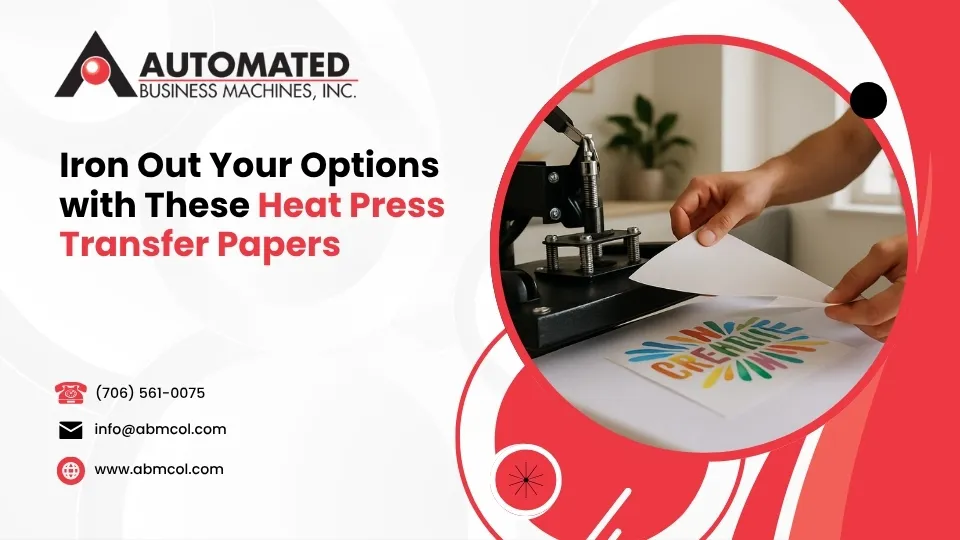
Heat press transfer paper lets you print custom designs at home and transfer them onto fabric using heat and pressure. It’s the easiest way to create personalized T-shirts, bags, and other textile items without expensive equipment or complicated processes.
Quick Buying Guide:
- For light fabrics: Transparent inkjet transfer paper (lasts 30+ washes)
- For dark fabrics: White opaque paper with no-mirror printing
- For high volume: DTF film or laser paper (40+ wash durability)
- For beginners: Sample packs with 6-10 sheets to test quality
- Best results: Use 100% cotton fabrics and heat press over household iron
The custom apparel market keeps growing as people want unique, personalized items. Sports moms create team spirit shirts. Small businesses make branded merchandise. Crafters design one-of-a-kind gifts.
What makes heat transfer paper so appealing? You can use your regular inkjet or laser printer at home. No special software required. No minimum orders. Just print, press, and wear.
The process works like a fabric sticker – you print your design on specially coated paper, then use heat to release the ink coating onto your garment. The coating bonds permanently with the fabric fibers, creating a design that moves and stretches with the material.
Different paper types work with different printers and fabrics. Inkjet papers excel at photo-quality prints on light cotton. Laser papers create sharp text and graphics that last up to 40 washes. Sublimation sheets make vivid all-over prints on polyester. DTF film handles any fabric color with professional-grade durability.
Heat Press Transfer Paper 101: How It Works & Main Types
Think of heat press transfer paper as a clever delivery system for your designs. The paper has two main parts: a special coating that grabs ink from your printer, and a release layer underneath that lets go when things get hot. When you press that heated surface against fabric, the coating jumps ship from the paper to your shirt, creating a permanent bond that won’t budge.
The secret sauce is matching your paper to your printer type. Inkjet, laser, and sublimation papers each speak different languages – mix them up and you’ll get poor prints or possibly even damage your printer. Nobody wants that headache!
Most heat press transfer paper comes in familiar sizes like 8.5 x 11 inches (standard letter size) and 11 x 17 inches for bigger projects. Getting the dimensions right matters for smooth printing, and our Standard Printer Paper Size Information guide takes the guesswork out of choosing the perfect fit for your printer.
The thermal bonding process works through controlled heat and pressure. The coating melts just enough to flow into the fabric fibers, then hardens as it cools. This creates a flexible layer that moves with your garment instead of cracking like old-school iron-ons.
Inkjet Papers for Color-Rich Home Printing
Inkjet heat press transfer paper loves liquid ink cartridges, whether you’re running pigment or dye-based inks. The paper’s coating acts like a tiny sponge, soaking up all that colorful ink during printing, then releasing it onto your fabric when the heat press works its magic.
You can expect about 30 washes before you start seeing noticeable fading. That’s pretty impressive for something you made at home! The transferred design stays nice and soft too – no stiff, plasticky feeling that makes shirts uncomfortable to wear.
Cotton blends work beautifully with inkjet transfers because the coating bonds well with natural fibers. The design stretches right along with the fabric, making it perfect for kids’ clothes that need to handle playground trips.
Since the coating is transparent, your best results happen on light-colored fabrics. White and pastels show off those vibrant colors perfectly, while dark shirts tend to make your design look muddy or washed out.
Laser Papers for Sharp, Durable Graphics
Laser heat press transfer paper takes a different approach entirely. Instead of liquid ink, it works with toner – those tiny plastic particles that create incredibly crisp text and solid colors. During printing, the toner fuses right to the paper’s surface, creating sharp edges that stay sharp.
Here’s where laser papers really shine: 40-wash durability. That’s about 33% longer than inkjet options, making them perfect for items that see heavy use. Sports team shirts, work uniforms, or anything that hits the washing machine regularly will keep looking fresh longer.
The toner fusing process creates such precise results that small text stays readable even after dozens of washes. Plus, some laser papers can stick to hard surfaces like ceramic mugs, wooden cutting boards, or metal signs. Talk about versatile!
Opaque films work especially well for dark fabrics since they lay down a solid white base layer first, then your colors on top. No bleed-through, no muddy colors – just vibrant graphics that pop.
Sublimation Sheets for Polyester & Hard Goods
Sublimation is like magic, but with science. The special dye-gas process turns solid ink into gas when heated, letting it actually penetrate polyester fibers at the molecular level. Your design doesn’t just sit on top – it becomes part of the fabric itself.
The catch? It’s polyester-exclusive. Cotton, blends, and natural fibers just won’t cooperate. But when you’re working with the right materials, sublimation delivers the most vivid saturation you’ll ever see. Colors stay bright and fade-resistant because they’re literally inside the fibers.
Mugs and tumblers work great with sublimation too, as long as they have the right coating. The process creates smooth, dishwasher-safe designs that won’t peel or chip like vinyl decals might.
DTF Film: Newcomer with Pro-Level Versatility
DTF (Direct-to-Film) technology has been gaining serious ground lately, and for good reason. Instead of relying on coatings, DTF uses a powder adhesive that creates an incredibly stretchy finish on any fabric color. Dark shirts, light shirts, cotton, polyester – DTF doesn’t discriminate.
The best part? No weeding required. Traditional vinyl transfers make you pick out all the negative space around your design with tiny tools. DTF prints the whole thing as one piece, saving you time and frustration.
The stretchy finish feels almost like the design was screen-printed directly onto the shirt. It moves naturally with the fabric and handles washing cycles like a champ. For high-volume projects where you’re making dozens of shirts, DTF often becomes more cost-effective than traditional transfer papers.
Product Roundup: Best Heat Press Transfer Paper Picks
After testing dozens of heat press transfer paper options in our workshop, we’ve finded which ones consistently deliver professional results. We’ve pressed hundreds of designs onto everything from cotton tees to ceramic mugs, and these picks have earned their spots through real-world performance.
The secret to great transfers isn’t just the paper quality – it’s matching the right type to your specific project. Whether you’re creating birthday shirts for the family or launching a small business, choosing the wrong paper can turn an exciting project into a frustrating mess.
Top Choice for Light Fabrics
Transparent inkjet heat press transfer paper works like magic on white and light-colored cotton. The clear film disappears completely during the transfer process, letting your fabric’s natural color show through while delivering photo-quality results that look professionally printed.
What makes these papers special is their incredible ease of use. We’ve found that 152 customers specifically mentioned how simple the process was, with every single review being positive. The transferred design feels soft and flexible, moving naturally with the fabric instead of sitting stiffly on top.
Look for papers with a red grid backing – it makes cutting and alignment so much easier. Many quality brands include a handy shirt template printed right on the instruction sheet, taking the guesswork out of design placement. With proper application, you’ll get 30+ washes before any noticeable fading begins.
Best Opaque Paper for Dark T-Shirts
Getting bright colors on black shirts used to be nearly impossible with regular transfer papers. White opaque heat press transfer paper changed everything by providing a solid white backing that blocks the dark fabric underneath from dulling your colors.
Here’s the best part about modern opaque papers – you don’t need to mirror your image anymore. You print normally on the white side, which eliminates one of the biggest sources of beginner mistakes. Your reds stay fire-engine bright, your blues pop like the ocean, and your yellows shine like sunshine, even on the darkest fabrics.
Quality opaque papers maintain their vibrant appearance through 30 wash cycles without cracking, peeling, or fading. The key is choosing papers with proper opacity ratings and following the temperature guidelines exactly – no shortcuts allowed.
Hard-Surface & Specialty Media Champion
Laser transfer papers designed for hard surfaces open up a whole world beyond T-shirts. We’ve successfully transferred designs onto ceramic coffee mugs, wooden cutting boards, metal signs, and countless gift items that surprise and delight recipients.
These specialty papers give you control over the final finish too. Peel while hot for a smooth matte appearance, or let it cool completely before peeling for a glossy, almost lacquered look. The versatility makes them perfect for creating unique home décor and personalized gifts.
Hard-surface transfers require higher temperatures around 375°F and longer press times of 30-45 seconds. The extra heat and time ensure the transfer bonds properly with non-fabric materials.
Budget-Friendly Starter/Sampler Packs
Sample packs containing 6-10 sheets let you test different paper types without buying full packages. They’re perfect for classroom crafts, testing new techniques, or figuring out which papers work best with your specific printer and fabric combinations.
Smart buying approach: Start with transparent papers for light fabrics, opaque papers for dark colors, and consider your printer type carefully since inkjet and laser papers aren’t interchangeable. Check wash durability ratings if your projects need to last through many laundry cycles, and always look for papers that include protective parchment sheets for the best results.
These starter packs have saved countless customers from expensive mistakes and helped them find which papers work best for their creative vision.
Choosing & Using Transfer Paper Like a Pro
Picking the right heat press transfer paper feels overwhelming at first, but it’s actually pretty straightforward once you know what questions to ask yourself. Think about your project goals first – are you making a single shirt for a family reunion or starting a small business with dozens of orders?
Your fabric content matters more than you might expect. Cotton and cotton blends work beautifully with most transfer papers, while polyester requires specific sublimation papers. Fabric color determines whether you need transparent or opaque papers.
Printer compatibility is non-negotiable. Inkjet papers won’t work in laser printers, and vice versa. Check your printer model before ordering supplies – it’ll save you frustration and wasted materials.
Temperature and time settings vary dramatically between paper types. Some need 330°F for 30 seconds, while others require 375°F for 45 seconds. Following manufacturer guidelines isn’t just a suggestion – it’s the difference between a transfer that lasts 30 washes and one that peels off after three.
For consistent results across all your printing projects, our Letter Size Paper for Standard Printers guide helps you choose the right paper dimensions for reliable feeding and professional-looking results.
| Method | Temperature | Time | Pressure | Best For |
|---|---|---|---|---|
| Heat Press | 330-375°F | 30-45 seconds | Medium-Heavy | Professional results, consistent pressure |
| Household Iron | Cotton Setting | 30-45 seconds per area | Firm, steady | Beginners, small projects |
Do You Need to Mirror Your Image?
This question trips up almost everyone when they’re starting out. The good news? There’s a simple rule that works every time.
Mirror your image when using transparent transfer paper for light fabrics. Since you’ll place the printed side face-down on your shirt, mirroring ensures your text reads correctly after the transfer. Think of it like looking at words in a bathroom mirror – you need to flip them first so they’ll look normal when reflected.
Don’t mirror when using white opaque heat press transfer paper for dark fabrics. These papers work differently – you place them printed-side up, so your original design orientation stays correct.
Most design software includes a mirror or flip function somewhere in the menus. Even basic programs like Microsoft Word can flip images horizontally under the rotate options. Always double-check your text orientation before hitting print – nothing stings quite like a perfectly pressed shirt with backwards lettering!
Step-by-Step Heat Press Application
Start by pre-pressing your garment for about 5 seconds. This removes moisture and wrinkles that could interfere with your transfer. Your fabric should feel warm and completely smooth.
Align your design carefully using any templates that came with your paper. Many manufacturers include helpful guides printed right on the instruction sheet. Take your time here – once you press, there’s no going back.
Set your press settings according to the paper manufacturer’s specifications. Don’t guess or use generic settings you found online. Each paper formulation requires specific temperature and time combinations for optimal results.
Cover with a protective sheet like parchment paper or a Teflon sheet. This protects both your design and your heat press from any coating that might transfer during the process.
Apply heat and pressure for the exact recommended time. Resist the urge to peek early – opening the press releases heat and pressure, potentially ruining your transfer.
Peel the backing when specified. Some papers require hot peeling (immediately after pressing), while others need cold peeling (after cooling for 30-60 seconds). The timing affects how the coating releases from the paper.
Perform a stretch test by gently pulling a corner of the transferred design. It should move naturally with the fabric without cracking or lifting at the edges.
Iron-On Method: When You Don’t Own a Press
Your household iron can absolutely work with heat press transfer paper, though the results won’t be quite as consistent as a dedicated heat press. Set your iron to the cotton setting – that’s the highest dry heat without steam.
The trick is applying firm, steady pressure while working in overlapping passes to cover every inch of your design. Press each area for 30-45 seconds, then do a final 10-second pass over the entire transfer to ensure even heating.
Maintaining consistent pressure is the biggest challenge with an iron. Your arm will get tired, and it’s easy to apply uneven pressure that creates weak spots in the transfer. But for occasional projects or testing new designs, an iron works perfectly fine.
Care, Durability & Troubleshooting Tips
Nothing’s more frustrating than watching your perfect heat press transfer paper design start peeling after just a few washes. The good news? With proper care, your custom creations can look fresh for months or even years.
The secret starts with your first wash. Always turn garments inside-out before tossing them in the machine. This simple step protects the transferred surface from the agitation and friction that causes premature wear. Cold water is your friend here – hot water can weaken the bond between the transfer and fabric fibers.
Skip the bleach and fabric softeners entirely. These chemicals might make your clothes smell great, but they’re terrible for transfer longevity. Bleach breaks down the transfer coating, while fabric softeners create a barrier that prevents proper bonding during future touch-ups.
Air-drying gives you the best results, but we understand that’s not always practical. If you must use the dryer, stick to low heat settings. Never iron directly over your transferred design – the direct heat can cause bubbling, melting, or discoloration.
For larger designs that need extra durability, consider our Affordable Legal Size Paper Options to spread the stress across a wider surface area.
Boosting Longevity of Your Heat Press Transfer Paper Designs
Patience pays off when it comes to heat press transfer paper durability. After pressing your design, resist the urge to show it off immediately. Let the garment sit for 24 hours before washing. This curing period allows the transfer coating to fully bond with the fabric fibers, creating a much stronger connection.
Your fabric choice makes a huge difference too. Pure cotton or high-cotton blends with at least 60% cotton content give you the best adhesion. Synthetic fabrics and stretchy materials like spandex just don’t play well with most transfer papers. The synthetic fibers can’t form the same strong bonds, leading to earlier failure.
When shopping for detergent, look for pH-neutral options. Most regular detergents are alkaline, and while they clean well, they gradually weaken transfer bonds over time. The extra cost of gentler detergents pays for itself when your designs last twice as long.
Proper storage matters before you even apply the transfer. Keep unused heat press transfer paper in a cool, dry place away from direct sunlight. Heat and humidity can affect the coating quality, leading to poor transfer results later.
Quick Fixes for Common Transfer Fails
Even experienced crafters run into problems sometimes. Blurry prints usually point to printer settings issues. Check that you’re using the highest quality setting your printer offers. Over-saturating the paper with ink causes bleeding that shows up as fuzzy edges after transfer.
Uneven pressure creates patchy, incomplete transfers. Heat presses give much more consistent results than household irons because they distribute weight evenly. If you’re stuck using an iron, work methodically across the entire design in overlapping sections. Don’t rush this step.
Scorch marks happen when temperatures run too high or press times stretch too long. Different fabrics have different heat tolerances – delicate blends need gentler treatment than heavy cotton. When in doubt, start with lower temperatures and work your way up.
Ghosting occurs when your design shifts during the pressing process. Always secure your transfer paper before applying heat, and resist the temptation to peek mid-cycle. Lifting the press or iron before the time is up almost guarantees a blurry, doubled image.
The most important troubleshooting tip? Keep detailed notes about what works for each combination of paper, fabric, and design. Every printer behaves slightly differently, and your specific setup might need tweaks from the manufacturer’s recommendations.
Frequently Asked Questions about Heat Press Transfer Paper
How long will a transfer last before fading or cracking?
The lifespan of your heat press transfer paper designs depends on several factors, but you can expect quality results to last 30-40 washes with proper care. We’ve found that inkjet papers typically provide around 30 washes of durability, while laser papers often reach 40 washes or more.
Your fabric choice makes a huge difference. 100% cotton gives the best longevity, while cotton blends work well too. Synthetic fabrics don’t bond as strongly, so expect shorter lifespans on polyester or stretchy materials.
Washing habits matter just as much as the paper quality. Cold water washing, turning garments inside-out, and air-drying will dramatically extend your design’s life. Hot water, harsh detergents, and high-heat drying are the fastest ways to see fading and cracking.
Storage also plays a role. Designs that sit in hot cars or direct sunlight will fade faster than those stored in cool, dry places.
Which printers and inks are truly compatible?
The golden rule is simple: match your paper type to your printer type. Getting this wrong can damage your printer or produce terrible results.
Inkjet transfer papers work with all standard inkjet printers – whether you’re using an Epson, HP, Brother, or Canon model. Both dye-based and pigmented inks work fine, though pigmented inks often last longer through washing cycles.
Laser papers require laser printers with toner cartridges. The toner particles bond differently than liquid ink, creating sharper text and graphics. Never try to run laser paper through an inkjet printer or vice versa.
Sublimation papers need dedicated sublimation printers and special sublimation inks. Regular inkjet printers won’t work, even if you switch to sublimation paper. The ink chemistry is completely different.
When in doubt, check your printer manual or look for the printer type listed on the front panel. Most home users have inkjet printers, while offices often use laser printers for text documents.
Can I reuse parchment or protective sheets?
Absolutely! Those protective parchment sheets that come with quality heat press transfer paper can be reused multiple times. We actually recommend this since it reduces waste and saves money.
Look for signs that it’s time to replace your protective sheet. Heavy wrinkling makes it harder to get even pressure across your design. Coating buildup from previous transfers can interfere with heat distribution. Tears or holes obviously mean it’s time for a fresh sheet.
Most protective sheets can handle 10-15 uses before needing replacement. Store them flat between uses to prevent unnecessary creasing. Some crafters even use regular parchment paper from the kitchen, though the specialized sheets included with transfer paper often work better.
If your transfer paper doesn’t include reusable protective sheets, you can buy them separately or use a thin cotton cloth as an alternative. Just make sure whatever you use can handle the heat without melting or scorching.
Conclusion & Next Steps
Heat press transfer paper transforms anyone into a custom apparel designer. You’ve learned about different paper types, seen our top picks, and finded the techniques that separate amateur projects from professional-looking results.
The journey from blank T-shirt to personalized masterpiece starts with choosing the right supplies. We’ve found that most successful projects begin with sample packs – they let you test different papers without breaking the budget. Once you find which type works best with your printer and preferred fabrics, you’ll have that “aha!” moment where everything clicks.
At Automated Business Machines, we’ve been helping Georgia businesses and individuals achieve their printing goals for years. As your locally owned and operated print partner, we understand that heat press transfer paper success depends on having quality supplies and reliable support when you need it.
Whether you’re in Atlanta planning team shirts for your kid’s soccer league, or in Savannah creating branded merchandise for your small business, the right transfer paper makes all the difference. We’ve seen customers go from frustrated first-timers to confident creators simply by matching the correct paper to their specific needs.
The beauty of this whole process? You probably already own most of what you need. Your home printer, a household iron (or heat press if you’re ready to upgrade), and some heat press transfer paper opens up a world of creative possibilities. No minimum orders. No waiting weeks for custom printing. Just print, press, and wear.
For additional guidance on choosing the perfect paper dimensions and types for all your printing projects, our Best Printer Paper Guide: Types and Sizes covers everything from standard office printing to specialty applications.
Start small, experiment with different techniques, and don’t be afraid to make mistakes. Every crafter has stories about backwards text or scorched designs – they’re all part of the learning process. Before long, you’ll be the person everyone asks to make their custom shirts.
Your custom apparel trip begins with that first print. Choose your paper, fire up your printer, and find why so many people have fallen in love with the magic of heat transfer printing.



