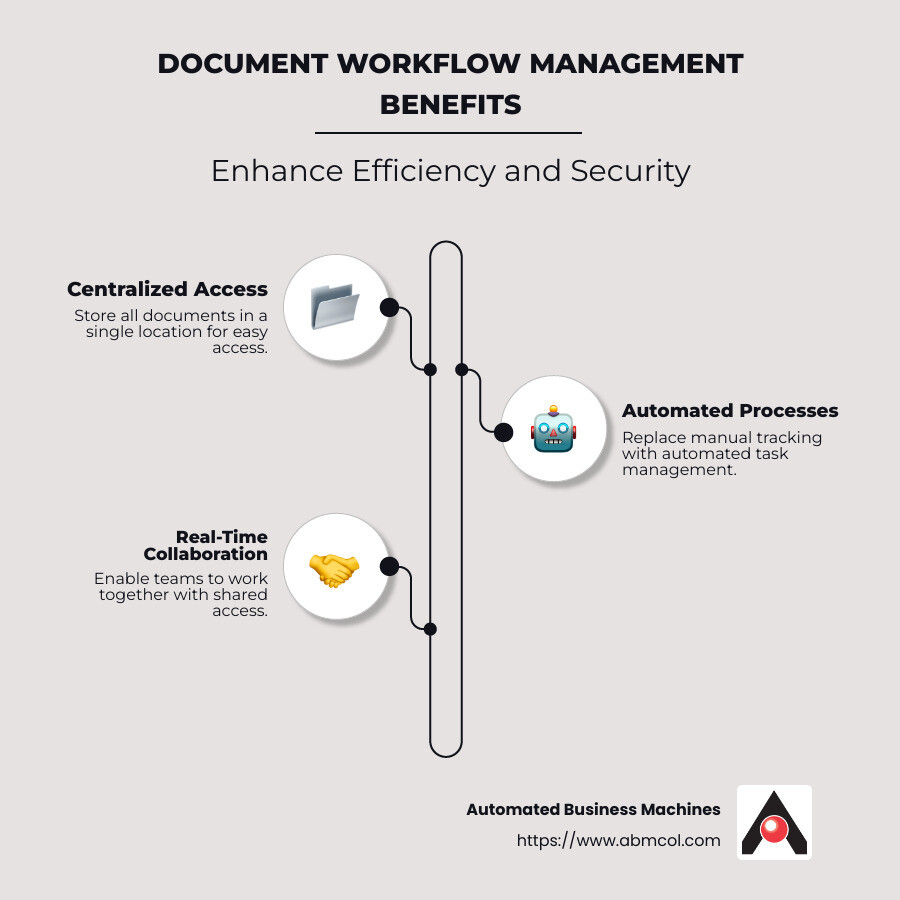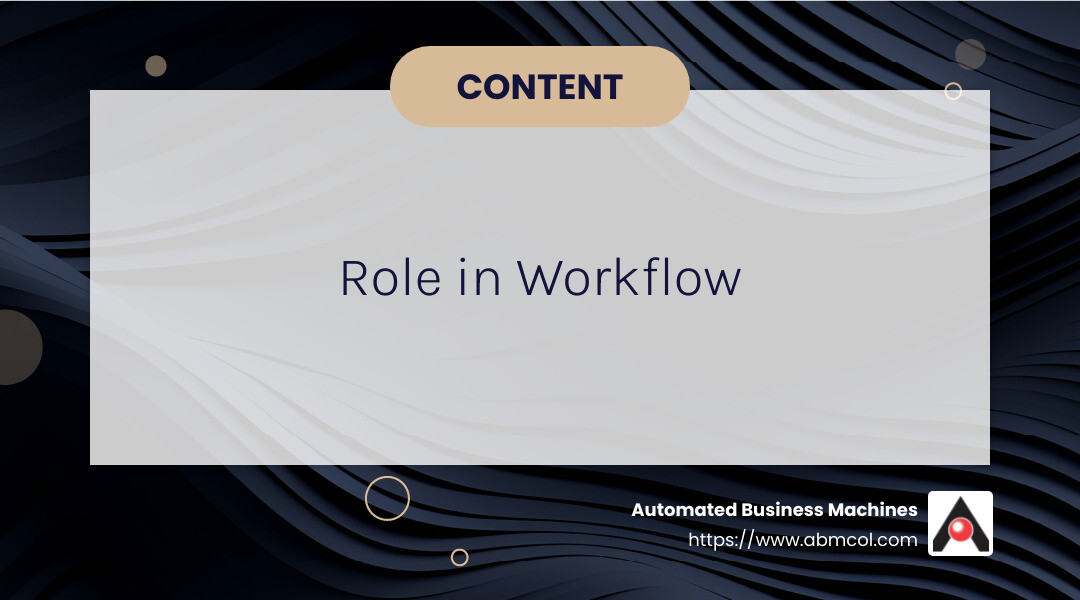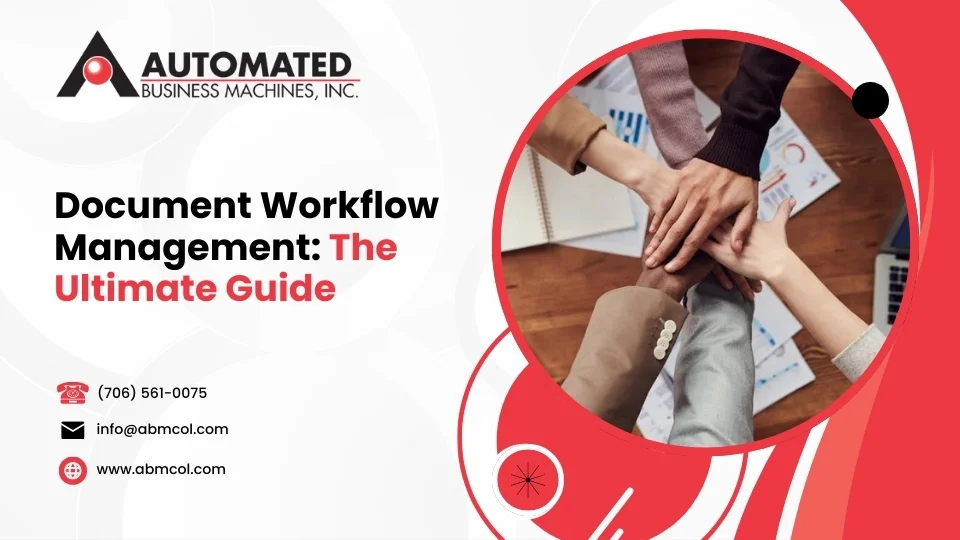
Document workflow management software is a powerful tool that modernizes how businesses handle their document lifecycle and content distribution. It’s designed to streamline the creation, approval, and sharing of documents, ensuring a smooth flow of information within an organization. If you’re aiming to improve efficiency and reduce errors in your document processes, here are the quick benefits this software can bring:
- Centralized Access: All your documents are stored in one place, making it easy for everyone to find what they need.
- Automated Processes: No more manual tracking – automation helps manage tasks effortlessly.
- Real-Time Collaboration: Teams can work on documents together, ensuring everyone’s on the same page.
- Improved Security: Keep sensitive documents safe with robust access permissions and secure storage.
Documents are the backbone of communication in any business. Managing them efficiently means smoother operations and better collaboration across teams. Document workflow management software helps enterprises handle large volumes of documents, making sure information gets to the right people at the right time, with minimal hassle.
What is Document Workflow Management Software?
Document workflow management software is essential for businesses looking to streamline their document processes. It plays a crucial role in managing the entire document lifecycle—from creation and approval to storage and retrieval. But what exactly does this mean for your business?
Document Workflow
At its core, document workflow is about the movement of documents through various stages in a business process. This includes creating, reviewing, approving, and distributing documents. With document workflow management software, these stages are automated, reducing the need for manual intervention and minimizing errors.
Imagine a new hire onboarding process. With document workflow automation, the necessary forms can be automatically routed to the right departments, ensuring timely completion and compliance.
Content Management
Content management is another key aspect of document workflow management software. This involves organizing, storing, and retrieving documents efficiently. The software provides a centralized platform where all documents are stored, making it easy for employees to access the information they need.
For example, a centralized knowledge base can improve content organization and accessibility, allowing businesses to streamline their operations.
Document Lifecycle
The document lifecycle refers to the entire journey of a document from creation to eventual archiving or deletion. Managing this lifecycle efficiently is crucial to maintaining order and ensuring compliance with data management policies.
Document workflow management software ensures that each step in the lifecycle is handled seamlessly. It tracks document versions, maintains audit trails, and ensures that outdated documents are archived appropriately. This reduces the risk of errors and ensures that employees are always working with the most up-to-date information.
In conclusion, document workflow management software is a game-changer for businesses. It simplifies document processes, improves content management, and ensures smooth document lifecycles, leading to increased efficiency and better collaboration.
Key Features of Document Workflow Management Software
When it comes to document workflow management software, several features stand out for their ability to streamline operations and improve productivity. Let’s explore these key features:
Centralized Dashboard
A centralized dashboard is like a command center for all your documents. It allows you to store, access, and manage documents from one location. This feature is crucial because it eliminates the chaos of searching through multiple platforms to find what you need.
Imagine having all your company’s documents in one place. You can categorize, update, and share content seamlessly. This not only saves time but also ensures everyone in your organization is on the same page.
No-Code Automation
No-code automation revolutionizes how documents move through your organization. With no need for complex coding, you can automate routine tasks like document routing, approval requests, and notifications.
For example, when a document is ready for review, it can automatically be sent to the right person without manual intervention. This reduces errors and speeds up processes. Plus, it frees up your development team to focus on more strategic tasks.
Real-Time Insights
With real-time insights, you gain visibility into how documents are used within your organization. This feature provides analytics that can help you understand document flow, track usage patterns, and identify bottlenecks.
For instance, if a particular document is frequently accessed, you might consider creating a dedicated resource or training around it. These insights enable you to make data-driven decisions to improve efficiency and collaboration.
In summary, the features of document workflow management software—centralized dashboards, no-code automation, and real-time insights—are designed to simplify your document processes. They ensure that everyone in your organization can access, manage, and use documents efficiently, leading to a more productive work environment.
Benefits of Implementing Document Workflow Management Software
Implementing document workflow management software can transform the way your business operates. Let’s explore the key benefits:
Productivity Increase
Imagine the time saved when repetitive tasks are automated. Document workflow management software reduces the time spent on mundane activities, allowing employees to focus on more strategic work.
For example, tasks like document approvals or routing can be automated, eliminating delays and manual errors. This efficiency boost translates directly to increased productivity, as employees spend less time on paperwork and more time on core business activities.
Transparency Boost
A major advantage of using document workflow management software is the transparency it brings to your business processes. With all actions logged and tracked, you gain full insight into who did what and when.
This transparency ensures accountability and helps in identifying any bottlenecks or delays in processes. As a result, teams can work more collaboratively with a clear understanding of their roles and responsibilities.
Client Satisfaction
When your internal processes are streamlined and efficient, it reflects in the service you provide to clients. Document workflow management software helps reduce errors and ensures that client-related documents are processed swiftly and accurately.
Imagine a scenario where a client’s request for a contract revision is handled quickly due to automated workflows. This not only improves client satisfaction but also builds trust and strengthens client relationships.
Implementing document workflow management software can lead to significant improvements in productivity, transparency, and client satisfaction. These benefits collectively contribute to a more efficient and effective business operation.
Steps to Implement Document Workflow Management
Implementing document workflow management software involves a few key steps to ensure a smooth transition and effective integration into your existing systems. Here’s a simplified guide:
1. Leverage Cloud Solutions
Cloud-based workflow management solutions are a popular choice for businesses. They offer flexibility, scalability, and quicker integration compared to traditional on-premises systems.
With cloud solutions, your team can access documents and workflows from anywhere, facilitating remote work and collaboration. This accessibility is crucial for maintaining productivity across different locations, such as Albany, Atlanta, and Savannah.
2. Identify and Automate Key Processes
The next step is to identify which processes can benefit the most from automation. Look for workflows that involve repetitive tasks, such as document approvals, invoice processing, or contract management.
Automating these processes not only saves time but also reduces errors. For instance, automating invoice processing can lead to faster payments and improved cash flow.
3. Integrate with Existing Systems
Integration is a critical step in implementing document workflow management software. The software should seamlessly connect with your existing systems, like document management systems, HR applications, and ERP solutions.
A strong integration ensures data consistency across platforms and improves the overall efficiency of your workflows. For example, integrating with your HR system can automate the process of verifying and storing employee documents.
4. Test and Train
Before fully deploying the new system, test the workflows thoroughly. This helps in identifying any issues and making necessary adjustments.
Training your team is equally important. Ensure that all users understand how to use the new system effectively. Provide hands-on training sessions and resources to help them adapt quickly.
5. Deploy and Monitor
Once everything is set up, deploy the new workflow management system. Monitor its performance and gather feedback from users to make continuous improvements.
Monitoring allows you to track the system’s impact on productivity and make data-driven decisions for further optimization.
By following these steps, you can successfully implement document workflow management software and transform your business processes for greater efficiency and effectiveness.
Frequently Asked Questions about Document Workflow Management Software
What is document workflow management?
Document workflow management involves the systematic handling of documents through various stages of their lifecycle. This includes capturing, indexing, storing, retrieving, and archiving documents.
- Capturing: This is the first step where documents are collected, either digitally or by converting physical documents into digital form.
- Indexing: After capturing, documents are tagged with metadata to make them easily searchable.
- Storing: Documents are securely stored in a centralized system, ensuring they are safe and easy to access when needed.
- Retrieving: Users can quickly find and access documents using search functions based on the indexed metadata.
- Archiving: Older documents are moved to an archive for long-term storage, ensuring they are not cluttering active workflows but can still be accessed if necessary.
What are the four major types of workflow management?
Workflow management can be categorized into four major types, each with its unique approach to handling tasks and processes:
- Sequential: Tasks are completed in a specific order. Each step must be finished before the next one begins. This is straightforward but can be slow if any step is delayed.
- State-Machine: This type allows workflows to move back and forth between steps based on conditions or states. It offers flexibility, as workflows can adapt to changes or errors in the process.
- Rules-Driven: Here, workflows progress based on predefined rules or conditions. This type is ideal for processes that require decision-making based on data or events.
- Parallel: Multiple tasks occur simultaneously, rather than sequentially. This can speed up processes but requires careful management to ensure tasks don’t conflict with each other.
Does Google have a workflow tool?
Yes, Google offers tools that can help manage workflows, particularly through its cloud services. The Google Cloud Console and Google Cloud CLI are powerful tools for managing and optimizing cloud resources and workflows.
- Google Cloud Console: This web-based interface allows users to manage and monitor Google Cloud resources, including setting up automated workflows.
- Google Cloud CLI: A command-line tool that provides a flexible way to manage Google Cloud services, enabling users to script and automate workflows efficiently.
These tools are part of a broader ecosystem that supports the automation and management of complex workflows, making it easier for businesses to handle large-scale operations.
Conclusion
At Automated Business Machines, we specialize in helping businesses streamline their operations with customized solutions that improve productivity and efficiency. Our expertise in secure printing and digital workflows positions us as a leader in the field of document workflow management.
Implementing a document workflow management software is a strategic move for any business looking to optimize its processes. By automating routine tasks and ensuring seamless integration with existing systems, companies can significantly boost their productivity. This not only frees up valuable time for employees to focus on more critical tasks but also ensures that documents are handled efficiently throughout their lifecycle.
Our approach at Automated Business Machines is custom to each client’s unique needs, ensuring that the technology we provide aligns perfectly with their business goals. Whether it’s through our multifunction printing solutions or our advanced digital signage services, we are committed to delivering solutions that make a tangible difference.
With locations across Georgia, including Atlanta, Savannah, and Augusta, we are well-positioned to support businesses locally and nationally. Our focus on building trust and exceeding client expectations has earned us a reputation for excellence.
For those interested in learning more about how our solutions can transform your document management processes, we invite you to explore our offerings in more detail. Find how we can help your organization operate more efficiently and effectively by visiting our Document Management System page.
In conclusion, embracing document workflow management is not just about adopting new technology; it’s about revolutionizing how your business operates. With our expertise and commitment to excellence, Automated Business Machines is your partner in achieving greater productivity and success.