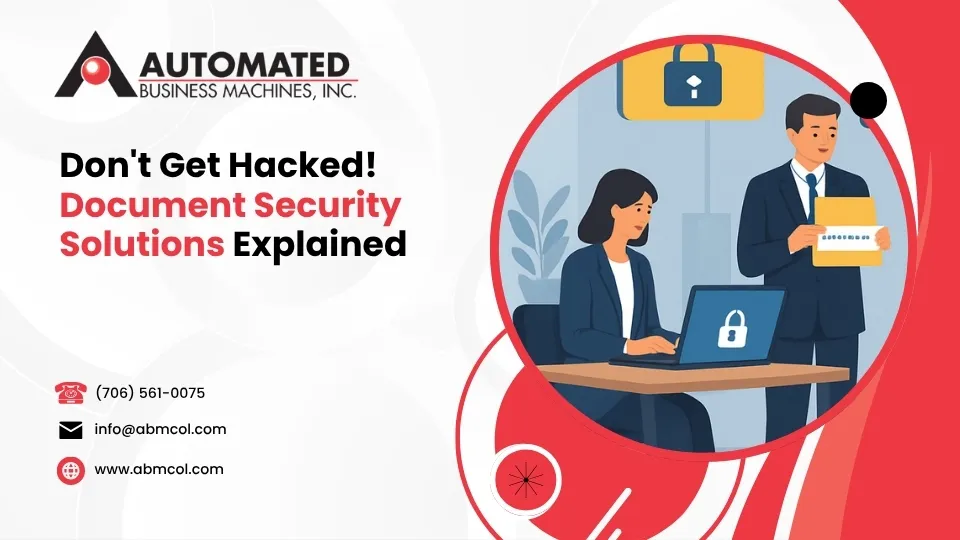
Document security solutions protect your sensitive information from unauthorized access, theft, and data breaches through encryption, access controls, and secure disposal methods.
Key Document Security Solutions: • Encryption – Scrambles data so only authorized users can read it • Digital Rights Management (DRM) – Controls how documents can be used, shared, and printed • Secure Print Release – Requires authentication before documents print • Access Controls – Limits who can view, edit, or share files • Audit Trails – Tracks all document activity for compliance • Secure Shredding – Properly destroys physical and digital documents
Your office printer might be your biggest security weakness. Research shows that 75% of CIOs expect printers to become focal points of data breaches, while 66% of IT managers believe their office printers contain viruses or malware.
The numbers are staggering: 16.7 million consumers became victims of identity theft in 2017 alone, with thieves stealing $16.8 billion. Much of this theft starts with unsecured documents – both digital files and printed papers left on desks or in unsecured storage.
Remote work has made document security even more critical. When employees print sensitive files at home or share documents through personal email accounts, your data travels far beyond your secure office network.
Every document in your organization follows a risky path from creation to disposal. Email attachments get forwarded to unauthorized recipients. Printed reports sit unattended on printers. Old hard drives get thrown away without proper data wiping.
Why Document Security Is Mission-Critical
A single data breach can destroy everything you’ve built. Companies lose over $600 billion annually to fraud, with 50%-70% of all identity theft happening right in the workplace. But here’s the scary part – the financial hit is just where your troubles begin.
Compliance violations don’t just cost money; they can literally shut your doors. Healthcare organizations face HIPAA fines up to $1.5 million per incident. Financial services firms must meet strict Gramm-Leach-Bliley requirements or face severe penalties. Government contractors? One security failure and you lose those contracts permanently.
Reputational damage spreads like wildfire through social media and industry networks. When customer data gets exposed, trust vanishes overnight. We’ve watched successful businesses struggle for years trying to rebuild their reputation after one security incident. Some never recover.
Here’s what keeps security experts awake at night: insider threats often cause more damage than outside hackers. Disgruntled employees walking out with client lists. Contractors accidentally emailing sensitive files to the wrong person. Well-meaning staff members who think they’re helping by sharing documents. These insider incidents cause 20% of all security breaches.
The hybrid workforce has turned document security into a nightmare. Your employees print confidential reports on their home printers. They store company files in personal Dropbox accounts. They answer emails with sensitive attachments while sitting in busy coffee shops on public WiFi. Every remote location becomes a potential breach point.
Data privacy regulations keep getting stricter and more complex. GDPR in Europe. CCPA in California. New state laws popping up constantly. It’s not just about having good security anymore – document security solutions have become essential for staying in business legally.
Our Enterprise Secure Printing: Safeguard Your Documents solutions help Georgia businesses protect their most sensitive information while meeting all these compliance requirements. Because when it comes to document security, you can’t afford to take chances.
Core Layers of Document Security Solutions
Building effective document security solutions is like constructing a medieval castle – you need multiple defensive layers working together. No single security measure can protect against every threat, but when you combine them strategically, you create an almost impenetrable fortress around your sensitive information.
Encryption serves as your outer wall, scrambling data into unreadable code that requires the right key to open up. Even if cybercriminals manage to steal your files, they’ll find themselves staring at meaningless gibberish instead of valuable business intelligence.
Digital Rights Management (DRM) acts like your castle’s inner guards, controlling what people can actually do with documents once they’ve gained access. While encryption is all-or-nothing protection, DRM provides surgical precision – allowing someone to read a contract but preventing them from printing or forwarding it.
Access controls function as your gatekeepers, determining who gets through each door. These role-based permissions ensure your accounting team can’t accidentally stumble into HR files, and temporary contractors never see your strategic planning documents.
Secure print release eliminates one of the biggest security holes in most offices – documents sitting abandoned in printer trays. With this protection, sensitive reports wait safely in the printer’s memory until the authorized person walks up and authenticates with their PIN or badge.
Metadata tagging and audit trails work like your castle’s watchmen, recording every interaction with your documents. Who opened that financial report? When was the employee handbook printed? Where did someone try to share that customer list? This detailed tracking helps you investigate security incidents and prove compliance to auditors.
Physical destruction through certified shredding handles the final frontier – ensuring that paper documents and old hard drives can’t be reconstructed by determined thieves digging through your dumpster.
| Feature | Encryption | DRM |
|---|---|---|
| Protection Level | Protects data in transit and storage | Controls usage after decryption |
| Access Control | All-or-nothing access | Granular permission controls |
| Sharing Control | Limited once decrypted | Persistent restrictions |
| Audit Capability | Basic access logging | Detailed usage tracking |
| Best For | Point-to-point security | Ongoing document control |
Our Toshiba Document Security solutions weave all these protective layers together into a unified system that’s both incredibly secure and surprisingly easy to manage.
Encryption & Access Control Basics of Document Security Solutions
Not all encryption was created equal, and understanding the differences could save your business from disaster. AES-256 encryption represents the gold standard – the same military-grade protection that the U.S. government trusts with classified documents. This encryption is so strong that even with all the computing power on Earth, it would take longer than the age of the universe to crack.
Transport Layer Security (TLS) creates a secure tunnel for your documents as they travel across networks. Whether you’re emailing a contract or uploading files to the cloud, TLS ensures that hackers intercepting your data will find encrypted gibberish instead of readable information.
Key management often becomes the Achilles’ heel of otherwise strong security systems. The most sophisticated encryption in the world becomes worthless if passwords are “password123” or written on sticky notes under keyboards. Professional key management systems generate complex passwords automatically, distribute them securely, and rotate them regularly without any effort from your team.
Multi-Factor Authentication (MFA) adds a crucial second layer of protection that makes stolen passwords nearly useless. Even if someone finds your credentials, they still need that second factor – whether it’s a code from your phone app, a smart card, or a fingerprint scan.
Zero-trust architecture operates on the principle that trust is a vulnerability. Instead of assuming that users inside your network are safe, zero-trust systems verify every single access request based on user identity, device health, location, and behavioral patterns. If something seems unusual – like someone accessing payroll files at 3 AM from a coffee shop – the system blocks access and alerts administrators.
DRM-Powered Document Security Solutions for Persistent Protection
Here’s where document security solutions become truly sophisticated. While encryption works like a locked safe that either opens completely or stays shut, DRM acts like a personal security detail that follows your documents wherever they go.
Usage controls give you surgical precision over what recipients can do with your documents. You might allow a contractor to view project specifications but prevent them from printing copies. Or let a board member read financial reports but block copying and pasting numbers into other applications. These restrictions stick to the document like invisible glue, persisting even after someone downloads the file to their personal device.
Dynamic watermarking creates a unique fingerprint for every person who accesses your documents. The system embeds user-specific information directly into the file at the moment they open it. If someone tries to leak confidential information, the watermark reveals exactly who accessed it and when. These watermarks can’t be removed because they’re generated fresh each time someone views the document.
Revocation capabilities let you perform the digital equivalent of “un-sending” an email. When an employee leaves the company or a business relationship ends, you can instantly revoke access to all documents they’ve received. Those files become unreadable across all their devices, even if they saved copies locally.
Device locking restricts your most sensitive documents to specific computers or locations. Executive compensation reports might only open on office computers, never on personal laptops or home devices. This prevents accidental data exposure through stolen devices or family members stumbling across confidential files.
Our Toshiba Access Security solutions make these advanced DRM capabilities simple to deploy and manage, even for organizations without dedicated IT security teams.
Secure Collaboration & Cloud Protection
Modern businesses need to share documents quickly and securely without creating productivity bottlenecks. Role-based sharing automatically applies appropriate permissions based on job functions and organizational hierarchy. Marketing staff get read-only access to financial reports they need for campaigns, while executives can edit and approve strategic documents.
Version control eliminates the chaos of multiple document versions circulating through email chains. Everyone works from the same master copy, with changes tracked automatically and previous versions preserved for reference. This prevents the security nightmare of outdated files containing sensitive information that should have been removed.
Sandboxed viewers allow people to read and interact with documents without ever downloading them to local devices. Files remain safely in secure cloud environments while users access them through protected web browsers. This approach works perfectly for sharing confidential information with external partners, contractors, or temporary consultants.
Cloud Data Loss Prevention (DLP) continuously monitors document activity across all your cloud platforms, watching for suspicious behavior patterns. The system can detect when someone attempts to share sensitive files inappropriately and automatically block the action while alerting security administrators. This real-time protection catches both malicious attacks and innocent mistakes before they become expensive problems.
Integrating Protection Across the Document Lifecycle
Here’s what most businesses miss: documents don’t just sit in one place. They move, get copied, travel between devices, and eventually need to be destroyed. Document security solutions need to follow your information everywhere it goes, like a protective bubble that never breaks.
Think about a typical contract. It starts as a Word document on someone’s laptop, gets emailed to legal for review, printed for signatures, scanned back to digital format, stored in the cloud, and eventually archived or destroyed. Each step creates new security risks.
Capture security kicks in the moment any document enters your system. When someone scans a paper invoice or saves an email attachment, security controls should activate automatically. The system immediately applies the right protection level, sets access permissions, and starts tracking who touches the file.
Secure storage means more than just password-protecting folders. Your documents need protection from ransomware attacks that encrypt entire networks. They need backup systems that maintain security controls even during disaster recovery. And they need protection from employees who might have legitimate access but shouldn’t be copying files to personal devices.
Follow-me printing solves one of the biggest security headaches in any office. Instead of sending your confidential report directly to the printer where anyone can grab it, the document waits in a secure queue. You walk to any printer, authenticate with your badge or PIN, and only then does your document print. No more sensitive papers abandoned in output trays.
Mobile access gets tricky because personal smartphones and tablets live outside your security bubble. The solution? Secure document viewers that let people read files without actually downloading them. If someone loses their phone, your strategic plans aren’t sitting in their photo gallery.
Archival retention requires balancing legal requirements with security risks. Your tax documents might need to stick around for seven years, but old employee reviews should disappear much sooner. Smart retention policies automatically delete files when they’re no longer needed, reducing your data exposure.
End-of-life sanitization often gets forgotten until it’s too late. When that old printer gets replaced or a laptop dies, their memory still contains fragments of every document they’ve processed. Simply deleting files or formatting drives isn’t enough – professional sanitization makes this data completely unrecoverable.
We’ve built our approach around protecting documents throughout their entire journey. Our Secure and Efficient HP Managed Print Services handle the printing stage, while Toshiba Work Secure and Toshiba Device Security solutions protect devices and workflows from start to finish.
Secure Printing & Managed Print Services
Your office printer might look innocent, but it’s actually a sophisticated computer that stores images of every document it processes. These devices connect to your network, run operating systems that need security updates, and often get completely ignored by IT departments.
Pull printing flips the traditional printing model on its head. Instead of your confidential budget report shooting straight to the printer where it sits for hours, it waits safely in an encrypted queue. You walk to any printer in the building, authenticate with your employee badge or a PIN code, and only then does your document appear. It’s like having a personal valet for your paperwork.
Badge release systems make this process seamless by working with the ID cards your employees already carry. A quick tap on the printer releases their jobs immediately. The system automatically deletes any unclaimed documents after a few hours, so forgotten print jobs don’t pile up over weekends.
Self-healing MFPs represent the latest evolution in printer security. These smart devices can detect when malware tries to infect them and automatically reboot to a clean state. Built-in anti-malware protection blocks unauthorized software from installing in the first place. It’s like having an immune system for your printers.
Fleet monitoring gives you a bird’s-eye view of all your printing devices from one central dashboard. You can track usage patterns, spot unusual activity, and push security updates to dozens of printers simultaneously. Cloud-based management makes this possible whether you have three printers or three hundred.
Our How to Choose a Managed Print Services Provider guide walks you through evaluating security features alongside cost and reliability. We also provide Managed Security Solutions that extend far beyond printing to protect your entire document ecosystem.
Secure Disposal: Shredding & Digital Sanitization
Here’s a sobering thought: the document lifecycle doesn’t end when you hit delete or toss papers in the recycling bin. Improper disposal creates security time bombs that can explode years later when someone with bad intentions goes digging.
Certificate of destruction provides ironclad legal proof that your sensitive documents were properly destroyed. Professional shredding services document every step from pickup to final destruction. These certificates satisfy auditors and provide liability protection if questions arise later about data handling.
Hard-drive wiping goes way beyond what most people think of as “deleting files.” When you delete something normally, the data stays on the drive until something else overwrites it. Professional sanitization uses multiple passes of random data patterns to make the original information mathematically impossible to recover. Even the FBI couldn’t reconstruct properly wiped drives.
Retention policies take the guesswork out of deciding what to keep and what to destroy. Tax records might need seven years of storage, while employee performance reviews could be safely destroyed after three years. Automated systems enforce these rules consistently across your entire organization, so nothing falls through the cracks.
Recycling programs ensure that destroyed documents don’t end up in landfills where determined criminals might try to piece them back together. Properly shredded paper gets turned into new products, while sanitized hard drives can be safely resold or recycled for their materials.
We’ve seen too many businesses assume that regular trash disposal or quick drive formatting provides adequate protection. These shortcuts leave organizations vulnerable to data recovery attacks that can expose years of confidential information. It’s like throwing away your house keys and hoping no one finds them.
Our Invest in Managed Security Services approach includes comprehensive disposal planning that protects your organization from creation to destruction and everything in between.
Compliance, Monitoring, and Best Practices Checklist
Compliance sounds boring until you face your first audit or data breach investigation. Then those regulatory requirements suddenly become your best friends. Document security solutions that meet compliance standards aren’t just about checking boxes – they’re proven frameworks that actually keep your business safe.
Think of compliance as a recipe that thousands of organizations have already tested. GDPR protects European citizen data with strict requirements for breach notification, data portability, and complete deletion rights. Even if you never do business in Europe, these standards represent security best practices worth following.
HIPAA takes healthcare data protection seriously. Medical offices, insurance companies, and business associates must implement administrative, physical, and technical safeguards. The penalties are severe because patient privacy matters – but the security controls genuinely protect sensitive information.
SOC 2 audits examine five key areas: security, availability, processing integrity, confidentiality, and privacy. Many customers won’t share sensitive data without seeing your SOC 2 report. This compliance framework forces organizations to document and test their security controls regularly.
ISO 27001 provides the gold standard for information security management. This international framework requires risk-based security controls and continuous improvement. Organizations that achieve ISO certification demonstrate serious commitment to protecting data.
Audit logging captures the digital fingerprints of every document interaction. Modern systems record who accessed files, when documents were printed, where data traveled, and what changes were made. These detailed records prove invaluable during investigations and satisfy auditor requirements.
Anomaly detection acts like a security guard who never sleeps. Machine learning algorithms establish normal patterns for each user and department. When someone suddenly downloads thousands of files or accesses documents outside their usual role, automated alerts notify security teams immediately.
Staff training remains absolutely critical because even the best technology can’t fix human mistakes. Regular education about phishing attacks, proper document handling, and security policies helps prevent the accidental breaches that cause most data exposure incidents.
Zero-trust policies assume every access request could be malicious. Documents require verification regardless of whether requests come from inside or outside your network. This approach provides consistent protection across remote work environments where traditional network boundaries no longer exist.
Real-Time Tracking & Audit Trails
Visibility into document activity used to require manual reviews and guesswork. Modern document security solutions provide crystal-clear insights into how information flows through your organization – and where problems might be hiding.
User analytics reveal patterns that human observers would miss. Someone who typically accesses 10 documents daily but suddenly downloads 1,000 files triggers automatic flags for investigation. Machine learning algorithms learn normal behavior patterns for each person and department, making unusual activity stand out immediately.
File lineage creates a complete family tree for every document. You can trace files from initial creation through every copy, share, print job, and modification until final deletion. This genealogy becomes incredibly valuable during breach investigations or when auditors ask detailed questions about data handling.
SIEM integration connects document security logs with broader monitoring platforms. When someone accesses sensitive files immediately after clicking a suspicious email link, correlation engines detect the connection and trigger automated responses. This integration provides context that individual security tools can’t achieve alone.
Real-time alerts notify administrators about policy violations as they happen. Instead of finding problems during monthly security reviews, teams can respond to threats within minutes. Quick response times often mean the difference between minor incidents and major breaches.
User Authentication & Access Governance
Strong authentication protects documents better than any other single security measure. Multi-factor authentication (MFA) should be mandatory for accessing sensitive information. The combination of passwords with phone codes or biometric scanners makes account compromise extremely difficult.
Smart-card login provides convenient security for office environments. Employees insert their cards into readers to access documents and printers without typing passwords repeatedly. Lost or stolen cards can be deactivated instantly, and cards automatically become useless when employees leave the company.
Role hierarchy ensures access permissions match job responsibilities. Junior staff shouldn’t see executive strategy documents, while temporary contractors need limited permissions with automatic expiration dates. Clear role definitions prevent both accidental exposure and intentional data theft.
Least privilege principles grant users the minimum access necessary for their work. This approach limits damage when accounts get compromised while reducing the overall attack surface. Regular access reviews help identify and remove unnecessary permissions that accumulate over time.
Business Continuity & IP Protection
Security controls must protect your business without paralyzing daily operations. Encrypted backups ensure critical documents survive disasters while maintaining the same access controls and audit capabilities as primary storage systems.
Disaster recovery plans need security considerations throughout the restoration process. Emergency access procedures should provide necessary flexibility during crises while maintaining audit trails and compliance requirements. The worst time to find security gaps is during an actual emergency.
Watermark tracing helps identify leak sources when confidential documents appear where they shouldn’t. Dynamic watermarks embed user-specific information that survives printing, scanning, and even photography. Forensic analysis can trace leaked documents back to specific individuals, providing crucial evidence for investigations.
IP theft prevention requires monitoring document access patterns for suspicious behavior. Employees planning to leave might suddenly access design files, customer lists, or strategic plans they don’t normally need. Early detection systems can prevent valuable intellectual property from walking out the door with departing staff.
Frequently Asked Questions about Document Security Solutions
Why do I need both encryption and DRM?
Think of document security solutions like protecting your house. Encryption is like having a strong lock on your front door – it keeps intruders out while you’re away. But once someone gets inside with the right key, they can do whatever they want with your belongings.
Digital Rights Management (DRM) is like having a security system that follows your valuables wherever they go. Even after someone open ups and views your documents, DRM keeps watching. It can prevent copying sensitive files, stop unauthorized printing, block screenshots, or restrict who can share the information.
We’ve worked with clients who thought encryption alone would protect them. One accounting firm finded that a departing employee had shared decrypted client tax returns with a competing firm. The files were properly encrypted during transmission, but once decrypted, nothing stopped the employee from forwarding them freely.
DRM prevents these nightmare scenarios by maintaining control even after documents are opened. If an employee leaves your company, you can instantly revoke their access to all documents – even files they’ve already downloaded to personal devices. The files simply become unreadable, like magic.
The combination gives you both worlds: encryption protects your documents in transit and storage, while DRM ensures they stay protected after they reach their destination.
How do managed print services improve security?
Your office printers are probably storing more sensitive information than you realize. Every document that passes through a multifunction printer gets temporarily saved on an internal hard drive. Without proper management, these devices become hidden treasure troves for anyone who knows where to look.
Managed print services transform your printers from security risks into security assets. We implement secure print release systems that hold your documents in encrypted queues until you authenticate at the device. No more confidential reports sitting in output trays for curious eyes to see.
Our self-healing printers automatically detect malware infections and reboot to clean states without anyone touching them. Think of it as having an immune system built right into your office equipment. When threats try to infiltrate, the printer fights back on its own.
Fleet monitoring gives you superhero-level visibility across all your printing devices. We can push security updates to hundreds of printers simultaneously, track exactly who printed what and when, and spot unusual activity patterns that might indicate security problems.
The end-of-life protection might be the most important part you never think about. When printers reach retirement, we ensure their hard drives get properly sanitized. We’ve seen too many businesses sell old equipment without realizing that years of sensitive documents were still recoverable from the internal storage.
What is the safest way to dispose of documents?
Document disposal is where many businesses accidentally undo years of careful security work. Throwing papers in regular trash or simply deleting digital files creates security vulnerabilities that can persist for decades.
Paper documents need professional cross-cut shredding with particles smaller than 5/32 inch – about the size of confetti. Home office shredders that create long strips don’t provide adequate protection. Determined individuals can reconstruct strip-shredded documents like jigsaw puzzles.
Professional shredding services provide certificates of destruction that prove your documents were properly destroyed. These certificates satisfy audit requirements and protect you legally if questions arise later about information handling.
Digital disposal gets tricky because computers lie to you. When you delete files or format hard drives, the information doesn’t actually disappear. It just gets marked as “available space” and remains perfectly recoverable until something else overwrites it. We’ve seen forensic specialists recover supposedly deleted files from computers that were used for months after the “deletion.”
Professional sanitization uses multiple overwrite passes with random data patterns, making original information mathematically unrecoverable. This process takes longer than simple formatting, but it’s the only way to ensure sensitive data can’t be recovered by data recovery specialists.
The smartest approach involves establishing retention policies that automatically destroy documents when they’re no longer needed. Keeping information longer than legally required just increases your security risks without providing any business benefit.
Conclusion & Next Steps
The evidence is overwhelming: document security solutions have evolved from nice-to-have features into business-critical necessities. When 16.7 million people become identity theft victims in a single year and thieves steal $16.8 billion, the question isn’t whether your organization will face document security threats – it’s whether you’ll be prepared when they arrive.
We’ve walked through the complete landscape of document protection, from encryption basics to sophisticated DRM controls. The beauty of modern document security solutions lies in their layered approach. Encryption scrambles your data into unreadable code. Digital rights management maintains control even after documents are decrypted. Secure printing ensures sensitive reports don’t sit abandoned on output trays. Professional disposal guarantees that old hard drives and paper documents can’t be reconstructed by determined attackers.
The technology exists to protect your documents throughout their entire lifecycle. The challenge is implementing these solutions in ways that improve rather than hinder your team’s productivity.
That’s where Automated Business Machines makes the difference. We’ve spent years helping organizations across Georgia build comprehensive document security frameworks that actually work in real-world environments. Our team understands that security isn’t just about technology – it’s about creating systems that people will actually use correctly.
From our locations in Albany, Athens, Atlanta, Auburn, Augusta, Columbus, Johns Creek, LaGrange, Macon, Marietta, Newnan, Roswell, Sandy Springs, and Savannah, we provide the personalized service that only a locally owned company can deliver. We know the unique challenges facing Georgia businesses, and we design solutions that fit your specific needs and budget.
The most important step is the first one. Many organizations delay security improvements until after a breach occurs, but by then the damage is done. Reputation takes years to rebuild. Compliance violations can shut down operations. Customer trust, once lost, may never return.
Our comprehensive Products and Solutions portfolio addresses every aspect of document security we’ve discussed. Whether you need secure printing, digital rights management, or complete managed security services, we have the expertise and technology to protect your most valuable information.
Don’t let your documents become someone else’s opportunity. Contact us today to assess your current security posture and develop a protection strategy that grows with your business. Your information deserves better than hope and luck – it deserves professional protection.





