
Document management software for small business is a crucial tool for enhancing efficiency and streamlining operations. For small businesses, managing documents effectively can drastically reduce paperwork, cut costs, and improve team collaboration. Here are the essential benefits that this software offers:
- Increased Efficiency: Automate routine tasks and reduce manual work.
- Improved Document Storage: Securely save and easily retrieve files.
- Improved Collaboration: Share documents effortlessly with team members.
- Cost Reduction: Minimize paper usage and storage costs.
In Henrietta, a small town in the USA, implementing document management solutions transformed their archaic filing systems, highlighting the importance of going digital. For small businesses, digitization helps organize vast amounts of documents—everything from contracts to employee records.
By centralizing document storage, businesses can find what they need in seconds. Tools like DocuWare and LogicalDOC offer intuitive interfaces, making it easier for tech-savvy managers to keep operations running smoothly without getting bogged down by technical complexities. The same goes for small businesses. Well-managed documents mean you can stop worrying about lost paperwork and start focusing on what really matters—growing the business.
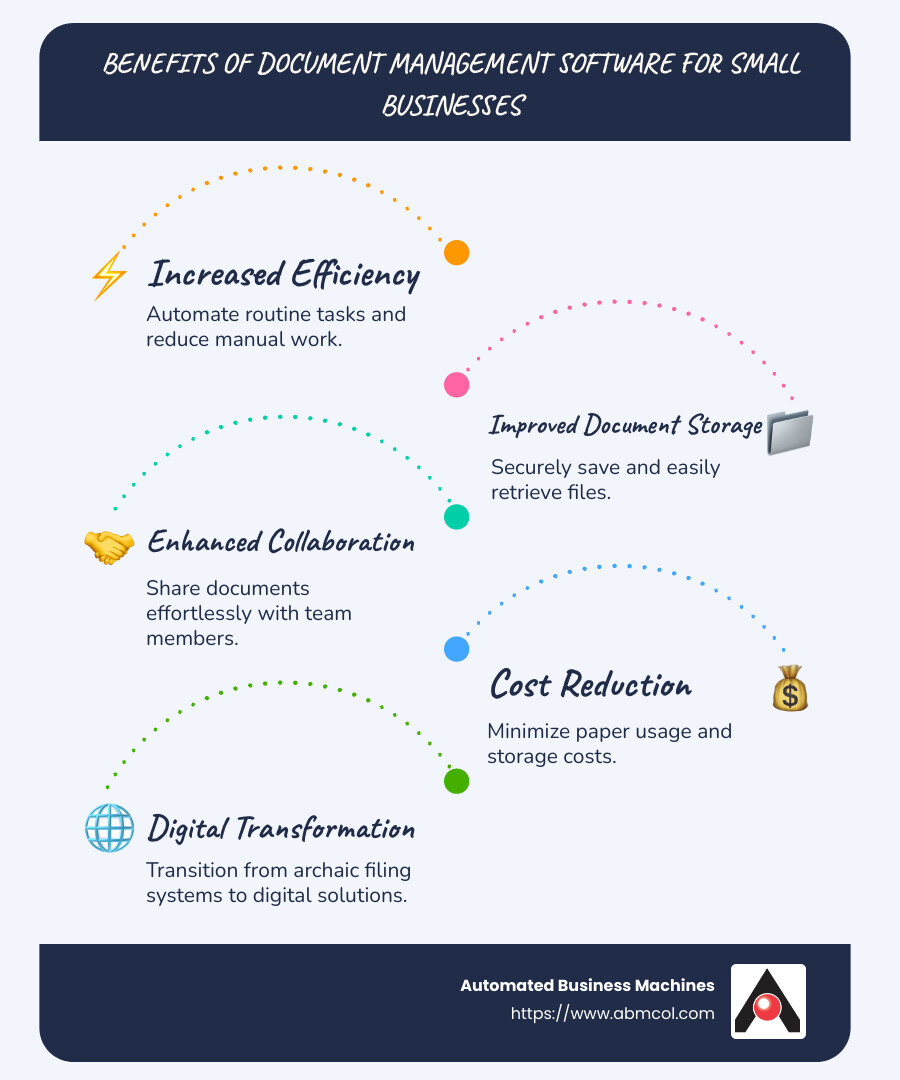
Why Document Management Software is Essential for Small Businesses
Document management software for small business is more than just a digital filing cabinet. It’s a game-changer for productivity, automation, and embracing digital change.
Let’s start with productivity. Imagine spending hours sifting through piles of paperwork. Now, picture a system that organizes everything for you. With document management software, you can automate repetitive tasks like sorting and filing. This means your team spends less time on admin work and more time on tasks that drive growth. In fact, WorkMarket found that employees could save up to 240 hours annually through document handling automation. That’s a lot of time that could be used to generate more revenue.
Automation is another key benefit. Small businesses often juggle multiple responsibilities with limited resources. Document management software can automate tasks such as document routing, naming, and conversion. This not only frees up time but also reduces errors. For instance, tools like those from Automated Business Machines offer intelligent automation features that streamline document workflows, allowing businesses to operate smoothly without manual interventions.
In the field of digital change, going paperless is not just a trend—it’s a necessity. As more businesses shift to remote work, the need for digital solutions becomes more pressing. Document management software supports this transition by providing a secure, centralized location for all documents. This ensures that team members can access what they need, when they need it, from anywhere. The transition to digital also means better data security. With robust security measures, document management systems protect sensitive information, reducing the risk of data breaches and costly lawsuits.
In small towns like Henrietta, embracing digital change through document management solutions has modernized outdated systems, proving that digital change is essential for small businesses to thrive. By implementing these systems, businesses can focus on growth rather than getting bogged down by paperwork.
Adopting document management software is about more than just storing files—it’s about revolutionizing how you do business.
Key Features of Effective Document Management Software
Creating documents quickly is crucial for small businesses aiming to streamline their processes. Document management software for small business allows for the rapid creation and organization of files. With tools like those offered by Automated Business Machines, small businesses can easily create, edit, and manage documents without the hassle of complex setups. This feature saves time, allowing your team to focus on what truly matters—delivering value to your customers.
PDF Management and Integration
PDFs are a staple in business communication. Managing them efficiently is vital. Software from Automated Business Machines provides seamless integration and compatibility with PDF files, ensuring smooth workflows. This means you can convert, edit, and share PDFs effortlessly, keeping your business operations running without a hitch. Having a system that handles PDFs seamlessly eliminates bottlenecks and improves productivity.
Customer Communication and Invoicing
Effective communication with customers and efficient invoicing are key for financial management. Solutions from Automated Business Machines automate invoice processing, reducing delays and errors. This leads to improved interactions with clients and a more reliable cash flow. By automating these processes, businesses can capitalize on early payment discounts, enhancing their financial health.
Automation and Intelligent Data Handling
Automation is at the heart of modern document management. With intelligent data handling, software from Automated Business Machines automates repetitive tasks such as data extraction and document generation. This not only boosts efficiency but also supports data-driven decisions. By reducing manual data entry errors and providing insightful reporting, businesses can make smarter and faster decisions.
Organization and Scanning Capabilities
Structured storage and easy retrieval are essential for any document management system. Automated Business Machines offers advanced scanning and organization features, allowing businesses to go paperless and save on storage space. With predefined folders and templates, finding documents becomes a breeze. This structured approach ensures that important information is always at your fingertips, improving overall business efficiency.
By focusing on these key features, small businesses can transform their document management processes, leading to significant time savings and improved productivity. This enables them to adapt quickly to changes and remain competitive in a digital world.
Best Practices for Document Management
Implementing effective document management practices can make a significant difference in how smoothly your small business operates. Let’s explore some best practices that can help you optimize your document management system.
Templates
Using templates is a powerful way to standardize your documents and save time. Templates ensure consistency across all your documents, which is crucial for maintaining a professional image. They also simplify the creation process, as you don’t have to start from scratch each time. Consider creating templates for invoices, reports, and contracts to streamline your workflow.
Categorization
Proper categorization of documents is essential for quick retrieval and organization. By categorizing documents based on type, date, or project, you can ensure that everyone in your team can find what they need without hassle. This practice not only saves time but also reduces the risk of losing important documents. Use metadata and tags to improve your categorization efforts, making it even easier to search and retrieve files.
Backup
Having a reliable backup strategy is crucial for protecting your business data. Regularly backing up your documents ensures that you won’t lose valuable information in case of a system failure or accidental deletion. Consider using cloud-based solutions for automatic backups, providing an extra layer of security and peace of mind. Regularly test your backup system to ensure that your data can be restored quickly and efficiently.
By incorporating these best practices into your document management strategy, you can improve your business’s efficiency and safeguard critical information. These practices not only improve day-to-day operations but also prepare your business for future growth and challenges.
Frequently Asked Questions about Document Management Software for Small Business
What are the key features to look for in document management software?
When choosing the right document management software for small business, focus on features that improve efficiency and organization. Look for automation capabilities that can handle repetitive tasks like document sorting and naming. This frees up time for more critical activities.
Integration is crucial. Your software should work seamlessly with tools you already use, like Microsoft 365 or QuickBooks. This prevents constant switching between applications and improves productivity.
Security is another priority. Ensure the software has robust measures to protect sensitive data and comply with regulations like GDPR or HIPAA. This keeps your business safe from data breaches and legal issues.
Lastly, consider the ease of use. A user-friendly interface means less time spent on training and more time on productive work.
How can document management software improve productivity?
Document management software boosts productivity by automating mundane tasks and streamlining workflows. For example, automation features can handle document routing and approvals, which speeds up processes and reduces human errors.
With improved data capture efficiency through technologies like OCR, you can quickly convert paper documents to digital formats, making them easier to store and retrieve.
Centralized storage ensures easy access to documents, reducing the time spent searching for files. Improved organization through categorization and tagging further simplifies retrieval, allowing employees to focus on their core tasks.
Moreover, features like e-signatures speed up contract approvals, reducing the back-and-forth typically involved in document signing. This leads to faster decision-making and project progress.
Is there free document management software available?
While many document management solutions require a subscription, some do offer free trials or limited free versions. For example, OpenKM provides a 30-day free trial, allowing you to explore its features before committing.
However, when considering free options, weigh the overall value rather than just the cost. Free software might lack essential features or scalability needed for your business growth. It’s often worth investing in a solution that offers greater functionality and support, ensuring it meets your long-term needs.
The right software can significantly impact your business’s efficiency and success, so choose wisely.
Conclusion
At Automated Business Machines, we understand the unique challenges small businesses face. Our customized solutions are designed to improve productivity and streamline your document management processes.
With our expertise in secure printing and digital workflows, we offer advanced technology solutions custom to meet your specific needs. Our document management systems automate routine tasks, freeing up valuable time for your team to focus on what truly matters—growing your business.
By choosing Automated Business Machines, you’re not just investing in software; you’re investing in a partner committed to your success. Our locally owned and operated business ensures you receive personalized service and support every step of the way.
Explore how our solutions can transform your document management processes and boost your productivity. Find more about our services here.

