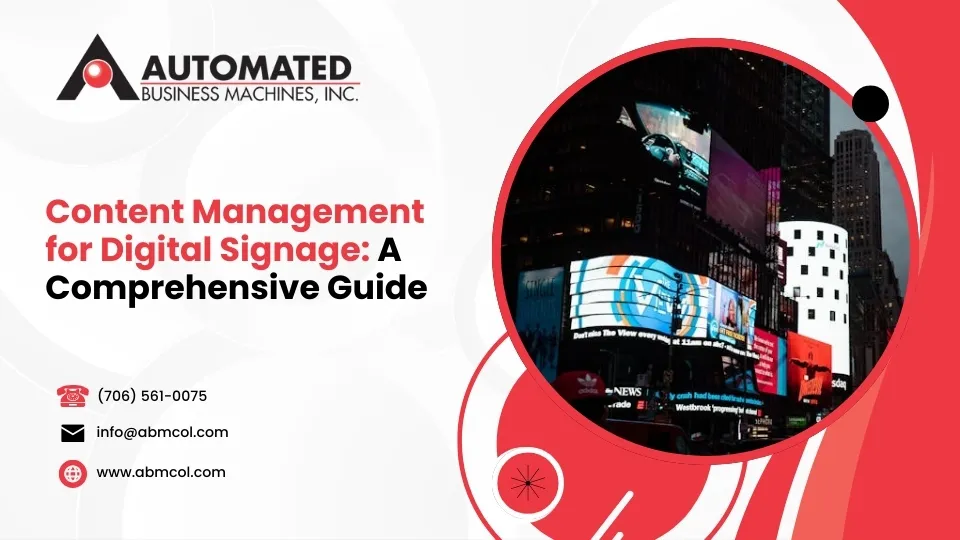
Digital signage content management is the backbone of any successful digital display strategy. At its core, this management system allows businesses to easily deploy, organize, and update digital content across various screens. Whether it’s for advertising, information dissemination, or enhancing employee engagement, effective content management ensures that the right message is delivered to the right audience at the right time.
Key aspects to understand about digital signage content management include:
- Ease of Use: User-friendly interfaces that allow easy content creation and scheduling.
- Versatility: Handling various media formats like images, videos, and live streams.
- Remote Control: Ability to update and manage content from anywhere at any time.
For those starting out, grasp how digital signage can transform communication in a business setting. As Danny Clayton from Kapco noted, participating in digital signage development is deeply gratifying, especially when it resonates with the audience.
Starting on digital signage content management can revolutionize the way your business communicates and operates, cutting through the inefficiencies caused by outdated methods and equipment.
Understanding Digital Signage Content Management
Key Features of Digital Signage CMS
A Digital Signage Content Management System (CMS) is the core component of your digital displays, simplifying the process of creating, scheduling, and managing content across all your screens. Whether you’re showcasing text, images, videos, animations, or live streams, a robust CMS can handle it all efficiently.
Here are some key features to consider:
- Content Creation and Editing: A quality CMS allows you to upload files directly from your computer or cloud storage. Some systems even provide built-in design tools, stock images, and templates, enabling you to craft engaging content without the need for third-party software.
- Scheduling and Playlists: Scheduling is essential for timely content delivery. Whether it’s announcing a sale or an event, you can schedule your content to play at specific times. Playlists help you organize content sequences, ensuring each piece is displayed as planned.
- Real-Time Content Display: One of the significant advantages of digital signage is the ability to update content in real-time. Advanced CMS features allow you to change content remotely and display live broadcasts like weather updates or RSS feeds, keeping your screens fresh and engaging.
Types of Digital Signage CMS
When selecting a CMS, you need to choose between cloud-based and on-premise solutions. Each option has its advantages and disadvantages, depending on your business requirements.
- Cloud-Based CMS: These systems are hosted online, offering flexibility and ease of access. With a cloud-based CMS, you can manage your content from anywhere with an internet connection. Updates are often automatic, ensuring you always have the latest features.
- On-Premise CMS: These systems are installed directly on your local servers, providing more control over data security and system customization. However, they require more IT infrastructure and expertise to manage.
Both types of CMS can be effective, but your choice will depend on factors like budget, security needs, and available IT resources.
Digital signage content management is the backbone of a successful digital display network. By understanding these key features and types, you can choose the right CMS to enhance your business communication.
In the next section, we’ll explore essential features to look for in a digital signage CMS, including hardware compatibility, security features, and user control.
Essential Features to Look for in a Digital Signage CMS
Choosing the right digital signage content management system is crucial for maximizing the impact of your digital displays. Here, we’ll dive into the essential features to consider, ensuring you get the most out of your CMS.
Content Scheduling and Emergency Alerts
Content Scheduling is a game-changer for businesses. It allows you to line up content to display at specific times, ensuring timely delivery of promotions or announcements. This feature is especially handy for events or seasonal sales. Think of it as setting up a playlist for your digital screens.
Equally important are Emergency Alerts. In critical situations, your CMS should be able to override regular content to display urgent messages. This feature is vital for safety protocols, providing immediate instructions during emergencies.
User-Friendly Interface and Regular Updates
A user-friendly interface is essential. It makes the system accessible to everyone, not just tech experts. Look for a CMS with a clean, organized dashboard. Features like drag-and-drop functionality and a search bar can make navigation a breeze, even for beginners.
Regular software updates are also crucial. They ensure your system is protected against vulnerabilities and equipped with the latest features. Ideally, updates should be automatic and seamless, minimizing downtime and keeping your displays running smoothly.
Hardware Compatibility
Your CMS should be hardware compatible with a variety of devices. Whether you’re using large video walls or simple TV monitors, the system should support your chosen hardware. Look for a CMS that works with popular operating systems like Android, Windows, and macOS to avoid compatibility issues.
Security Features
Security is paramount in any digital system. A robust CMS should offer data and hardware encryption to protect sensitive information during transfer and storage. Safe IP address designation and alignment with your corporate security policy are also important to safeguard your network.
User Control Customization
Finally, consider user control customization. Your CMS should allow you to add, remove, or modify user roles easily. This feature ensures that only authorized personnel can access certain functions, maintaining the integrity of your digital signage network.
By focusing on these essential features, you can select a CMS that not only meets your current needs but also grows with your business. Up next, we’ll tackle some frequently asked questions about digital signage content management, helping you steer this complex but rewarding field.
Frequently Asked Questions about Digital Signage Content Management
What is a Digital Signage Content Management System?
A Digital Signage Content Management System (CMS) is the backbone of any digital signage network. Think of it as the control center for all your digital media. It allows you to create, edit, and manage content that appears on your screens. From videos and images to live streams and text, a robust CMS supports various media types. It’s the lifeblood of your digital signage, ensuring that your content is always fresh and engaging for your audience.
How Do You Manage Digital Signage?
Managing digital signage involves a few key steps. First, you’ll need a reliable CMS to handle content creation and scheduling. Once your content is ready, you can use the CMS to deploy it across your network of screens.
Remote management is a standout feature. It allows you to update and control your displays from anywhere, as long as you have an internet connection. This means you can change content on-the-fly, ensuring your messages are always relevant and timely.
What is the Difference Between Digital Signage and DOOH?
Digital Signage and Digital Out-Of-Home (DOOH) advertising might seem similar, but they serve different purposes. Digital signage is often used for internal communications, like sharing company updates or employee information. It can be found in places like offices, schools, and hospitals.
On the other hand, DOOH is a form of advertising that targets external audiences. You’ll find DOOH displays in public spaces, such as billboards or bus stops, aiming to engage passers-by with brand messages or advertisements. While both use digital screens, their intent and audience are what set them apart.
By understanding these aspects of digital signage content management, you can effectively use your CMS to improve communication and engagement. Next, we’ll dig into more specific queries and concerns you might have about digital signage solutions.
Conclusion
At Automated Business Machines, we understand the power of digital signage solutions in changing how businesses communicate and engage with their audiences. Whether you’re managing a busy retail environment or streamlining internal communications across multiple office locations, digital signage offers a dynamic way to convey your message effectively.
Our digital signage services are designed to improve productivity and workflow through customized, advanced technology solutions. We specialize in secure printing and digital workflows, ensuring that your content is not only impactful but also safe. Our locally owned and operated presence across Georgia, including cities like Atlanta, Savannah, and Augusta, allows us to provide personalized service custom to your specific needs.
Digital signage content management is more than just displaying information—it’s about creating an engaging and interactive experience for your audience. With a robust Content Management System (CMS), you can effortlessly manage content creation, scheduling, and real-time updates, ensuring your message is always fresh and relevant.
By choosing Automated Business Machines, you’re opting for a partner committed to helping you leverage digital signage to its fullest potential. Whether it’s through vibrant displays that captivate customers or streamlined internal communications that keep your team informed, our solutions are designed to meet the evolving needs of your business.
Ready to see how digital signage can revolutionize your communication strategy? Explore our digital signage solutions and find how we can support your business goals today.
Engage your audience, improve your communication, and lift your brand with Automated Business Machines.



