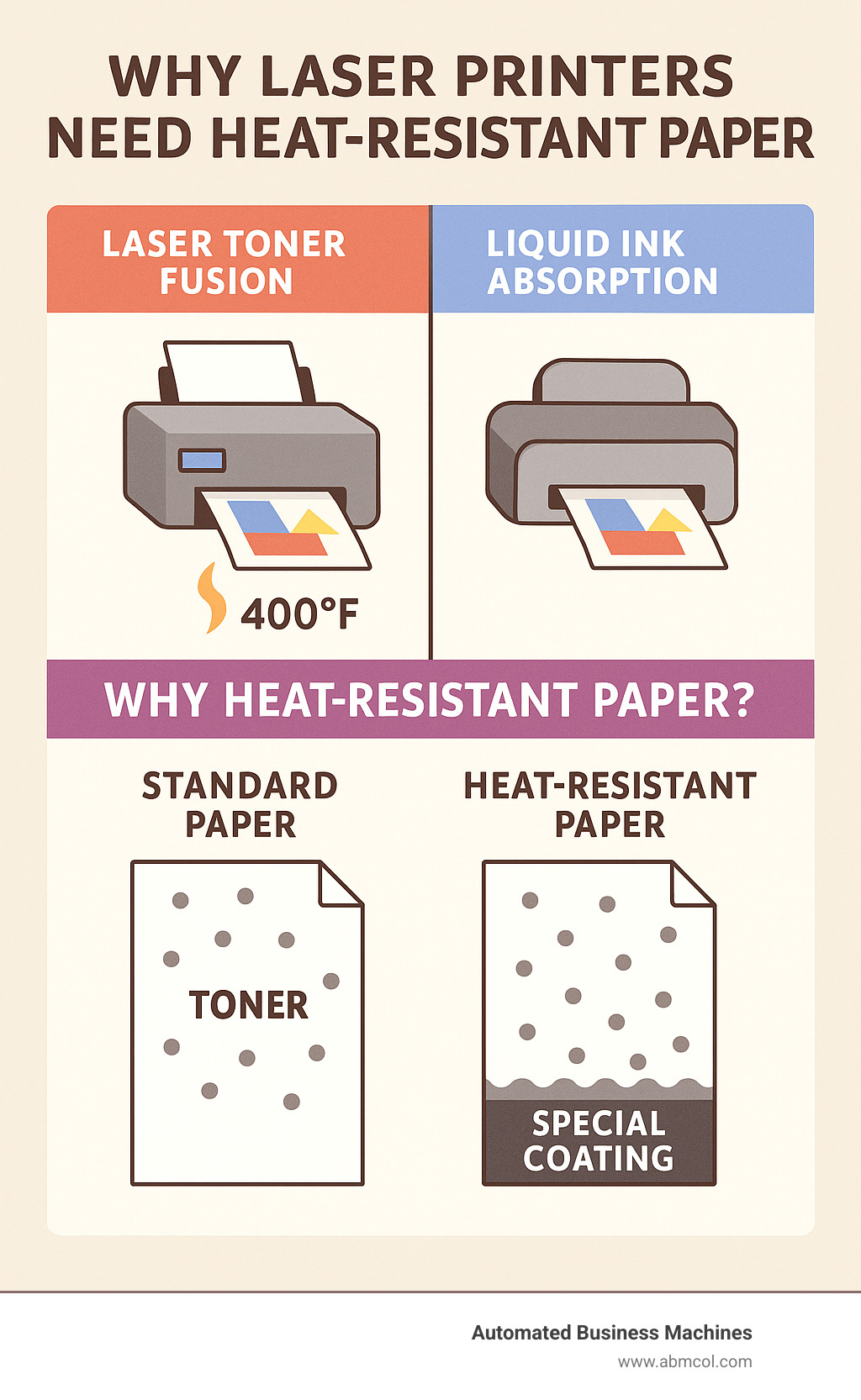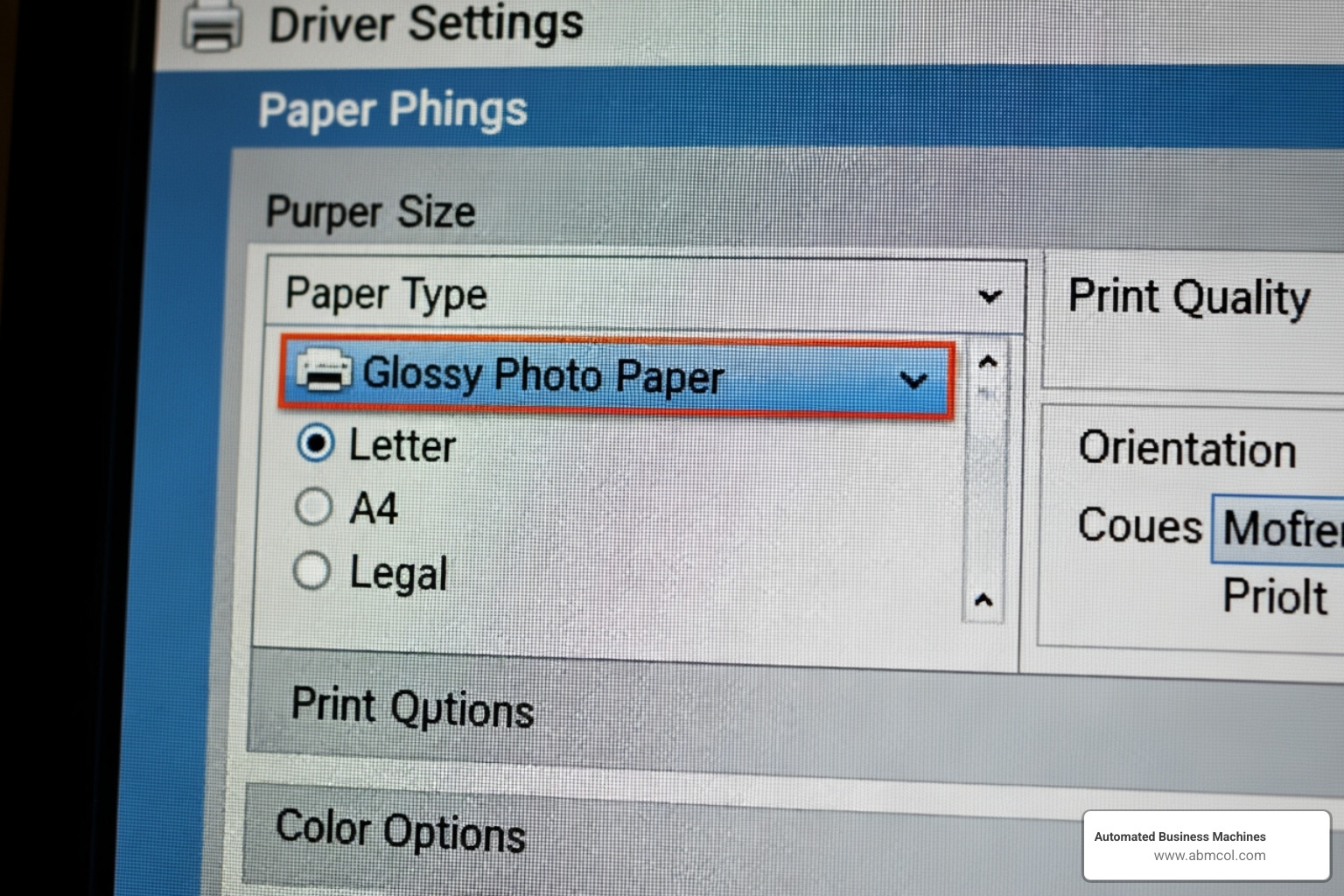The best photo paper for laser printers isn’t just regular photo paper – it’s specially engineered to withstand intense heat and deliver professional results. Here’s what you need to know:
Quick Answer for Laser Photo Paper:
- HP Professional Business Paper (52 lb) – Best for marketing materials
- 8 Mil Laser Gloss Cardstock – Best for durability and vibrant colors
- Hammermill Premium Laser Paper – Best budget option with ColorLok® Technology
- Double-sided Gloss Digital C2S – Best for brochures and presentations
- Never use inkjet photo paper – coatings will melt and damage your printer
You’ve probably heard that laser printers can’t produce quality photo prints. That’s outdated thinking. Modern color laser printers can create impressive results that rival commercial printing – if you use the right paper.
Here’s the reality: roughly 65% of print quality service calls trace back to using the wrong paper. One client learned this the expensive way after using leftover HP Premium Plus inkjet photo paper in their office laser printer, causing costly fuser damage.
The difference comes down to heat. Your laser printer’s fuser unit operates at a scorching 400°F – hot enough to melt standard inkjet photo paper coatings. But laser-compatible photo papers use heat-resistant polymers and special surface treatments that help toner particles stick properly while surviving the intense fusing process.
This guide will show you exactly which papers work best, how to read spec sheets like a pro, and the printer settings that transform ordinary laser prints into professional-quality photos.
Why Your Laser Printer Needs Special Photo Paper
Picture this: you’re trying to print a stunning photo for a client presentation, but instead of crisp, professional results, you get a streaky mess – and worse, your printer starts making alarming noises. Sound familiar? The culprit is likely using regular paper or inkjet photo paper in your laser printer.
Here’s the thing about laser printers: they’re amazing workhorses, but they operate like tiny industrial ovens. While inkjet printers gently spray liquid ink onto paper, laser printers use a completely different approach that’s more like baking your image onto the page.
The magic happens through dry toner particles – essentially powdered plastic – that get transferred to paper using static electricity. Then comes the crucial part: your paper travels through the fuser unit, which heats up to a scorching 400°F. That’s hotter than most home ovens! This intense heat melts the toner particles and fuses them permanently into the paper fibers.
This extreme temperature is exactly why you need the best photo paper for laser printers – paper specifically engineered to handle this heat without falling apart, melting, or damaging your equipment.
The Science: Toner Fusion vs. Ink Absorption
Understanding why laser paper is different starts with grasping how fundamentally different these two printing technologies are.
In laser printing, those dry toner particles sit on top of your paper’s surface. When they hit the fuser unit, the intense heat melts them while heated rollers press them deep into the paper fibers. This creates incredibly durable, water-resistant prints that can last decades. But it requires paper with a smooth, specially treated surface that can withstand high temperatures without warping or releasing harmful chemicals.
Inkjet printing works almost like watercolor painting. Liquid ink gets sprayed onto paper with special porous coatings designed to absorb that ink quickly. These coatings prevent smudging and help colors stay vibrant by keeping the ink from soaking too deep into the paper.
Think of it this way: one process needs paper that can survive an oven, while the other needs paper that acts like a super-absorbent sponge. They’re built for completely different jobs.
The Risk: Why Inkjet Photo Paper Can Damage Your Printer
We’ve seen this scenario play out too many times: someone grabs leftover inkjet photo paper thinking “paper is paper,” feeds it into their laser printer, and creates an expensive disaster.
When inkjet photo paper meets that 400°F fuser unit, the special coatings literally melt and stick to your printer’s internal components. We’re talking about plastic coatings that were never designed to handle that kind of heat.
The damage can be swift and costly. Melted coating residue can permanently damage your fuser rollers, leading to repair bills that often exceed the printer’s value. Even if you catch it early, you’ll likely face severe paper jams as the sticky, melted material gums up your printer’s paper path.
But the problems don’t stop there. Poor print quality becomes inevitable as the melted residue creates streaks and smudges on every subsequent print. In some cases, the melting plastic can even release unpleasant or harmful fumes into your workspace.
Here’s a sobering statistic from our service experience: 65% of print quality service calls we handle trace back to using the wrong paper type. It’s such a common mistake, but one that’s completely preventable.
The solution is simple: always check that your paper is specifically labeled for laser printers. Those few extra dollars for proper laser photo paper will save you hundreds in potential repair costs and keep your prints looking professional.
Decoding Paper Specs: How to Choose the Best Photo Paper for Laser Printers
Think of choosing the best photo paper for laser printers like selecting the right ingredient for a recipe. You wouldn’t use table salt when a recipe calls for sea salt, and the same precision applies to paper selection. The magic happens in the engineering – laser-compatible photo papers use heat-resistant polymers and specialized surface treatments that work harmoniously with your printer’s intense fusing process.
When you’re shopping for paper, those little icons and labels on the packaging aren’t just decoration. Look for clear indicators like “laser,” “multipurpose,” or “color laser compatible.” These aren’t marketing fluff – they’re your guarantee that the paper can handle the heat. Anything labeled “inkjet only” should be an immediate red flag.
Here’s a pro tip from our years of helping Georgia businesses: ColorLok® Technology is worth seeking out. This isn’t just clever branding – it’s an actual performance standard that ensures toner adheres better to the paper surface. The result? More vibrant images, sharper blacks, and that professional quality that makes your prints stand out.
Paper Weight & Thickness (GSM vs. Lb)
Paper weight might seem like a minor detail, but it’s actually one of the most important factors in achieving professional results. Think of it as the foundation of your print – get this wrong, and everything else suffers.
The confusion starts with how weight is measured. Basis Weight (measured in pounds) is the traditional U.S. method, but here’s the catch – it’s based on different standard sheet sizes depending on the paper type. A 20 lb bond paper feels completely different from a 20 lb cover stock, which can be maddening when you’re trying to make decisions.
Grams per Square Meter (GSM) makes life much simpler. It measures exactly what it sounds like – how much one square meter of paper weighs. This gives you a consistent way to compare papers across brands and types.
Why does this matter for your photos? Heavier paper simply feels more professional. When someone picks up a photo printed on substantial paper, it immediately conveys quality. Lighter papers can feel flimsy and cheap, undermining even the most beautiful image.
There’s also a practical side. Heavier papers prevent show-through on double-sided prints and handle better in your printer’s feed mechanism. For everyday office documents, stick to 24-32 lb (90-120 gsm). When you want that premium feel for photos and marketing materials, bump up to 32-52 lb (120-200 gsm).
Here’s something our technicians see regularly – people pushing their printers beyond the weight limits. Every laser printer has a maximum paper weight it can handle safely. Exceed this, and you’re looking at jams, poor fusing, and potentially expensive repairs. Always check your printer’s specifications before investing in heavy cardstock.
Brightness & Whiteness Ratings Explained
The difference between brightness and whiteness might seem academic, but understanding these ratings can transform your photo quality. Brightness measures how much blue light the paper reflects, rated on a scale from 0 to 100. Higher brightness ratings (typically 96-98 for quality papers) create that clean canvas effect that makes colors pop and text appear razor-sharp.
Whiteness takes a broader approach, measuring how well paper reflects all colors of light using the CIE scale. While brightness focuses specifically on blue light reflection, whiteness gives you the overall reflective quality that affects color accuracy.
Here’s something interesting we’ve noticed – while very bright papers improve color vibrancy, some laser printers can actually make extremely bright white papers look slightly yellowed after the heating process. For optimal laser photo printing, we recommend papers with brightness ratings of 96-98 and a blue-white base tone that complements the laser fusing process rather than fighting against it.
The Big Decision: Choosing the best photo paper for laser printers finish – Glossy, Matte, or Satin?
This choice often stumps people, but it doesn’t have to. The finish you choose should match both your image content and how the print will be used.
Glossy finish delivers that vibrant, “wet look” that makes colors absolutely sing. It’s perfect for high-contrast images, landscapes, and family photos where you want maximum color impact. The trade-off? Glossy papers show fingerprints easily and can create glare under direct lighting. For laser printers, glossy papers need special heat-resistant coatings that allow toner to fuse properly without melting or creating that dreaded smudged look.
Matte finish takes the opposite approach with its non-reflective, sophisticated appearance. Colors appear more subtle but can still be rich and deep. This finish excels with portraits, black-and-white photography, and any print that will be handled frequently. Our law firm and financial advisor clients gravitate toward matte papers for their professional, understated elegance.
Satin or semi-gloss finish splits the difference beautifully. You get improved color vibrancy without excessive reflection, making it incredibly versatile. Many professional photographers we work with consider semi-gloss their go-to choice for laser printing because it delivers that “photo lab” quality feel without the maintenance headaches of full gloss.
The key is matching the finish to your specific needs. Will the print be framed behind glass? Glossy might create glare issues. Will it be handled frequently in a portfolio? Matte or satin will maintain their appearance longer. Taking a moment to consider how your print will be used can save you from disappointment later.
Getting Picture-Perfect Results: Printer Settings & Best Practices
Even with the best photo paper for laser printers, your prints won’t reach their full potential without the right printer settings and handling techniques. Think of it like having premium ingredients for a recipe – you still need to follow the cooking instructions to get restaurant-quality results.
The truth is, most people never venture beyond their printer’s default settings. Those defaults are designed for everyday office documents on plain paper, not for creating professional-quality photos. Our service team has noticed that clients who take just a minute to adjust their settings often see dramatic improvements in their print quality – sometimes they can’t believe the same printer produced both versions.
Optimizing Your Printer Driver for the best photo paper for laser printers
Your printer driver is like the control panel for your entire printing operation. Getting these settings right is absolutely crucial for photo printing success, and honestly, it’s easier than most people think.
The paper type setting is your most important adjustment. Your laser printer needs to know what kind of paper it’s working with so it can adjust the fuser temperature and roller pressure accordingly. When you’re using photo paper, look for options labeled “Glossy,” “Photo,” “Coated,” “Heavy,” or “Cardstock” depending on your specific paper. This tells your printer to run hotter and apply more pressure, ensuring the toner bonds properly to your special paper coating.
Next, crank up your print quality settings to the maximum. Look for options like “Best,” “Photo,” “High Quality,” or “Fine” in your driver menu. Yes, it takes a bit longer to print, but the difference in detail and smoothness is remarkable. We’ve had clients compare their before-and-after prints and wonder if they’d somehow upgraded their printer overnight.
Don’t overlook your color settings either. Switch to “Vivid” or “Photo” mode if your printer offers it. Some laser printers tend to produce slightly more conservative colors than what you see on your screen, so bumping up the color density or saturation by about 5-10% can help compensate. For really important projects, running your printer’s color calibration routine first can make a noticeable difference.
For heavier photo papers – anything 32 lb (120 gsm) and above – consider using your printer’s manual feed tray or bypass tray. This gives your paper a straighter path through the printer, reducing stress on both the paper and the internal mechanisms. It’s especially helpful for preventing jams with thicker papers.
Common Laser Photo Printing Problems & How to Fix Them
Even when you’re doing everything right, laser photo printing can throw you a few curveballs. The good news is that most issues have straightforward solutions once you know what to look for.
Paper curling is probably the most common complaint we hear. If your prints are coming out curved or rolled, try flipping your paper stack over in the tray before your next print run. Sometimes the paper has developed a “memory” from how it was stored, and this simple flip can counteract it. Fanning the paper stack before loading helps too – it introduces a bit of air between sheets and can reduce curling.
Poor toner adhesion or flaking usually means your fuser isn’t getting hot enough for your paper type. Double-check that your paper type setting matches what you’re actually using. If you’re printing on glossy paper but your driver thinks it’s plain paper, the toner won’t bond properly and you’ll get that frustrating flaky, smudged look.
Color banding – those visible streaks or lines across your image – often points to either incorrect driver settings or the need for some printer maintenance. Make sure you’ve selected “Photo” mode in your driver, and consider running a cleaning cycle if the problem persists. Sometimes a toner cartridge that’s getting low can cause banding too.
Track marks or roller marks show up as faint lines across your print, usually more noticeable on glossy papers. This is typically a paper type setting issue – your printer’s rollers are applying too much pressure because they think they’re dealing with plain paper instead of coated photo stock.
The key to troubleshooting is being systematic. Change one setting at a time so you can identify what actually fixes the problem. Our technicians always recommend keeping notes about what settings work best with your favorite papers – it saves time and frustration down the road.
What Types of Images Look Best on Laser Prints?
Here’s where understanding your laser printer’s strengths really pays off. Not every image is created equal when it comes to laser printing, and knowing which photos will shine can save you time, paper, and toner.
Laser printers absolutely excel with high-detail images where sharpness matters more than subtle color gradations. Think architectural photography, detailed graphics, or any image where you want crisp, clean lines. The precision of laser printing really shows in these situations.
Bright, vibrant colors also translate beautifully to laser prints. Those stunning landscape photos with clear blue skies, vivid flower gardens, or colorful marketing graphics often look fantastic. Laser printers handle bold, saturated colors with confidence.
High-contrast photos are another sweet spot. Images with clear distinctions between light and dark areas – dramatic black and white portraits, silhouettes, or photos with strong lighting – tend to look impressive on laser prints.
One area where laser printers really shine is text-heavy documents with photos, like brochures, reports, or presentations. You get crisp, professional text alongside good-looking images all in one pass.
However, some images work better with other printing technologies. Photos with very subtle tonal gradations – like those dreamy sunset shots with gentle color transitions – can sometimes look a bit stepped or harsh on laser printers. The four-color CMYK toner system has limits when it comes to reproducing extremely nuanced color shifts.
Similarly, very low-contrast scenes or images that are predominantly dark might lose some detail or appear flatter than you’d like. It’s not that laser printers can’t handle these images, but they might not be the ideal choice for showcasing them.
The fairest way to think about laser photo printing is to compare it to professionally printed books or magazines, which also use four-color printing processes. When viewed through that lens, modern laser printers often exceed expectations and can produce results that rival commercial printing for many types of images.
Frequently Asked Questions about Laser Printer Photo Paper
After helping thousands of clients across Georgia set up their printing workflows, we’ve noticed the same questions come up again and again. Here are the answers to the most common concerns about laser photo printing:
Can I use inkjet photo paper in my laser printer?
Absolutely not. This is probably the most important thing we tell our clients, and we can’t emphasize it enough. We’ve seen too many expensive repair bills from this simple mistake.
Inkjet photo paper has special coatings designed to absorb liquid ink quickly and evenly. These coatings are essentially plastic polymers that work beautifully with room-temperature liquid ink. But when they meet the 400°F heat inside your laser printer’s fuser unit? They melt, stick to the rollers, and can cause thousands of dollars in damage.
We had one client who used leftover inkjet paper “just this once” for a presentation. The melted coating not only ruined their fuser unit but also released unpleasant fumes throughout their office. The repair cost more than buying a new printer.
Always use paper specifically labeled for laser printers. It’s that simple, and it could save you a major headache.
Does heavier paper improve photo quality on a laser printer?
Yes, but not in the way you might think. Heavier paper won’t magically increase your printer’s resolution or make the colors more vibrant. What it will do is dramatically improve how professional and durable your prints feel.
Think about it this way: you could print the same photo on thin copy paper and thick cardstock. The image quality might be identical, but which one would you want to frame or hand to a client? The heavier paper provides a more substantial, premium feel that makes your photos look and feel more valuable.
Heavier paper also prevents show-through, where images on one side become visible from the other. For double-sided marketing materials or photos you plan to handle frequently, this makes a huge difference in perceived quality.
Our recommendation? Aim for 32-52 lb (120-200 gsm) for the **best photo paper for laser printers. Just make sure to check your printer’s maximum weight capacity first – we’ve seen too many paper jams from people pushing their printers beyond their limits.
How long do photos printed on a laser printer last?
Here’s some great news: laser-printed photos are incredibly durable. In fact, they often outlast inkjet prints by decades.
Laser toner is essentially plastic that’s been melted and fused to the paper. This creates a print that’s naturally resistant to water, smudging, and UV fading. Unlike liquid inks that can fade or run over time, that plastic toner isn’t going anywhere.
We work with several law firms and corporate archives in Atlanta, and they’ve shown us laser prints from the early 2000s that still look nearly identical to the day they were printed. Under proper storage conditions, quality laser photos can last 20 to 100+ years without significant fading.
The key is using quality, acid-free paper and storing prints away from direct sunlight and extreme humidity. But for everyday business use, marketing materials, or family photos that get handled regularly, laser prints are often more practical than their inkjet counterparts because they won’t smudge or water-damage easily.
It’s pretty impressive when you think about it – that presentation you print today could still look crisp when your grandkids are running the business.
Conclusion
Choosing the best photo paper for laser printers transforms what many people think is impossible into impressive reality. Your laser printer isn’t just a text machine anymore – it’s a capable photo producer when you give it the right materials to work with.
The key takeaways are simple but critical. Laser printers use intense heat to fuse plastic toner particles, which means you absolutely must use heat-resistant, laser-specific paper. This isn’t just about quality – it’s about protecting your investment from costly damage. Understanding paper specifications like weight (GSM), brightness ratings, and finish types helps you match the perfect paper to your specific project, whether you’re printing family photos or marketing brochures.
Don’t forget that even premium paper won’t deliver great results without optimizing your printer driver settings. Taking thirty seconds to select the right paper type and print quality mode makes the difference between disappointing prints and professional results that impress clients and colleagues.
We’ve watched countless businesses across Georgia find what their laser printers can really do when paired with the right materials and settings. The change is often surprising – suddenly those marketing materials look polished, those presentations feel premium, and those office photos actually belong in frames.
At Automated Business Machines, we’ve helped everyone from small Johns Creek startups to established Newnan enterprises lift their print quality. Sometimes it’s the small details – like choosing the right paper – that make the biggest difference in how your business presents itself to the world.
Ready to explore more paper options? For a deeper dive into all things paper, visit our comprehensive guide: Best Printer Paper Guide: Types and Sizes.