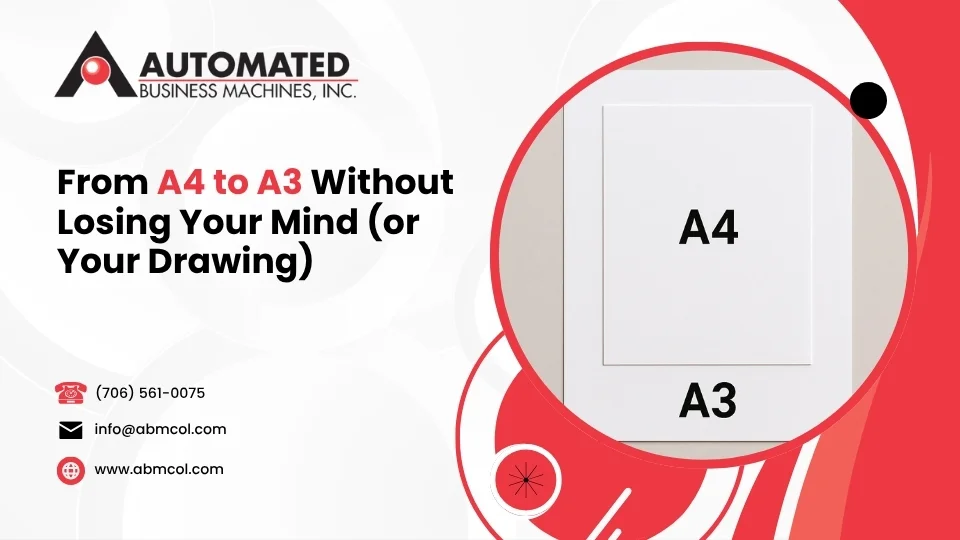
Creating a drawing a4 sheet and needing to enlarge it to A3 size is one of the most common challenges faced by technical drafters, architects, and office managers. Whether you’re working with technical drawings, architectural sketches, or presentation materials, the ability to scale up your work without losing quality or accuracy is crucial for professional success.
Quick Answer: To scale a drawing from A4 to A3:
- Digital Method: Scan at 300+ DPI and enlarge by 141.4% (√2)
- Manual Method: Use grid scaling or proportional redrawing techniques
- Always update: Modify the title block to reflect the new A3 size and scale
- Professional tip: Use your multifunction printer’s A4→A3 preset for consistent results
The mathematical relationship between A4 and A3 paper sizes makes this conversion straightforward once you understand the fundamentals. A3 paper (297mm × 420mm) is exactly double the area of A4 paper (210mm × 297mm), maintaining the same aspect ratio that’s defined by the ISO 216 international standard.
Modern multifunction printers have made this process significantly easier than the manual methods used decades ago. Today’s digital workflow allows you to maintain the quality and precision of your original A4 drawing while seamlessly scaling it to the larger A3 format.
The key to successful scaling lies in three critical steps: proper preparation of your original drawing, choosing the right scaling method for your needs, and updating the title block to reflect the new dimensions and scale information.
Understanding the Fundamentals: A4 and A3 Paper Sizes
The ISO 216 standard might sound technical, but it’s actually quite neat. Formalized in 1975, this system creates a beautiful mathematical relationship between paper sizes that makes scaling predictable and consistent. Think of it as a perfectly organized family tree where each paper size is exactly half the area of its parent size.
When you’re working with a drawing a4 sheet, you’re using paper that measures 210mm × 297mm (8.27″ × 11.69″). A3 paper measures 297mm × 420mm (11.69″ × 16.54″), which is exactly double the area while maintaining the same width-to-height ratio. This consistent aspect ratio is what makes scaling between A-series sizes so reliable—and frankly, quite satisfying once you understand it.
Here’s where it gets interesting: A3 is simply A4 rotated 90 degrees and doubled in area. The width of your A4 drawing becomes the height of A3, and the height of A4 becomes the width of A3. This mathematical relationship ensures that when you scale up from A4 to A3, your drawing maintains its proportions perfectly without any distortion.
For more detailed information about A4 specifications, check out our comprehensive guide on Understanding A4 Paper Size. Similarly, our From A Series Printer: A3 Paper Size resource provides extensive details about A3 dimensions and applications.
A4 vs. A3: The Exact Dimensions
Getting the measurements right is crucial for accurate scaling. Here’s what you need to know:
| Dimension | A4 | A3 |
|---|---|---|
| Width (mm) | 210 | 297 |
| Height (mm) | 297 | 420 |
| Width (inches) | 8.27 | 11.69 |
| Height (inches) | 11.69 | 16.54 |
| Pixels (300 DPI) | 2480 × 3508 | 3508 × 4960 |
| Pixels (600 DPI) | 4960 × 7016 | 7016 × 9921 |
The scaling factor from A4 to A3 is precisely 141.4%, which is the square root of 2 (√2 ≈ 1.414). This isn’t some random number—it’s the mathematical constant that maintains the aspect ratio while doubling the area. Most modern multifunction printers have this scaling factor built into their A4→A3 preset functions, making your life much easier.
At 300 DPI (dots per inch), which is the standard resolution for quality printing, your A4 drawing becomes 2480 × 3508 pixels, while A3 measures 3508 × 4960 pixels. For extremely detailed technical drawings, scanning at 600 DPI provides even higher resolution and captures those fine details that make professional drawings stand out.
For comprehensive information about standard paper dimensions, visit our Standard Printer Paper Size Information guide.
Why the A-Series Standard Matters for Drawing
The A-series standard provides several advantages that make it ideal for technical and artistic drawing applications. The consistent proportions mean that scaling between sizes is predictable and maintains the visual balance of your original work. This predictability is essential when you’re creating technical drawings that need to be reproduced at different sizes for various purposes.
The global standard aspect means that your drawings will be compatible with printing equipment worldwide. Whether you’re working locally or collaborating internationally, the A-series standard ensures consistent results every time.
The mathematical relationship also simplifies printing significantly. Modern multifunction printers are designed with these proportions in mind, making it easy to scale between A4 and A3 without complex calculations or manual adjustments. This standardization has revolutionized how we handle document workflows in professional environments, turning what used to be a tedious manual process into a simple button press.
Preparing Your Professional Drawing A4 Sheet
Getting your drawing a4 sheet ready for scaling is like preparing ingredients before cooking—do it right, and everything that follows becomes much easier. Whether you’re dealing with precise technical drawings or creative architectural sketches, the quality of your final A3 output depends entirely on how well you’ve prepared your original A4 document.
Think of it this way: enlarging a drawing doesn’t just make it bigger—it also makes every imperfection more visible. That slightly wobbly line or barely readable dimension that you could overlook on A4 becomes glaringly obvious when scaled up to A3. This is why professional preparation matters so much.
Technical drawings demand particular attention to detail. Every line weight, dimension, and piece of text needs to be crystal clear at the original size. Artistic sketches might be more forgiving, but they still benefit enormously from careful preparation to maintain their visual impact when enlarged.
The good news? Once you understand what makes a drawing a4 sheet scale-ready, the process becomes second nature.
Essential Elements of a Professional Drawing Format
Every professional drawing a4 sheet needs certain elements to function properly, especially when it’s destined for scaling. The title block sits in the lower right corner like a business card for your drawing. It should contain your drawing number, firm name, the original scale, and the drafter’s name. Don’t forget the revision table—you’ll need it to document the scaling change.
The inside border creates your actual working area within the sheet. Traditional standards call for a 20mm border on the binding edge and 10mm borders on the other three sides. With digital storage becoming the norm, you can adjust these margins based on your specific needs, but having clear boundaries helps maintain organization.
Your working area within these borders should be organized with clear, legible lettering that follows professional standards. When you scale up to A3, any shortcuts you took with lettering quality will become painfully obvious. Think of scaling as a magnifying glass—it reveals everything.
The revision table typically lives on the right-hand side for vertical layouts or at the bottom left for horizontal ones. This becomes especially important when scaling because you’ll need to document the size change and any associated scale modifications. It’s not just good practice—it’s essential for maintaining professional standards.
For detailed information about paper specifications that affect drawing quality, check out our A4 Paper GSM Guide.
Best Practices for a Scalable Drawing a4 sheet
Creating a drawing a4 sheet that scales beautifully requires thinking ahead. If you know your A4 drawing will be enlarged to A3, you can actually use slightly smaller text on the original—it’ll be perfectly readable when scaled up by that magic 141.4% factor.
Lettering size should be appropriate for your intended final output. Clear, concise notes work better than lengthy explanations that might become confusing when enlarged. Write everything in present tense using either imperative or permissive mood. Instead of “The contractor should consider installing…” write “Install…” or “May install…”
Drawing titles should be brief and descriptive. Avoid terms like “or” and “for” which can create ambiguity—remember, when your drawing gets bigger, so does any confusion. Structure titles as noun phrases that clearly distinguish between similar items.
Scale information is absolutely crucial for technical drawings. Aim for full scale (1:1) whenever possible. If that’s not practical, use recommended scales and clearly indicate them in the title block. Here’s the critical part: when converting to A3, you must update this scale information to reflect the new dimensions. This step gets overlooked more often than you’d think, but it’s essential for maintaining drawing accuracy.
The bottom line? A well-prepared A4 drawing scales up beautifully, while a poorly prepared one just becomes a bigger problem. Take the time to get it right from the start.
The How-To: Scaling Your From A4 to A3
Converting your drawing a4 sheet to A3 size is easier than you might think, especially with the right approach. The key is choosing the method that best fits your situation and equipment. Some people prefer the speed and consistency of digital methods, while others enjoy the hands-on control of manual techniques.
At Automated Business Machines, we’ve helped countless clients across Georgia streamline this process. Whether you’re working in our Albany office or anywhere from Atlanta to Savannah, the principles remain the same. The good news? Modern technology has made scaling drawings much simpler than the tedious manual methods used decades ago.
Your choice between digital and manual methods depends on what equipment you have available, how much time you can spend, and what quality level you need. Let’s explore both approaches so you can pick the one that works best for your workflow.
The Digital Method: Using a Multifunction Printer
Modern multifunction printers are absolute game-changers for scaling drawings. These machines can scan your original drawing a4 sheet at high resolution and automatically apply the correct scaling to produce a crisp A3 output. The whole process takes just a few minutes once you know the steps.
Start by scanning your A4 drawing at 300 DPI minimum. This resolution keeps fine details sharp and text readable when enlarged. If your drawing has extremely fine details or you want the absolute best quality, bump it up to 600 DPI. Yes, the file will be larger, but the quality difference is worth it for important technical drawings.
Here’s where the magic happens: your multifunction printer converts that physical drawing into digital pixels. At 300 DPI, your A4 drawing becomes a 2480 × 3508 pixel image. When the printer enlarges this by 141.4% to A3 size, it becomes 3508 × 4960 pixels—exactly the right dimensions for A3 at 300 DPI.
Most professional multifunction printers include preset scaling options that do the math for you. Look for an “A4→A3” option in your printer’s menu. If you don’t see a preset, manually set the scaling to 141% (most printers round to the nearest whole number). This scaling factor—the square root of 2—ensures your drawing maintains perfect proportions.
The beauty of this digital method is its consistency. Once you’ve set it up, you can scale multiple drawings with identical results. No guesswork, no measuring, no mathematical errors. The printer handles all the technical details while you focus on your actual work.
The Manual Method: Redrawing and Proportional Scaling
Sometimes you need to go old-school. Maybe your original drawing can’t be scanned, or you want more artistic control over the final result. Manual scaling techniques have been used for decades, and they’re still valuable skills for any professional working with drawings.
The grid method is your most reliable manual approach. Create a grid overlay on your original A4 drawing, then draw a corresponding grid on your A3 sheet with squares that are 141.4% larger. Transfer your drawing square by square from the smaller grid to the larger one, keeping the proportions within each square consistent.
This method takes time—there’s no sugar-coating that fact. But it gives you incredible control over the final result. You can refine details, adjust line weights, and even improve elements of your original drawing during the scaling process. Many artists prefer this hands-on approach for creative work.
Scale rulers designed for proportional scaling can speed up the process considerably. These specialized tools let you measure dimensions on your original drawing and directly read the corresponding enlarged dimensions for your A3 version. Professional drafters often keep these rulers handy for quick scaling jobs.
Projectors offer another manual option that works well for line drawings. Project your A4 drawing onto an A3 sheet at the correct scale and trace the enlarged image. This method works beautifully for simple drawings but might not handle complex details or shading very well.
Updating Your Drawing’s Title Block for the New A3 Sheet
Here’s the step that trips up even experienced professionals: updating your title block for the new A3 sheet. This isn’t just about changing “A4” to “A3” somewhere—it requires careful attention to scale information, revision notes, and proper positioning of all title block elements.
Scale information must be recalculated based on the new size. If your original A4 drawing was at 1:1 scale, your A3 version will be at approximately 1.4:1 scale (or more precisely, √2:1). This change must be clearly noted in the title block to maintain drawing accuracy and professional standards.
Your revision table should document the scaling change, including the date, reason for change, and approval information. This creates a clear record of the drawing’s evolution and ensures that anyone using the drawing understands its scaling history. Professional standards require this level of documentation.
Don’t forget about position and size adjustments for title block elements on the larger A3 sheet. While the scaling process enlarges everything proportionally, you might want to adjust the title block layout to take advantage of the additional space or maintain optimal readability.
This final step separates amateur work from professional results. A properly updated title block shows attention to detail and maintains the integrity of your technical documentation. It’s worth taking the extra few minutes to get this right.
Frequently Asked Questions about Scaling Drawings
What is the exact scaling factor to enlarge an A4 drawing sheet to A3?
The magic number you need is 141.4%, which comes from the square root of 2 (√2 ≈ 1.414). This might seem like an oddly specific percentage, but there’s beautiful mathematics behind it. When you double the area of A4 to create A3, this scaling factor keeps the aspect ratio perfectly constant.
Most multifunction printers make this easy for you. They’ll have a preset A4→A3 option that automatically applies this percentage. Some systems round it to 141% for simplicity, which is close enough for most practical purposes.
This scaling factor isn’t just a random number someone picked—it’s built into the fundamental design of the ISO 216 standard. The consistent aspect ratio across all A-series paper sizes is maintained by this √2 relationship, which is why scaling between any A-series sizes works so smoothly.
What is the best resolution to scan an A4 drawing for enlargement?
For most drawing a4 sheet projects, 300 DPI (dots per inch) is your sweet spot. This resolution gives you enough detail for typical technical drawings while keeping file sizes manageable. At 300 DPI, your A4 drawing becomes a 2480 × 3508 pixel image, which scales perfectly to A3 dimensions without any awkward cropping or fitting issues.
But if you’re working with something really detailed—think intricate architectural drawings with tiny text or complex technical schematics—bump it up to 600 DPI. This creates a much larger 4960 × 7016 pixel image from your A4 original, capturing every fine line and small annotation. The trade-off is bigger files that take longer to process, but the quality difference can be worth it for critical drawings.
The key is matching your resolution to your needs. For everyday office drawings and standard technical work, 300 DPI handles the job beautifully. For presentation materials or highly detailed work, 600 DPI gives you that extra precision.
Can I just print an A4 document on A3 paper without scaling?
Absolutely, you can print an A4 document straight onto A3 paper without any scaling. Your drawing will appear at its original size, centered on the larger sheet with wide margins all around. It’s like putting a small picture in a big frame.
This approach has its uses. Maybe you want extra space around your drawing for handwritten notes or annotations. Or perhaps you’re creating a presentation where the original A4 size works better within a larger layout. The extra white space can actually be quite useful for certain applications.
However, this isn’t the same as truly enlarging your drawing a4 sheet. Real scaling takes advantage of the full A3 format, making your drawing bigger and more readable. The text becomes larger, the details more visible, and the overall impact stronger. It’s the difference between displaying a postcard on a bulletin board versus blowing it up to poster size.
The choice depends on what you’re trying to achieve. If you want maximum readability and impact, go with true scaling. If you need the original size with extra space for additions, printing A4 on A3 paper works perfectly.
Conclusion
Successfully scaling a drawing a4 sheet to A3 size has become remarkably straightforward once you understand the fundamentals. The beauty of the ISO 216 standard lies in its mathematical precision—that 141.4% scaling factor isn’t just a random number, but the result of centuries of refinement in paper standardization.
Whether you choose the digital efficiency of modern multifunction printers or the manual precision of traditional scaling methods, the results can be consistently professional. The digital approach wins for speed and convenience, especially when you’re working with multiple drawings or tight deadlines. Simply scan at 300 DPI, hit that A4→A3 preset button, and you’re done in minutes.
But don’t overlook the value of manual methods when the situation calls for it. Sometimes you need that hands-on control, especially when working with artistic sketches or when you want to refine details during the scaling process. The grid method might take longer, but it gives you complete creative control over the final result.
The three key steps remain your roadmap to success: preparing your original drawing with professional formatting and clear lettering, choosing the right scaling method for your specific situation, and updating that title block to reflect the new dimensions. That last step might seem minor, but it’s what separates amateur work from professional results.
Modern technology has transformed this process from a complex manual task into something you can accomplish during your coffee break. At Automated Business Machines, we’ve watched our clients across Georgia find how much time they save with the right equipment. Our multifunction printing solutions handle these scaling requirements so smoothly that what once took hours now takes minutes.
The secret sauce really comes down to preparation. A well-prepared drawing a4 sheet with clean lines, readable text, and proper formatting will scale beautifully every time. Rush the preparation, and you’ll spend more time fixing problems than you saved by hurrying.
Here’s something interesting: many of our clients find that once they master A4 to A3 scaling, they start thinking differently about their entire drawing workflow. They plan their original A4 drawings with scaling in mind, which actually improves the quality of their work at every stage.
For comprehensive guidance on selecting the right paper for your scaling projects, check out our Best Printer Paper Guide: Types and Sizes. Our locally owned and operated team understands the unique challenges Georgia businesses face, and we’re always here to help you find solutions that actually work in the real world.
The bottom line? Scaling drawings doesn’t have to be complicated. With the right approach and proper equipment, it becomes just another smooth step in your professional workflow.





